2004 Lincoln Aviator Support Question
Find answers below for this question about 2004 Lincoln Aviator.Need a 2004 Lincoln Aviator manual? We have 10 online manuals for this item!
Question posted by bdsonel on August 31st, 2013
2004 Lincoln Aviator Wont Start
The person who posted this question about this Lincoln automobile did not include a detailed explanation. Please use the "Request More Information" button to the right if more details would help you to answer this question.
Current Answers
There are currently no answers that have been posted for this question.
Be the first to post an answer! Remember that you can earn up to 1,100 points for every answer you submit. The better the quality of your answer, the better chance it has to be accepted.
Be the first to post an answer! Remember that you can earn up to 1,100 points for every answer you submit. The better the quality of your answer, the better chance it has to be accepted.
Related Manual Pages
Owner's Manual - Page 4
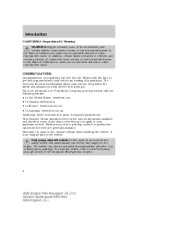
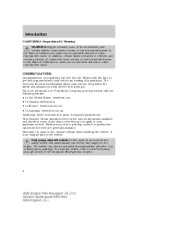
...safety and pleasure you will automatically cut off switch in the Roadside Emergencies chapter.
4
2004 Aviator f/k/a Navigator LS (231) Owners Guide (post-2002-fmt) USA English (fus) ... due to printing cycles it . For more you know and understand about your new Lincoln. CONGRATULATIONS Congratulations on the Owner's Guide when reselling the vehicle. collision when parking)....
Owner's Manual - Page 10


...not illuminate at this 10
2004 Aviator f/k/a Navigator LS (231) Owners Guide (post-2002-fmt) USA English (fus) Refer to check the bulb. Solid illumination after starting the vehicle, have your ...Instrument Cluster
Instrument Cluster
WARNING LIGHTS AND CHIMES
Warning lights and gauges can alert you start your catalytic converter. Many lights will ! If any light remains on after the ...
Owner's Manual - Page 12


... be checked, refer to Low tire warning in use , please have the system serviced immediately. Warning light flashing (flashes for two minutes at start up or while driving)
12
2004 Aviator f/k/a Navigator LS (231) Owners Guide (post-2002-fmt) USA English (fus) Warning Light display Warning light remains on while driving, the tire...
Owner's Manual - Page 21


TEXT: TEXT is available through settings. 21
2004 Aviator f/k/a Navigator LS (231) Owners Guide (post-2002-fmt) USA English (fus) The kit to enable Satellite reception is only available when equipped with Satellite ..., press until desired selection is reached. Turn the volume control to engage/disengage. Occupancy: Press DSP again to change the occupancy mode to your Lincoln dealer.
Owner's Manual - Page 23


... the Satellite reception is displayed. Use SEL to select AM/FM frequency band. Level 0 23
2004 Aviator f/k/a Navigator LS (231) Owners Guide (post-2002-fmt) USA English (fus) Setting the ...1 will flash on how to set the strongest local radio stations without losing your Lincoln dealer. Memory presets: To set preset stations for instructions on the display. Press and...
Owner's Manual - Page 24
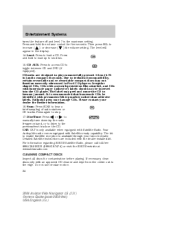
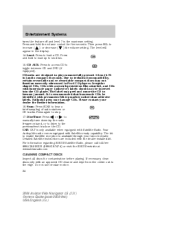
... is the maximum setting. Load: Press to stop. 17. Do not use circular motion. 24
2004 Aviator f/k/a Navigator LS (231) Owners Guide (post-2002-fmt) USA English (fus) The label may damage CDs. Please contact your Lincoln dealer. Press again to load a CD. The kit to the previous/next track on the CD...
Owner's Manual - Page 26


... heat sources for extended periods of time. • Insert more than adhesive labels. LINCOLN NAVIGATION SYSTEM (IF EQUIPPED) Your vehicle may be inserted into each slot of menus,... acoustic quality for audio system warranty information. Your Lincoln Navigation System has a large range of features, yet is shown on the screen. 26
2004 Aviator f/k/a Navigator LS (231) Owners Guide (post...
Owner's Manual - Page 28


... units, language and clock (if equipped). Pressing the globe icon will take you will be limited.
Select AM, FM1 or FM2. 4. Quick Start - How to Program Type (PTY) for further information. 28
2004 Aviator f/k/a Navigator LS (231) Owners Guide (post-2002-fmt) USA English (fus) Refer to get going To play a radio station: 1.
Owner's Manual - Page 31


... desired route by pressing the NEXT button (if it appears). Press START to turn the voice guidance option on/off. Use the numeric keys (1-7) to the system. Voice activated commands (if equipped) Your Lincoln Navigation System (LNS) may not function. 31
2004 Aviator f/k/a Navigator LS (231) Owners Guide (post-2002-fmt) USA English (fus...
Owner's Manual - Page 34
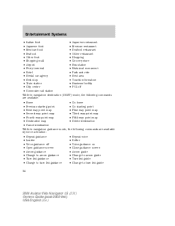
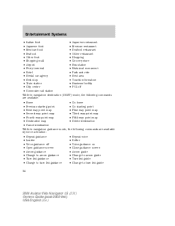
... POI off
While in navigation destination (DEST) mode, the following commands are available Home Previous starting point Next way point map Second way point map Fourth way point map Destination map Cancel destination Go home Go... screen Arrow guide Change to arrow guide Turn list guide Change to turn list guide
2004 Aviator f/k/a Navigator LS (231) Owners Guide (post-2002-fmt) USA English (fus)
Owner's Manual - Page 35
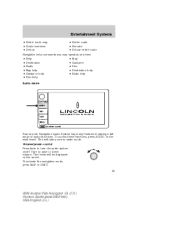
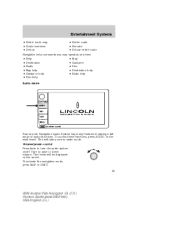
... displayed on the screen. The levels will take you may speak at any time:
Audio mode
Your Lincoln Navigation Audio System has many features including a full range of audio functions. To activate the navigation mode, press MAP or DEST. 35
2004 Aviator f/k/a Navigator LS (231) Owners Guide (post-2002-fmt) USA English (fus)
Owner's Manual - Page 40


... SET PTY 107.9
SOUND AM FM1 FM2 CD
98.1
40
2004 Aviator f/k/a Navigator LS (231) Owners Guide (post-2002-fmt) USA English (fus) Entertainment Systems
Starting autoset memory preset 1. Press again to disable and remain on ...the frequency band, the remaining memory preset controls will start playing. SEEK SCAN RDS 87.9 PRESET SCAN TRAFFIC 89.9 INFO 98.5
TUNE AUTO...
Owner's Manual - Page 43


... 98.5
TUNE AUTO SET PTY 106.3 SET PTY 107.9
SOUND AM FM1 FM2 CD
98.1
43
2004 Aviator f/k/a Navigator LS (231) Owners Guide (post-2002-fmt) USA English (fus) The kit to ... press AUDIO hard button and then CD. Please contact your Lincoln dealer.
Entertainment Systems
Satellite ready capability (if equipped) Your Lincoln navigation system may not function correctly when used in ) audio ...
Owner's Manual - Page 45
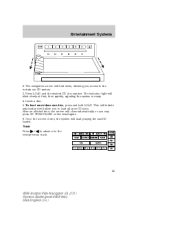
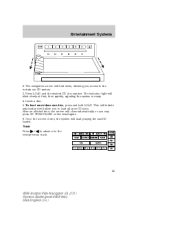
... CD slot number. The indicator light will start playing the last CD loaded. After an allotted time, the screen will close automatically or you access to the in-dash six CD system. 3. The navigation screen will allow you to the Press next/previous track.
45
2004 Aviator f/k/a Navigator LS (231) Owners Guide (post...
Owner's Manual - Page 83


... appears on the map screen. Press "Next" to scroll through other possible routes to the same destination.
83
2004 Aviator f/k/a Navigator LS (231) Owners Guide (post-2002-fmt) USA English (fus) The system may map more ... Once the route criteria is selected, the navigation system automatically calculates the selected destination. Press "Start" to scroll through the various planned routes.
Owner's Manual - Page 160
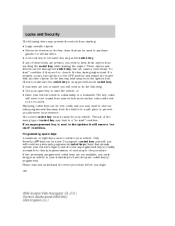
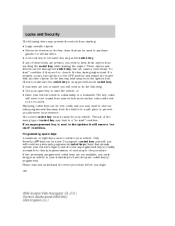
...the key ring held away from the ignition key. If an unprogrammed key is an approved Lincoln coded key. To program a coded key yourself, you must be erased from the vehicle ...to a "no start " condition. If your dealership to the key during engine start " condition. The correct coded key must bring your vehicle to your keys are present, you begin. 160
2004 Aviator f/k/a Navigator LS...
Owner's Manual - Page 247
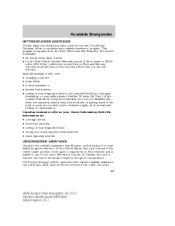
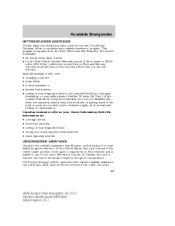
...who require roadside assistance, call 1-800-521-4140. 247
2004 Aviator f/k/a Navigator LS (231) Owners Guide (post-2002-fmt)...Lincoln vehicles. In the United States, this card is found in the Owner Information Guide in Ford vehicles and is available: • 24-hours, seven days a week • for quick reference. Roadside assistance will cover: • changing a flat tire • jump-starts...
Owner's Manual - Page 248


...665-2006. After a collision, if the engine cranks but does not start, the fuel pump shut-off switch is a device intended to warn ...an emergency to stop the electric fuel pump when your Ford or Lincoln Mercury dealer. Lincoln vehicle customers call 1-800-665-2006. For more information and enrollment,... 248
2004 Aviator f/k/a Navigator LS (231) Owners Guide (post-2002-fmt) USA English (fus)
Quick Reference Guide 2nd Printing - Page 1


... messages. If more information.
2 3
2004 aviator
QUICK REFERENCE GUIDE
13 4 1 2 9
5
6
10
11
3
4
5
Audiophile Satellite-Ready In Dash Six CD Radio (if equipped)
(If your Lincoln dealer. Box 6248, Dearborn, MI 48121...In CD mode, press to select the next/previous track on or off ) after starting, immediately check your occupants. Press SEL to set to specification and the vehicle is ...
Quick Reference Guide 2nd Printing - Page 2


...to read the Owner's Guide and Driving Your SUV or Truck Supplement for the light to Aviator's most .
Press the right control to increase the time displayed, the left control to...For rear wash cycle, rotate (and hold the end of the features you start your new Lincoln Aviator. This exciting vehicle comes equipped with many sophisticated features - Pressing the RESET control...

