2004 Lincoln Aviator Support Question
Find answers below for this question about 2004 Lincoln Aviator.Need a 2004 Lincoln Aviator manual? We have 10 online manuals for this item!
Question posted by AllMyvsw on January 20th, 2014
2004 Lincoln Aviator How To Turn On Auto Lamps
The person who posted this question about this Lincoln automobile did not include a detailed explanation. Please use the "Request More Information" button to the right if more details would help you to answer this question.
Current Answers
There are currently no answers that have been posted for this question.
Be the first to post an answer! Remember that you can earn up to 1,100 points for every answer you submit. The better the quality of your answer, the better chance it has to be accepted.
Be the first to post an answer! Remember that you can earn up to 1,100 points for every answer you submit. The better the quality of your answer, the better chance it has to be accepted.
Related Manual Pages
Owner's Manual - Page 13


... system serviced. Speed control: Illuminates when the speed control is engaged/activated. AWD LOCKED
Turn signal: Illuminates when the left in the ignition in the ignition) and the driver's door is opened (or not fully closed).
13
2004 Aviator f/k/a Navigator LS (231) Owners Guide (post-2002-fmt) USA English (fus) Instrument Cluster
O/D off...
Owner's Manual - Page 21


...is reached. Turn the volume ...well as an open and spacious feel to the music. The kit to your Lincoln dealer. Detailed Satellite instructions are included with the dealer installed kit. 3. Ambiance...EQUIPPED)
1. Rewind: In CD mode, press until desired selection is available through settings. 21
2004 Aviator f/k/a Navigator LS (231) Owners Guide (post-2002-fmt) USA English (fus) Seek: ...
Owner's Manual - Page 23


...appears in CD mode. Press again to select AM/FM frequency band. Power/volume: Press to turn to a station, press and hold AM/FM. Use SEL to enable the Satellite reception is... without losing your Lincoln dealer. If there are included with a separate in preset 1 will flash on how to enable the compression feature when COMP OFF is displayed. Level 0 23
2004 Aviator f/k/a Navigator LS ...
Owner's Manual - Page 24
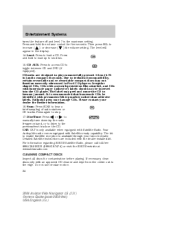
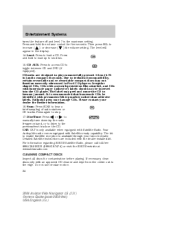
...: Press SCAN to stop. 17. Do not use circular motion. 24
2004 Aviator f/k/a Navigator LS (231) Owners Guide (post-2002-fmt) USA English...radio comes equipped with the dealer installed kit. Entertainment Systems
turns the feature off and level 7 is only available when.... CAT: CAT is the maximum setting. Please contact your Lincoln dealer. Disc/Tune: Press or to manually tune down/up...
Owner's Manual - Page 27
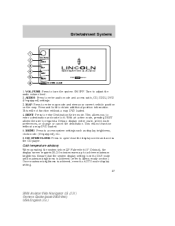
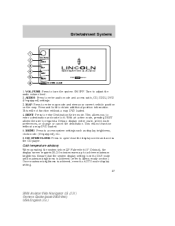
... mode until maximum brightness is achieved, revert to AUTO mode display setting. 27
2004 Aviator f/k/a Navigator LS (231) Owners Guide (post-2002-fmt) USA English (fus) Turn to enter audio mode and access radio, CD,...MAP: Press to enter Destination Entry mode. Once maximum brightness is achieved (refer to turn the system ON/OFF. DEST: Press to enter map mode and view your current vehicle...
Owner's Manual - Page 31


...Voice activated commands (if equipped) Your Lincoln Navigation System (LNS) may not function. 31
2004 Aviator f/k/a Navigator LS (231) Owners Guide... (post-2002-fmt) USA English (fus) Ensure that the commands are spoken in English (not any other language) and that the system correctly responds to three alternative routes. 6. Press START to turn...
Owner's Manual - Page 32
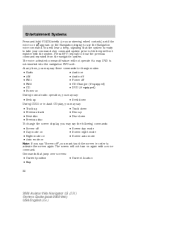
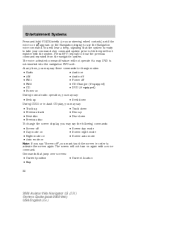
The screen will not turn on again with the...mode on • Screen night mode • Night mode on • Screen auto mode • Auto mode on Note: If you say "Screen off", you must touch the screen in... that jump over screens: • Current position • Map 32 • Current location
2004 Aviator f/k/a Navigator LS (231) Owners Guide (post-2002-fmt) USA English (fus) Any command...
Owner's Manual - Page 95


... - The message center then displays its normal text information. 95
2004 Aviator f/k/a Navigator LS (231) Owners Guide (post-2002-fmt) USA English (fus) To program the auto lamp exit time delay: 1. Deselect the auto lamps. 3. The default for auto lamp delay exit time in seconds. The message center will turn on ON position. 4. Put the ignition in OFF and...
Owner's Manual - Page 96


... headlamps under these conditions.
INT2 INT1 OFF
OFF
96
2004 Aviator f/k/a Navigator LS (231) Owners Guide (post-2002-fmt) USA English (fus) The message center ... inclement weather. High beams Push the lever toward the instrument panel to turn on your tail lamps and generally may result in its list. • Press the reset ... with next auto lamp exit delay time. 3.
Owner's Manual - Page 100
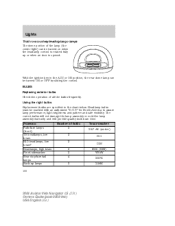
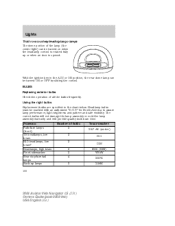
... Rear stop/turn/tail lamps Back-up or when an door is rotated fully up lamps 100 Number of all the bulbs frequently.
With the ignition key in the chart below. BULBS Replacing exterior bulbs Check the operation of bulbs 2 2 2 2 2 4 2 Trade number 3157 AK (amber) H11 D2R 9005 (HB3) WY5W 3057K 3156K
2004 Aviator f/k/a Navigator...
Owner's Manual - Page 104


... the radiator cover to gain access to the inner retaining pins. Replacing front parking lamp/turn signal lamp bulbs: 1. Pry back the top corner of the headlamp, pry up and toward...to change the front turn signal/sidemarker bulbs To remove the headlamps from the vehicle and to release the headlamp assembly from the vehicle and pull headlamp forward.
104
2004 Aviator f/k/a Navigator LS (...
Owner's Manual - Page 150
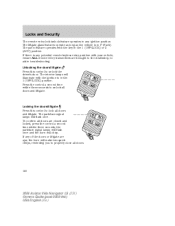
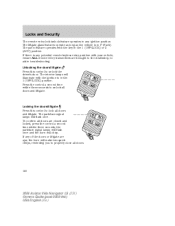
.... Locking the doors/liftgate Press this control to unlock all doors and liftgate. the park/turn signal lamps will chirp. If there is in the 1 (OFF/LOCK) position. Press the control ... control to aid in troubleshooting. The park/turn signal lamps will flash once and the horn will flash once. To confirm all doors.
150
2004 Aviator f/k/a Navigator LS (231) Owners Guide (post...
Owner's Manual - Page 248


...Depress control again to turn the flashers off switch may purchase additional roadside assistance coverage beyond this period through the Ford Auto Club by contacting your...Lincoln vehicle customers call 1-800-665-2006. Roadside Emergencies
Canadian customers who need to arrange roadside assistance for uninterrupted Roadside Assistance coverage, you may have been activated. 248
2004 Aviator...
Owner Guide 3rd Printing (Spanish) - Page 479


... instrument cluster message center is 20 seconds. The message center then times out after the desired auto lamp delay time (maximum of 3 minutes). • At this point, the headlamps and park lamps will turn off. The default for auto lamp delay exit time in OFF and the autolamps selected. 2. You will be performed within a 10 second...
Owner Guide 3rd Printing (Spanish) - Page 480


... message center sends/issues the "Autolamp Delay Command" to deactivate. Always remember to turn on your tail lamps and generally may result in a collision. The Daytime Running Light (DRL) System does...module (BSM). • The body security module responds within 100 milliseconds with next auto lamp exit delay time. 3. INT2 INT1 OFF
OFF
96 High beams Push the lever toward the ...
Owner Guide 3rd Printing (Spanish) - Page 484
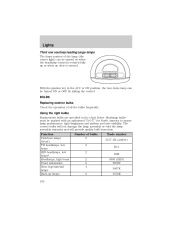
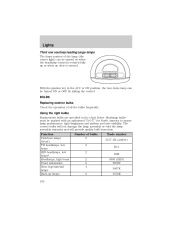
... (amber) H11 D2R 9005 (HB3) WY5W 3057K 3156K Lights
Third row courtesy/reading/cargo lamps The dome portion of the lamp (the center light) can be turned ON or OFF by sliding the control. for North America to assure lamp performance, light brightness and pattern and safe visibility.
Using the right bulbs Replacement bulbs...
Owner Guide 3rd Printing (Spanish) - Page 488


...to release the headlamp assembly from the vehicle and pull headlamp forward.
104 Replacing front parking lamp/turn signal lamp bulbs: 1. This will disengage the four snap-on attachments on your dealer or a ...pins. Lights
Replacing HID headlamp bulbs (if equipped)
The low beam headlamps on the cover. These lamps operate at a high voltage. The bulb is in the OFF position, then open the hood....
Owner Guide 3rd Printing (Spanish) - Page 534


... flash once and the horn will flash once. the park/turn signal lamps will chirp. The liftgate glass features operate as long as the vehicle is in the...the horn will illuminate with the ignition is in any ignition position. To confirm all doors.
150 The interior lamps will make two quick chirps, reminding you to unlock the driver's door. Locking the doors/liftgate Press this ...
Quick Reference Guide 2nd Printing - Page 1


...Lincoln Aviator Litho in any roadside assistance concerns, see the Roadside Emergencies or Customer Assistance sections of injury to you find most comfortable. Detailed satellite instructions are included with a different audio system, please refer to your Owner's Guide.)
Automatic Temperature Control
1 AUTO: Press AUTO... the park/turn signal lamps will flash...labels.
2004 aviator If ...
Quick Reference Guide 2nd Printing - Page 2


... the control counterclockwise to initiate the auto lamps. (This light-sensitive system turns your exterior lamps on for approximately 20 seconds after the... acceleration, and intended direction, the AdvanceTrac™ system provides enhanced traction and stability on your new Lincoln Aviator. This allows you start your engine; Ford urges you have more warning messages. Since the parking ...
Similar Questions
2003 Lincoln Aviator Turn Signal Relay
Turn signals work intermitantly; has new multi-function level on steering column; hazards work. Tryi...
Turn signals work intermitantly; has new multi-function level on steering column; hazards work. Tryi...
(Posted by teddz1 10 years ago)
How To Install A Turn Signal Relay On A 2004 Aviator
(Posted by rjonNe 10 years ago)
Truck Smokes A Little When I Start It 2004 Aviator
(Posted by choogTec 10 years ago)
How To Repair All Wheel Drive On A 2004 Aviator
(Posted by sutuDrdr 10 years ago)
2004 Aviator Transmission Problems
Soon after I bought my 2004 Aviator I was notified by the dealer that I needed to brind it back. The...
Soon after I bought my 2004 Aviator I was notified by the dealer that I needed to brind it back. The...
(Posted by kwilder 13 years ago)

