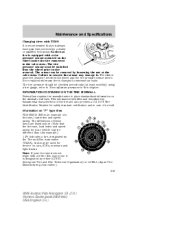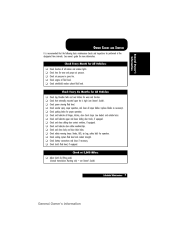2004 Lincoln Aviator Support Question
Find answers below for this question about 2004 Lincoln Aviator.Need a 2004 Lincoln Aviator manual? We have 10 online manuals for this item!
Question posted by herbertguillen on August 23rd, 2021
Scanner Connection
Current Answers
Answer #1: Posted by SonuKumar on August 24th, 2021 12:35 AM
Is there a fuse for the OBD port?
Usually there is a fuse for the OBD port, if you cannot find they the fuse for the cigarette lighter and the auxiliary ports. ... Even a fuse dedicated solely to the car's computer diagnostics can blow for no apparent reason. Check your fuses to see if any have gone bad.
Please respond to my effort to provide you with the best possible solution by using the "Acceptable Solution" and/or the "Helpful" buttons when the answer has proven to be helpful.
Regards,
Sonu
Your search handyman for all e-support needs!!
Related Manual Pages
Similar Questions
Where are all the fuses located for a 2004 Lincoln aviator cigarette lighter
my brakes have stopped working and it's not the bulbs, they just don't work. I was hoping its just a...