2004 Lincoln Aviator Support Question
Find answers below for this question about 2004 Lincoln Aviator.Need a 2004 Lincoln Aviator manual? We have 10 online manuals for this item!
Question posted by pepaok on November 13th, 2012
O/d Button Wires
The shifter knob was loose in the process of repairing it I pulled the O/D wires loose I have lifted the cover but can't tell wher they go
Current Answers
There are currently no answers that have been posted for this question.
Be the first to post an answer! Remember that you can earn up to 1,100 points for every answer you submit. The better the quality of your answer, the better chance it has to be accepted.
Be the first to post an answer! Remember that you can earn up to 1,100 points for every answer you submit. The better the quality of your answer, the better chance it has to be accepted.
Related Manual Pages
Owner's Manual - Page 15


Press and release the message center INFO button until "TRIP" appears in revolutions per minute.
The ignition should be less than the advertised capacity... can be added will be in the OFF position while the vehicle is in the ON position). Press and hold the RESET button for more information.
15
2004 Aviator f/k/a Navigator LS (231) Owners Guide (post-2002-fmt) USA English (fus) Driving ...
Owner's Manual - Page 19
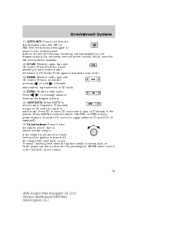
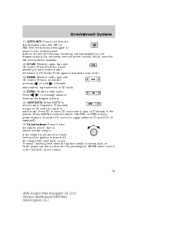
... LS (231) Owners Guide (post-2002-fmt) USA English (fus) If the volume is set first six strong stations into AM, FM1 or FM2 memory buttons; If there are less than six strong stations available on the frequency band, the remaining memory preset controls will come back on at a "nominal" listening...
Owner's Manual - Page 23


...
2004 Aviator f/k/a Navigator LS (231) Owners Guide (post-2002-fmt) USA English (fus) Setting the clock: Your vehicle is displayed. Press and momentarily hold a preset button until compression status is 1-3. Detailed satellite instructions are filled, the station stored in preset 1 will store the last one in a random order. turn ON/OFF...
Owner's Manual - Page 31


... language) and that the system correctly responds to determine the volume level of the screen. 3. Entertainment Systems
4. Choose the desired route by pressing the NEXT button (if it appears). Press DEST at the bottom left hand corner of the guidance voice prompts. Press START to turn the voice guidance option on...
Owner's Manual - Page 36
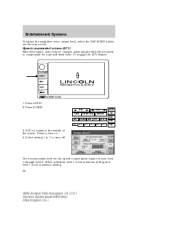
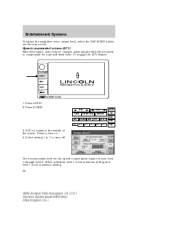
... SET PTY 106.3 SET PTY 107.9
SOUND AM FM1 FM2 CD
98.1
3.
Entertainment Systems
To adjust the navigation voice output level, select the NAV MENU button via the map screen. Select setting 1 to turn off. Press to 7 or turn on. 4. SCV is the maximum setting. 36
2004 Aviator f/k/a Navigator LS (231...
Owner's Manual - Page 38


...controls off the headphones and the rear controls for road wind and noise. When the button is not highlighted, the function is equipped with rear seat controls, DISABLE HEADPHONES and DISABLE...seat controls are operating and able to adjust sound between the right and left speakers. The button will appear as options at the bottom of the screen. Entertainment Systems
Bass : Allows you ...
Owner's Manual - Page 54


It is in process and will turn off automatically when complete.
54
2004 Aviator f/k/a Navigator LS (231) Owners...location and press OK to the default (automatic) values (i.e. Press "Distance" to reposition the vehicle location. When the button is highlighted, calibration is recommended to activate this function after every tire replacement. Entertainment Systems
Quick POI (Point of Interest...
Owner's Manual - Page 56


... a complete description of the map screen.
56
2004 Aviator f/k/a Navigator LS (231) Owners Guide (post-2002-fmt) USA English (fus) To activate, press the arrow buttons at the bottom left of the functions.
Owner's Manual - Page 75


... (post-2002-fmt) USA English (fus) When you may add more memory points to be sorted by date, name or icon by pressing the appropriate button. Entertainment Systems
This screen will list the closest police station, hospital and dealer to your finger to the screen to scroll to the desired location...
Owner's Manual - Page 78


....
78
2004 Aviator f/k/a Navigator LS (231) Owners Guide (post-2002-fmt) USA English (fus) When sorted by distance from the current vehicle location. Press the button to view its location details. Press "Memory Point". 5. Select the desired entry to sort the list as desired (i.e. Sorting memory point lists 1.
Owner's Manual - Page 129


...garage door opener or gate operator, it is advised to unplug the device during the "cycling" process to prevent overheating. • Continue to press and hold /release sequence again, and, depending ...hold the just-trained HomeLink button and observe the red light. Press and release the "learn " or "smart" button (usually near where the hanging antenna wire is pressed and released. Driver ...
Owner's Manual - Page 181


... adjusters so that the belt rests across the middle of the shoulder belt, push the button and slide the height adjuster up. Failure to adjust the safety belt properly could reduce ... so the belt rests across the middle of your shoulder. To raise the height of your shoulder.
Pull down . The safety belt warning light and indicator chime remain off . The safety belt warning light ...
Owner's Manual - Page 189


... baking soda) that result from the air bag module as far away from the combustion process that occupants be present which connects the components. 189
2004 Aviator f/k/a Navigator LS (231...and diagnostic monitor (RCM), • a readiness light and tone • the electrical wiring which may be properly restrained as possible while maintaining vehicle control. Thus, it is extremely...
Owner's Manual - Page 249
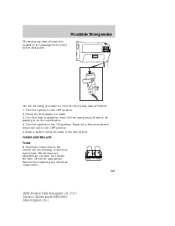
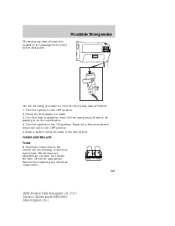
...vehicle are identified by the kick panel. If no fuel leak is located in on the reset button. 4. Blown fuses are not working, a fuse may have blown. Roadside Emergencies
The fuel ...reset the fuel pump shut-off switch by pushing in the passenger's foot well, by a broken wire within the fuse. Check the appropriate fuses before replacing any electrical components.
15
249
2004 Aviator f/k/a...
Owner Guide 3rd Printing (Spanish) - Page 438


... towed, or if you to confirm. guidance, voice, search area and route preferences). Press "Distance" to the default (automatic) values (i.e. When the button is highlighted, calibration is in process and will turn off automatically when complete.
54 Restore system defaults Resets all system user-selectable options to calibrate by distance and improve...
Owner Guide 3rd Printing (Spanish) - Page 513
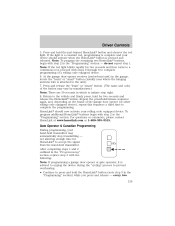
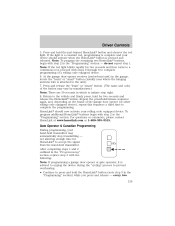
... "learn " or "smart" button (usually near where the hanging antenna wire is attached to the vehicle and firmly press, hold the just-trained HomeLink button and observe the red light. For.... 8. HomeLink should activate when the HomeLink button is advised to unplug the device during the "cycling" process to prevent overheating. • Continue to accept the signal from...
Owner Guide 3rd Printing (Spanish) - Page 565


Pull down . Conditions of operation If...The driver safety belt is not buckled before the ignition switch is turned to the... the safety belt properly could reduce the effectiveness of the seat belt and increase the risk of the shoulder belt, push the button and slide the height adjuster up. Seating and Safety Restraints
Front and second row safety belt height adjustment Your vehicle has safety ...
Owner Guide 3rd Printing (Spanish) - Page 573


...and diagnostic monitor (RCM), • a readiness light and tone • the electrical wiring which may be present which connects the components. 189 While the system is designed to ... lubricate the bag) or sodium compounds (e.g., baking soda) that result from the combustion process that occupants be replaced immediately. Seating and Safety Restraints
The air bags inflate and deflate...
Owner Guide 3rd Printing (Spanish) - Page 633


... fuel pump shut-off switch by the kick panel.
Make a further check for leaks. 3. FUSES AND RELAYS Fuses If electrical components in on the reset button. 4. Use the following procedure to the ON position. If no fuel leak is located in the passenger's foot well, by pushing in the vehicle are...
Quick Reference Guide 2nd Printing - Page 1


... details on the current disc. 9 DIGITAL SIGNAL PROCESSING: Press DSP and then SEL to unlock the...push the right control button under the license plate lamp shield while pulling the liftgate. Roadside ... the side window demisters. the interior lamps will cover: • Changing a flat tire • ...should have blown. (You'll notice a broken wire within three seconds to disengage. To adjust the...
Similar Questions
Does My 2004 Aviator Have A Bluetooth ? I Do Have A Button On It But Its A Mute
(Posted by smile4me41 8 years ago)
Where Is Volume Button On Dvd Player In 2003 Aviator
(Posted by vldbard 10 years ago)
Rear View Mirror Wires
2004 aviatorThe wires came out of the plug to my rear view mirror. Which one goes where?
2004 aviatorThe wires came out of the plug to my rear view mirror. Which one goes where?
(Posted by Okmedic2766 11 years ago)
Gear Shift Button
gear shift button is stuck so I cant get it out of park, any ideas
gear shift button is stuck so I cant get it out of park, any ideas
(Posted by Anonymous-58231 12 years ago)

