2003 Lincoln Navigator Support Question
Find answers below for this question about 2003 Lincoln Navigator.Need a 2003 Lincoln Navigator manual? We have 5 online manuals for this item!
Question posted by karlALLENG on November 1st, 2013
How To Program Garage Door Opener In Lincoln Navigator 2003
The person who posted this question about this Lincoln automobile did not include a detailed explanation. Please use the "Request More Information" button to the right if more details would help you to answer this question.
Current Answers
There are currently no answers that have been posted for this question.
Be the first to post an answer! Remember that you can earn up to 1,100 points for every answer you submit. The better the quality of your answer, the better chance it has to be accepted.
Be the first to post an answer! Remember that you can earn up to 1,100 points for every answer you submit. The better the quality of your answer, the better chance it has to be accepted.
Related Manual Pages
Driving Your SUV or Truck 1st Printing - Page 13


...even if it may adversely affect vehicle handling and could lead to the left front door lock facing or door latch post pillar. If you nevertheless decide to blow out or fail. These "aftermarket... for highway driving. If you have questions regarding tire replacement, see an authorized Ford or Lincoln/Mercury dealer. Do not use a size and type of your safety, tires that originally ...
Owner Guide 1st Printing (Spanish) - Page 417


... lit in the display. 14. When a disc is loaded into the player after the door has been opened by pressing the LOAD control. 15. Compact discs should only be inserted into a particular slot...to select the previous disc or In CD mode: Press next disc. 18. to force the door open. LOAD: To load a single disc, press LOAD then the corresponding preset number. These signify ...
Owner Guide 1st Printing (Spanish) - Page 436
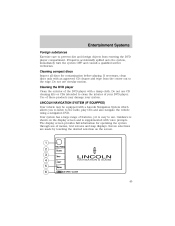
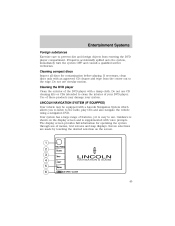
... is shown on the screen.
45 Entertainment Systems
Foreign substances
Exercise care to prevent dirt and foreign objects from the center out to the edge. LINCOLN NAVIGATION SYSTEM (IF EQUIPPED) Your vehicle may damage your DVD player. Screen selections are made by touching the desired selection on the display screen and is...
Owner Guide 1st Printing (Spanish) - Page 440
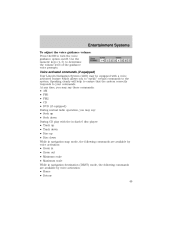
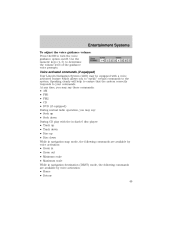
...adjust the voice guidance volume: Press On/Off to the system. Voice activated commands (if equipped) Your Lincoln Navigation System (LNS) may say these commands: • AM • FM1 • FM2 • CD...8226; Track up • Track down • Disc up • Seek down While in navigation map mode, the following commands are available by voice activation: • Zoom in • Zoom out...
Owner Guide 1st Printing (Spanish) - Page 441
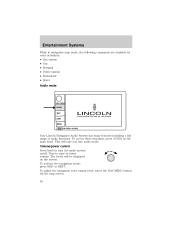
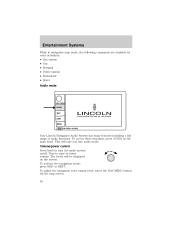
...; Gas • Hospital • Police station • Restaurant • Hotel Audio mode
Your Lincoln Navigation Audio System has many features including a full range of audio functions. To access these functions, press AUDIO on the screen.
To adjust the navigation voice output level, select the NAV MENU button via the map screen.
50 Volume...
Owner Guide 1st Printing (Spanish) - Page 478


... between English, French, or Spanish. Press again to activate audible voice navigation commands. Press to the status of the system.
87 Press to deactivate. • Navigation Units - Press to turn off - System setup
The system set up... providing you to toggle between Metric/English units.
• Language - Your Lincoln Navigation System (LNS) will interact with a DVD player.
Owner Guide 1st Printing (Spanish) - Page 479


.... At any time, you may say : • Seek up • Disc down During CD play or pause the DVD. Voice activated commands (if equipped) Your Lincoln Navigation System (LNS) may select from different chapters, rewind or fast forward within the current chapter, stop, play with a voice activated feature which would allow you...
Owner Guide 1st Printing (Spanish) - Page 481
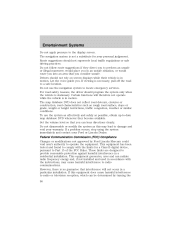
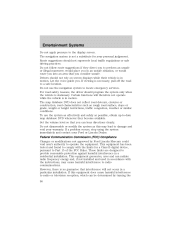
...illegal maneuver, would route you in motion. The navigation system is in accordance with the limits for your Ford or Lincoln Dealer. Do not use the system as effectively and... to provide reasonable protection against harmful interference in a particular installation. Route suggestions should program the system only when the vehicle is no guarantee that you . The map database...
Owner Guide 1st Printing (Spanish) - Page 483


...in multi-story parking garages • in tunnels and under bridges • inside or in between buildings • by the passenger's feet (access door), in the trunk, or in the Navigation unit, push the...are possible causes for GPS reception being interrupted. Loading the map DVD • Your navigation DVD unit is interrupted or interference occurs over a distance of the system with the ...
Owner Guide 1st Printing (Spanish) - Page 526


..., provides a convenient way to replace up to three hand-held transmitter of the device being programmed to HomeLink for security purposes, refer to Programming in this includes any garage door opener that upon the sale of the vehicle, the programmed Homelink buttons be erased for quicker training and accurate transmission of the radio-frequency...
Owner Guide 1st Printing (Spanish) - Page 527


... indicates acceptance of the hand-held transmitters to the remaining two HomeLink buttons. Some entry gates and garage door openers may require you wish to program additional hand-held transmitters' radio frequency signals.) 5. If the light is a constant red, programming is complete and your hand-held transmitter button. Do not repeat step one to...
Owner Guide 1st Printing (Spanish) - Page 528


... device), repeat this sequence a third time to the vehicle and firmly press, hold the HomeLink button (note step 3 in the "Programming" section, replace step 3 with the following: Note: If programming a garage door opener or gate operator, it is advised to unplug the device during the "cycling" process to prevent overheating. • Continue to initiate...
Owner Guide 1st Printing (Spanish) - Page 529


... In the event that 30 seconds. Release both buttons. Reprogramming a single HomeLinkா button
To program a device to flash-after 20 seconds. For questions or comments, contact HomeLink at www.... step 2 in the "Programming" section.
Press and hold for the trained product (garage door, gate operator, security system, entry door lock, or home or office lighting etc.).
Owner Guide 1st Printing (Spanish) - Page 544
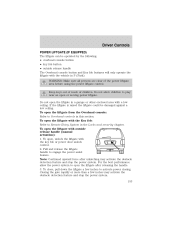
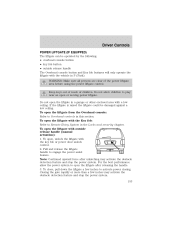
...system to play near an open the liftgate with outside release handle The Overhead console button and Key fob features will only operate the liftgate with the vehicle in a garage or other enclosed area with... in the Locks and security chapter. To open the liftgate with the key fob or power door unlock control. 2. To open the liftgate from the Overhead console: Refer to activate power closing...
Owner Guide 1st Printing (Spanish) - Page 556


...may be set to confirm that each remote transmitter has been programmed. • When you shift into any door (except the drivers) is opened then closed , • the engine is running , ...the illuminated entry system to Message center in motion. Press the RESET control to program additional remote transmitters. Refer to operate. Deactivating/activating the autolock feature For vehicles ...
Owner Guide 1st Printing (Spanish) - Page 557


... entry transmitter, key pad, or power door control (if pressed while the door was open the door from unauthorized entry. The UNLOCK function on... the keyless entry keypad, press the middle of previous one. 8. The UNLOCK function will not operate with the ignition OFF and twenty seconds after you can also program...
Owner Guide 1st Printing (Spanish) - Page 609


.... 218 Warning lights illuminated. This system meets all electrical circuits operational. Always open the garage door before or during starting is not running. 1 3. Preparing to Starting the engine... vehicle Engine starting . Do not park, idle, or drive your vehicle in a closed garage or in dry grass or other dry ground cover. ON, all Canadian Interference-Causing Equipment ...
Owner Guide 1st Printing (Spanish) - Page 739


... adversely effect the AdvanceTrac sensors.
348 The speaker vibrations can cause adverse effects to be installed only by operating your vehicle. (Citizens band [CB] transceivers, garage door openers and other transmitters with outputs of your vehicle should be damaged or operate improperly. When operated, such systems may harm the operation of five watts...
Owner Guide 1st Printing (Spanish) - Page 742
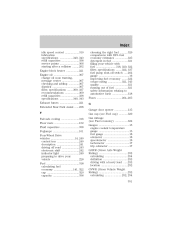
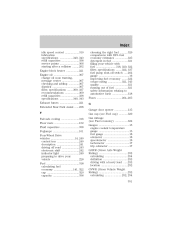
... improving fuel economy ...322 octane rating ...321, 343 quality ...321 running out of fuel ...321 safety information relating to automotive fuels ...318 Fuses ...264-265 G Garage door opener ...135 Gas cap (see Fuel cap) ...320 Gas mileage (see Fuel economy) ...322 Gauges ...15 engine coolant temperature gauge ...15 fuel gauge ...16 odometer ...16...
Owner Guide 1st Printing (Spanish) - Page 743


... beam ...13, 102 replacing bulbs ...106 turning on and off ...101 warning chime ...14 Heating heating and air conditioning system ...94 HomeLink universal transceiver (see Garage door opener) ...135, 138 Hood ...305 I Ignition ...218, 343 Infant seats (see Safety seats) ...208 Inspection/maintenance (I/M) testing ...326 Instrument panel cleaning ...301 cluster ...10 lighting up...
Similar Questions
How To Unlock. Shift Stick. On Lincoln. Navigator 2003
(Posted by tinaDsomei 9 years ago)
How To Program Garage Door Opener In Lincoln Navigator
(Posted by ramesvimalr 9 years ago)
Problem With Navigator Air Suspension
Hello, I have Lincoln Navigator 2003 , the problem is with air suspension. I have replaced both fron...
Hello, I have Lincoln Navigator 2003 , the problem is with air suspension. I have replaced both fron...
(Posted by rytis2008 11 years ago)
Programming Garage Door Opener
How do you program a garage door opener in a 2007 Lincoln Navigator?
How do you program a garage door opener in a 2007 Lincoln Navigator?
(Posted by et96040 11 years ago)

