2003 Lincoln Navigator Support Question
Find answers below for this question about 2003 Lincoln Navigator.Need a 2003 Lincoln Navigator manual? We have 5 online manuals for this item!
Question posted by aakatali on May 13th, 2014
1998 Lincoln Continental Where Is Crank Position Sensor Location
The person who posted this question about this Lincoln automobile did not include a detailed explanation. Please use the "Request More Information" button to the right if more details would help you to answer this question.
Current Answers
There are currently no answers that have been posted for this question.
Be the first to post an answer! Remember that you can earn up to 1,100 points for every answer you submit. The better the quality of your answer, the better chance it has to be accepted.
Be the first to post an answer! Remember that you can earn up to 1,100 points for every answer you submit. The better the quality of your answer, the better chance it has to be accepted.
Related Manual Pages
Owner Guide 1st Printing (Spanish) - Page 437


...units, language and clock. DEST: Press to enter map mode and view your current vehicle position on . 2.
Ensure that the system display setting is set to DAY mode until maximum ...Pressing the globe icon will move into the initial map screen which shows the current vehicle location. Turn to achieve maximum brightness. Quick Start - Initial map display After pressing AGREE to...
Owner Guide 1st Printing (Spanish) - Page 453


... will appear on the map. • INFO - Indicates the current vehicle position and points to the direction in the "Nav Menu", the home icon (...button. Screen symbols Navigation symbol - Select local map area POIs as a memory point.
stores current vehicle location as destinations or waypoints. If home has been previously programmed in which allows the user to step through ...
Owner Guide 1st Printing (Spanish) - Page 454


... area, it will need to be avoided in route to visit in route calculations. The position of the pointer indicates the direction of the screen. The right-hand symbol indicates an avoid... shaded box. If the avoid point is displayed with north to be taken on the map. Indicates the location of the screen. Press to toggle between "North up" and "Heading up button - Avoid areas or ...
Owner Guide 1st Printing (Spanish) - Page 455


.../Preferences • Navigation Set Up • Display Options • Stored Locations • On Route Scroll • Voice Guidance/Volume
Depending upon whether ...position. Navigation menu To access the Navigation Menu, press NAV MENU at the bottom of a memory point. Indicates the location on the Navigation Menu.
64
Stored location symbol - Entertainment Systems
Home position...
Owner Guide 1st Printing (Spanish) - Page 459


... additional map DVDs for further information. Press "Distance" to reposition the vehicle location. Display Options The Display Options screen will turn off automatically when complete. When the button is highlighted, calibration is recommended to the navigation display screen. Press "Position" to calibrate by distance and improve the navigation accuracy. You can choose...
Owner Guide 1st Printing (Spanish) - Page 469


...; Enter the required details. SET HOME
• Press OK to set as Home (Address, Memory Point, Point of the stored home position. To view the set the home position.
Deleting a home location • Once in the stored locations menu with home selected, press DELETE. • The system will ask you wish to set home...
Owner Guide 1st Printing (Spanish) - Page 472


Listing destinations and way points Press LIST to the list of the way point (or destination), scroll the map as the current location. To adjust the position of way points. Press OK.
81 If a way point was entered, it will be added to display the stored way points and destination (if entered). ...
Owner Guide 1st Printing (Spanish) - Page 481
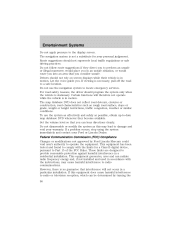
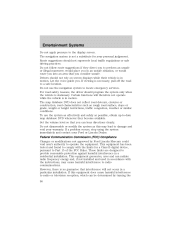
... does cause harmful interference to radio or television reception, which can be determined by Ford Lincoln Mercury could void user's authority to comply with the instructions, may lead to Part 15... while their vehicle is necessary, pull off the road to locate emergency services. To use the navigation system to a safe location. However, there is no guarantee that you consider unsafe. ...
Owner Guide 1st Printing (Spanish) - Page 482


... location and transmit position and time signals to your reception to normal. • Station overload. Entertainment Systems
equipment off and on, the user is encouraged to other stations. • Terrain. The further an FM signal travels, the weaker it comprises data and information from global positioning satellites, road maps stored on the DVD, sensors...
Owner Guide 1st Printing (Spanish) - Page 490


... the first row overhead console. If the main climate control system is in the Off position, the auxiliary climate control will not be cooled unless the air conditioning is functioning on... ducts. Do not place objects on the main climate control system. 99 Auxiliary climate controls are located in a collision or sudden stop. Climate Controls
OPERATING TIPS • To reduce fogging in humid...
Owner Guide 1st Printing (Spanish) - Page 494


...screen at six times the normal intensity to enhance contrast and visibility. The system automatically "dims down position, past detent, to turn on the interior lamps. Cover one of the headlamps so no light...wall. 103 Move the control to the full down " as ambient light reaches the dash-mounted sensor. At dusk and dawn, the LEDs are opened. Lights
PANEL DIMMER CONTROL Use to adjust ...
Owner Guide 1st Printing (Spanish) - Page 501


... 1. To change the back-up lamp bulbs are located behind the liftgate trim panels. Turn the bulb socket counterclockwise and pull it out of the liftgate.
110 Pull out the old bulb and replace it in the OFF position. 2.
Make sure the headlamp switch is in place..... 4. Remove the liftgate trim panel by removing the retaining nuts to secure it by pushing in the OFF position. 2.
Owner Guide 1st Printing (Spanish) - Page 569


...2. Locate the handle on the seat until the seat is occupied or empty. To return the seat to a seating position, push down position by applying pressure to the floor, whether the seat is latched to the upright position. ...on the side of the seat, lifting it to full lowered load floor position 1. Always latch the vehicle seat to the seat back.
178 If not latched, the seat may ...
Owner Guide 1st Printing (Spanish) - Page 576


... more common, moderate-severity impacts.
A lower, less forceful energy level is wrong with pretensioners, energy management retractors, and safety belt usage sensors. • Driver's seat position sensor. • Front crash severity sensor. • Restraints Control Module (RCM). • Restraint system warning light and back-up front, it means the Personal Safety System determined...
Owner Guide 1st Printing (Spanish) - Page 577


... Safety System uses a warning light in response to the occupant's forward momentum. A difficulty with the air bags. Seating and Safety Restraints
Driver's seat position sensor The driver's seat position sensor allows your Personal Safety System to tailor the air bag deployment and safety belt pretensioner activation depending upon safety belt usage. Front safety belt...
Owner Guide 1st Printing (Spanish) - Page 589


...occupant in the center front seating position. Do not modify the front end...child in the front seating position. Modifying or adding equipment to follow these instructions may affect the performance of the air bag sensors increasing the risk of ... suggest that children are safer when properly restrained in the rear seating positions than in a child seat. The front passenger air bag is not...
Owner Guide 1st Printing (Spanish) - Page 593


... the headliner above the side doors to close an electrical circuit that were developed by the rollover sensor.
202 The Safety Canopy system, in the front doors (one on each side). • Two crash sensors located at the c-pillar behind the headliner and above the doors (one on each side). • Rollover...
Owner Guide 1st Printing (Spanish) - Page 622


... event is not on the brake pedal, you will move to apply higher brake forces. The speaker vibrations can adversely affect the AdvanceTrac sensors located in the pedal. • If the driving condition is severe and your foot is an indication that at least some of your vehicle's suspension or...
Owner Guide 1st Printing (Spanish) - Page 630


... or bent, the sensing zone may be reduced to a slower rate or stops. Always keep the sensors (located on the rear bumper/fascia) free from snow, ice and large accumulations of dirt (do not clean the sensors with a decreased coverage area at such as rate that is approaching the vehicle at the outer...
Owner Guide 1st Printing (Spanish) - Page 653
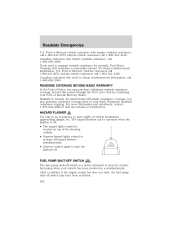
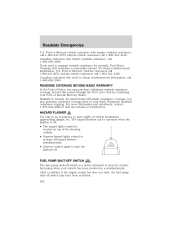
...SWITCH
FUEL RESET
The fuel pump shut-off switch is located on top of vehicle breakdown, approaching danger, etc. ... at www.ford.ca. After a collision, if the engine cranks but does not start, the fuel pump shut-off .
Similarly...contacting your Basic Warranty's Roadside Assistance expiring. Roadside Emergencies
U.S. Lincoln vehicle customers call 1-800-521-4140. Ford or Mercury ...
Similar Questions
Where Is The Brake Sensor On 2000 Lincoln Navigator Located
(Posted by gpap7an 10 years ago)
Where Is The Front Impact Severity Sensor Located On A 2003 Navigator
(Posted by nlawi 10 years ago)
Instrument Panel Location On 1998 Lincoln Navigator
(Posted by emaragalloway 10 years ago)
Where Is The Brake Position Sensor Located?
(Posted by Anonymous-44110 12 years ago)

