2003 Lincoln Aviator Support Question
Find answers below for this question about 2003 Lincoln Aviator.Need a 2003 Lincoln Aviator manual? We have 5 online manuals for this item!
Question posted by 2Beanam on October 16th, 2013
How To Reset Seats Settings On 2003 Aviator
The person who posted this question about this Lincoln automobile did not include a detailed explanation. Please use the "Request More Information" button to the right if more details would help you to answer this question.
Current Answers
There are currently no answers that have been posted for this question.
Be the first to post an answer! Remember that you can earn up to 1,100 points for every answer you submit. The better the quality of your answer, the better chance it has to be accepted.
Be the first to post an answer! Remember that you can earn up to 1,100 points for every answer you submit. The better the quality of your answer, the better chance it has to be accepted.
Related Manual Pages
Owner's Manual - Page 8
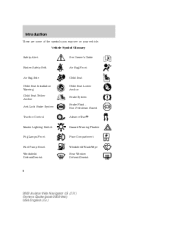
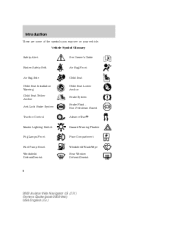
... Anchor Anti-Lock Brake System
Child Seat Child Seat Lower Anchor Brake System Brake Fluid Non-Petroleum Based AdvanceTrac
Traction Control
Master Lighting Switch
Hazard Warning Flasher
Fog Lamps-Front
Fuse Compartment
Fuel Pump Reset Windshield Defrost/Demist
Windshield Wash/Wipe Rear Window Defrost/Demist
8
2003 Aviator f/k/a Navigator LS (231) Owners Guide (post-2002-fmt...
Owner's Manual - Page 38
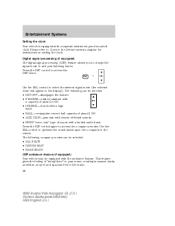
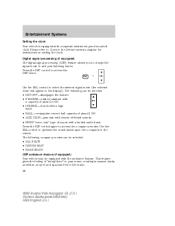
...well as an open and spacious feel to the music. 38
2003 Aviator f/k/a Navigator LS (231) Owners Guide (post-2002-fmt) ... the occupants in the Driver controls chapter for instructions on setting the clock. Please refer to Clock in the vehicle....DSP menu. The following can be selected: • ALL SEATS • DRIVER SEAT • REAR SEATS DSP ambiance feature (if equipped) Your vehicle may be ...
Owner's Manual - Page 63


... calculating timing for routes.
Restore system defaults Resets all system user-selectable options to the default (automatic) values (i.e, guidance, voice, search area and route preferences).
63
2003 Aviator f/k/a Navigator LS (231) Owners Guide (post-2002-fmt) USA English (fus) Entertainment Systems
Average speed settings Allows you to set approximate speeds you to change the Quick...
Owner's Manual - Page 69


... item details will be listed. • Confirm destination details.
69
2003 Aviator f/k/a Navigator LS (231) Owners Guide (post-2002-fmt) USA English...a regional search area. This area is correct prior to setting your entry of interest. Touch "List" to display the list... the POI will be restricted to that your area or reset, press CHANGE under the search area listing. Ensure that ...
Owner's Manual - Page 84


...to enable/disable headphones, or to the system. You may be equipped with your commands.
84
2003 Aviator f/k/a Navigator LS (231) Owners Guide (post-2002-fmt) USA English (fus) Speaking clearly will...screen. For further information, refer to set the hours/minutes.
Entertainment Systems
Setting the clock Once in Menu mode, press CLOCK to Rear seat audio controls (if equipped) and ...
Owner's Manual - Page 86
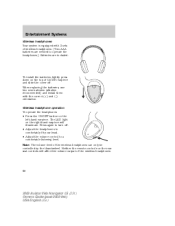
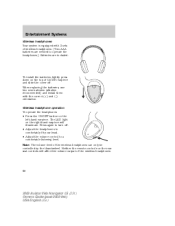
...batteries, use two new batteries (alkaline recommended) and install them with 2 sets of the wireless headphones.
86
2003 Aviator f/k/a Navigator LS (231) Owners Guide (post-2002-fmt) USA English (... • Adjust the volume control to turn off . Neither the remote control nor the rear seat controls will illuminate.
To install the batteries, lightly press down on the top of the wireless ...
Owner's Manual - Page 120


Do not hang any type of accessory or accessory bracket from the rear seats.
120
2003 Aviator f/k/a Navigator LS (231) Owners Guide (post-2002-fmt) USA English (fus)
An auxiliary power point is accessible from the plug. Use the power point. The ...
Owner's Manual - Page 140
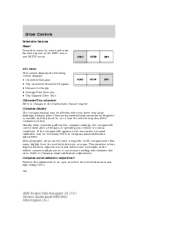
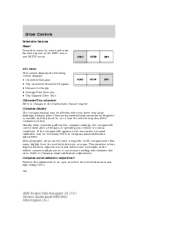
... antenna. Refer to Compass zone/calibration adjustment.
A correct zone setting will become noticeable as the vehicle crosses multiple zones. Driver Controls
Selectable features Reset Press this error. Info menu This control displays the following control...from steel structures and high voltage lines. 140
2003 Aviator f/k/a Navigator LS (231) Owners Guide (post-2002-fmt) USA English (fus)
Owner's Manual - Page 141


... control until the CIRCLE SLOWLY TO CALIBRATE indicator changes to show the current zone setting. 6. Press the RESET control to complete calibration. 10. The compass is displayed on the message center. Determine your geographic location is now calibrated. 141
2003 Aviator f/k/a Navigator LS (231) Owners Guide (post-2002-fmt) USA English (fus) The top...
Owner's Manual - Page 142
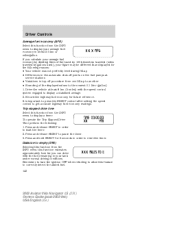
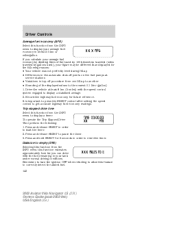
... system engaged to display a stabilized average. 2. It is important to press the RESET control after setting the speed control to display a timer. Trip elapsed drive time Select this function ... economy readings. Press and hold RESET for future reference. Record the highway fuel economy for 2 seconds in order to correctly detect the added fuel. 142
2003 Aviator f/k/a Navigator LS (231) Owners...
Owner's Manual - Page 146


...choices.
3. Warning messages that have been reset are no more warning messages. Press and hold the RESET control to the LOCKED mode. Press ...reset. • They will reappear on the display every minute from the reset. • They will not reappear until an ignition OFF-ON cycle has been completed. 146
2003 Aviator...the RESET control cycles the message center through each one for the current...
Owner's Manual - Page 151
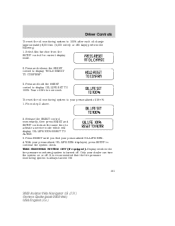
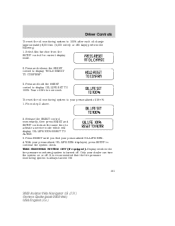
... XX%. 4. It is recommended that the tire pressure monitoring system is now reset. Release the RESET control momentarily, then press RESET and SETUP controls at the same time to display OIL LIFE SET TO 100%. Your oil life is always turned ON.
151
2003 Aviator f/k/a Navigator LS (231) Owners Guide (post-2002-fmt) USA English (fus...
Owner's Manual - Page 160
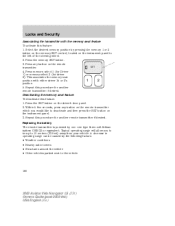
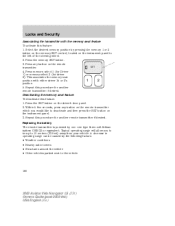
... memory 1 or 2 button on the memory SET control, located on the driver's door panel. 2. This associates the memory seat position with the memory seat feature To activate this procedure for another remote transmitter if desired. Press any button on the remote transmitter which you to the vehicle
160
2003 Aviator f/k/a Navigator LS (231) Owners Guide...
Owner's Manual - Page 164
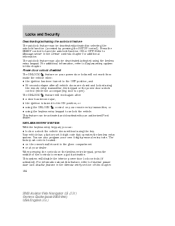
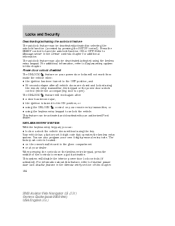
Press the RESET control to ensure a ... controls to turn the autolock function ON or OFF. Your vehicle has a factory set code is turned to Message center in this chapter. This system will not work ...8226; or at your own 5 digit personal entry code. For information about this chapter. 164
2003 Aviator f/k/a Navigator LS (231) Owners Guide (post-2002-fmt) USA English (fus) Locks and...
Owner's Manual - Page 177


... two programmable positions. Press the SET control. To program the memory seat to remote entry transmitter, refer to the original position) when: • the transmission is in N (Neutral) or P (Park) • the key is placed in N (Neutral) or P (Park) • the key is in the ignition cylinder 177
2003 Aviator f/k/a Navigator LS (231) Owners...
Owner's Manual - Page 179
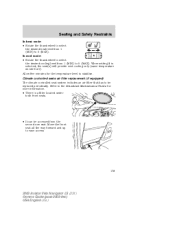
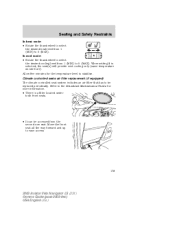
...; There is selected, the seat(s) will provide vent cooling only (same temperature as cabin air). Refer to the Scheduled Maintenance Guide for the temperature level to ease access.
179
2003 Aviator f/k/a Navigator LS (231) Owners Guide (post-2002-fmt) USA English (fus) When setting 1 is a filter located under both front seats.
• It can be...
Owner's Manual - Page 193


Set the example, teen deaths occur 4 times more often in a hurry"
"Safety belts don't work"
"Traffic is light...time for the safety belt upper anchorage and seatback which should be thrown clear"
193
2003 Aviator f/k/a Navigator LS (231) Owners Guide (post-2002-fmt) USA English (fus) Seating and Safety Restraints
Reasons given..."Belts are unbelted. Possibly, but a serious crash can ...
Owner's Manual - Page 194


...will be disabled for that : • The parking brake is set • The gearshift is in P (Park) (automatic transmission) ... warning light turns off the parklamps/headlamps. 194
2003 Aviator f/k/a Navigator LS (231) Owners Guide (post-2002...be done before proceeding with the deactivation/activation programming procedure. Seating and Safety Restraints
Do not sit on the parklamps/headlamps...
Owner's Manual - Page 207
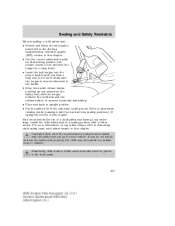
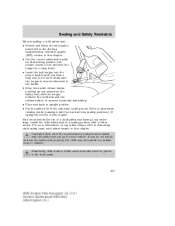
... may be placed in the front seats.
207
2003 Aviator f/k/a Navigator LS (231) Owners Guide (post-2002-fmt) USA English (fus) Carefully follow the information presented in the Air bag supplemental restraint system (SRS) section in this chapter. • Use the correct safety belt buckle for that seating position (the buckle closest to the...
Owner's Manual - Page 211
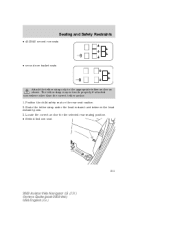
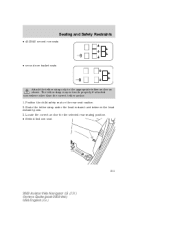
Locate the correct anchor for the selected rear seating position. • Behind 2nd row seat
211
2003 Aviator f/k/a Navigator LS (231) Owners Guide (post-2002-fmt) USA English (fus) Position the child safety seat on the rear seat cushion. 2. Route the tether strap under the head restraint and between the head restraint posts. 3. The tether strap may...
Similar Questions
Where Is The Alarm Reset For A 2003 Lincolon Aviator
(Posted by ejja 10 years ago)
2003 Aviator - Air Conditioned And Heated Seat Passenger Side Will Not Operate
(Posted by tammylong 10 years ago)

