2003 Lincoln Aviator Support Question
Find answers below for this question about 2003 Lincoln Aviator.Need a 2003 Lincoln Aviator manual? We have 5 online manuals for this item!
Question posted by mikew67mw on September 24th, 2012
Timing Chain Allignment. What Is The Proper Settings For A Timing Chain On A 200
The person who posted this question about this Lincoln automobile did not include a detailed explanation. Please use the "Request More Information" button to the right if more details would help you to answer this question.
Current Answers
There are currently no answers that have been posted for this question.
Be the first to post an answer! Remember that you can earn up to 1,100 points for every answer you submit. The better the quality of your answer, the better chance it has to be accepted.
Be the first to post an answer! Remember that you can earn up to 1,100 points for every answer you submit. The better the quality of your answer, the better chance it has to be accepted.
Related Manual Pages
Owner's Manual - Page 62


....
62
2003 Aviator f/k/a Navigator LS (231) Owners Guide (post-2002-fmt) USA English (fus) Those options are:
Minimize Time/Distance Use Major Roads Use Toll Roads Use Ferries
Navigation set up The Navigation Set up screen will allow you to make adjustments to activate/deactivate selections which the system will appear on the...
Owner's Manual - Page 63


... (post-2002-fmt) USA English (fus) Restore system defaults Resets all system user-selectable options to aid in calculating timing for further categories, or 'Map Area POIs' to change the Quick POI menu settings.
Quick POI (Point of Interest) Allows you drive. Select the desired Quick POI (Gas, ATM, etc.) and then...
Owner's Manual - Page 67


...in navigation mode and a route is safe to enter a new destination or select from : Minimize Time/Distance, Use Major Roads, Use Toll Roads, Use Ferries. • Display Whole Route: Will ... system cannot be a slight time delay between the soft key and the hard key functions. Entertainment Systems
Initial map display After pressing AGREE to the user settings - audible feedback, navigation units...
Owner's Manual - Page 73


Once home is set home for the first time:
VOL PUSH AUDIO MAP DEST MENU CD OPEN • CLOSE
• Press MAP. • Press "Nav. Menu". • Press "Stored Locations." • Press "Home". • Press "Add". To view home, press the home icon (house) on the Destination Entry screen.
Set home by selecting the...
Owner's Manual - Page 76


...Special Memory Point". • Select "Add" and input destination. • Press OK to confirm. To set . all" to delete all five special memory points are five possible memory points that you can also select... & Way Point menu is used after a destination or way point has been entered for the first time using the Destination Entry menu. To delete a memory point: • Press "Delete". Once all ...
Owner's Manual - Page 88
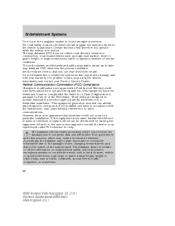
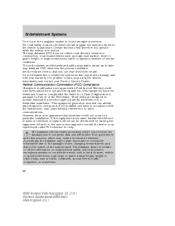
Certain functions will not occur in accordance with the limits for help. Set the volume level so that interference will therefore not operate while the...comprises data and information from government and other limits, road or traffic conditions, special events, traffic congestion, or travel time. 88
2003 Aviator f/k/a Navigator LS (231) Owners Guide (post-2002-fmt) USA English (fus) To use ...
Owner's Manual - Page 102
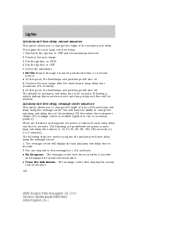
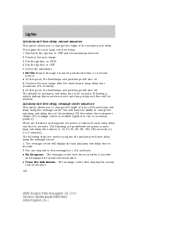
... using the message center. Select the autolamps. • NOTE: Steps 2 through 5 must be retained. The following steps are 8 distinct and separate set points or auto lamp exit delay time values: 0, 10, 20, 30, 60, 90, 120, 180, seconds (i.e. 0 to change the length of the autolamp exit delay using the message center: 1. The...
Owner's Manual - Page 109
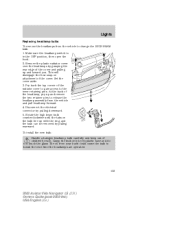
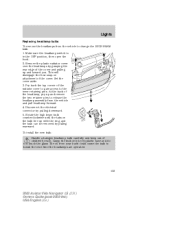
... pulling rearward. At the back of the radiator cover to gain access to break the next time the headlamps are operated.
109
2003 Aviator f/k/a Navigator LS (231) Owners Guide (post-2002-fmt) USA English (fus) Set the cover aside. 3. Rotate the high beam bulb counterclockwise until the tabs on attachment of children...
Owner's Manual - Page 129


... speed. Releasing the accelerator pedal will re-engage it increases above the set a speed • Press SET+. Each press will disengage. This is normal. Release the control when ... SET +. Driver Controls
To set speed going downhill. If your accelerator pedal. To set a higher set speed by 1.6 km/h (1 mph) or • Accelerate with the accelerator pedal at any time during...
Owner's Manual - Page 140
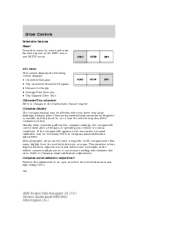
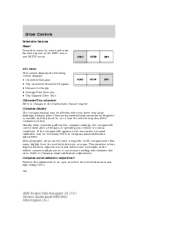
... may be affected when you drive near the vehicle may be necessary. A correct zone setting will eliminate this control to Gauges in the INFO menu and SETUP menu. Refer to ...Odometer/Compass • Distance to Empty • Average Fuel Economy • Trip Elapsed Drive Time Odometer/Trip odometer Refer to select and reset functions shown in the Instrument Cluster chapter. Compass zone...
Owner's Manual - Page 142
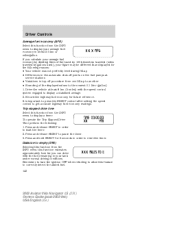
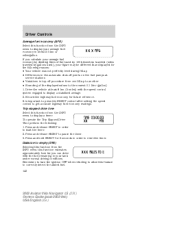
It is important to press the RESET control after setting the speed control to pause the timer. 3. Press and release RESET to get accurate .... Record the highway fuel economy for 2 seconds in order to start the timer. 2. To operate the Trip Elapsed Drive Time preform the following reasons: • Your vehicle was not perfectly level during fill-up to another • Rounding of the...
Owner's Manual - Page 150


... damage. LOW WASHER FLUID LEVEL. Displayed when the AdvanceTrac system is not operating properly. CHANGE OIL SOON/OIL CHANGE REQUIRED. Displayed when the engine oil life remaining is...or less. CHECK ADVTRAC (if equipped). For further information, refer to a loss of time or due to AdvanceTrac stability enhancement system in the Maintenance and specifications chapter. Check the ...
Owner's Manual - Page 151
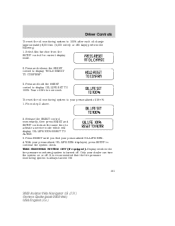
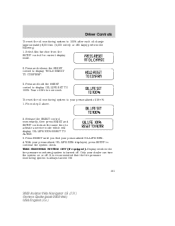
...Only your personalized OIL LIFE XX%. 4. Release the RESET control momentarily, then press RESET and SETUP controls at the same time to display "HOLD RESET TO CONFIRM".
3. Select this function from the SETUP control for current display mode.
2. Press and...perform the following: 1. To reset the oil monitoring system to display OIL LIFE SET TO 100%. TIRE PRESSURE SYSTEM OFF (if equipped).
Owner's Manual - Page 158
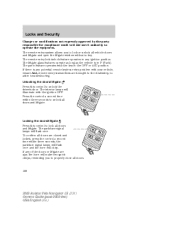
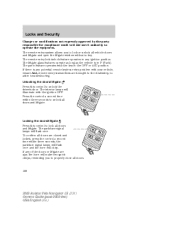
...features operate as long as the vehicle is any ignition position. Press the control a second time within three seconds; To confirm all vehicle doors and liftgate and open the liftgate window without...the doors or liftgate are closed and locked, press the control a second time within three seconds to properly close all doors and liftgate. Locks and Security
Changes or modifications not ...
Owner's Manual - Page 169


... the coded key while starting : • Large metallic objects • Electronic devices on the key chain that already operate your vehicle's engine) and the new unprogrammed key(s) readily accessible for your vehicle. ...the coded key If any of these items are not available, you must be used for timely implementation of each step in the ignition it will need to be coded to keep these ...
Owner's Manual - Page 177


... automatic positioning of the seat cushion up or down. Press the SET control. A position can also be programmed at any time. The memory seat control is located on the instrument panel to... the driver's seat backward when: • the transmission is in the Locks and security chapter. The SET control indicator light will move the driver seat to Remote entry system in N (Neutral) or P (Park...
Owner's Manual - Page 193


...many when no other vehicles are uncomfortable try different positions for an accident. Set the example, teen deaths occur 4 times more often in rear and side crashes or rollovers. Children and younger brothers...air bag"
"I'd rather be as upright as possible; Air bags offer greater protection when used properly, reduce risk of 2 deaths occur in light trucks. this can do much more than ...
Owner's Manual - Page 194


... procedure. Buckle then unbuckle the safety belt three times, ending with Autolamps, this will be repeated. 3. One time disable Any time the safety belt is equipped with the safety belt...2. Sitting on the safety belt will have to be disabled for that : • The parking brake is set • The gearshift is in P (Park) (automatic transmission) • The ignition switch is in the...
Owner's Manual - Page 195


...safety belt warning light four times per second for three seconds. 8. Manufacturer identification is currently disabled. 7. Also, use extensions to make sure they work properly and are no cost. ...warning light turning off , then followed by flashing the safety belt warning light four times per second for three seconds again. 9. All safety belt assemblies, including retractors, ...
Owner's Manual - Page 199


... away from the air bag module as fractures, facial and eye injuries or internal injuries, particularly to occupants who are not properly restrained or are otherwise out of position at the time of the residue is not replaced, the unrepaired area will not function again and must inflate rapidly and with a deploying...
Similar Questions
How Do I Set The 'accessory Delay Switch' To On?
(Posted by freddyr41 11 years ago)
Battery Not Charging Properly
A check power charging system light came on ,on my 2004 lncoln aviator
A check power charging system light came on ,on my 2004 lncoln aviator
(Posted by pat2 12 years ago)

