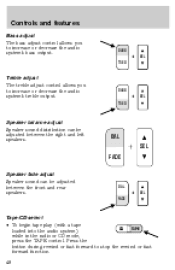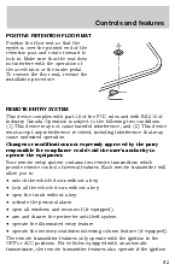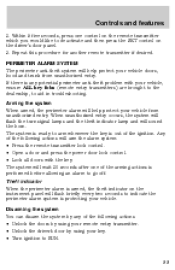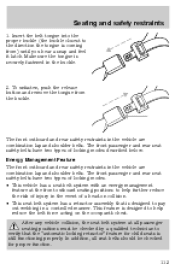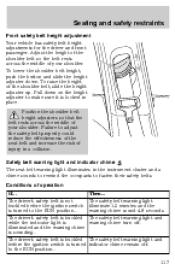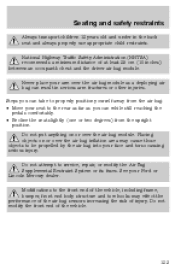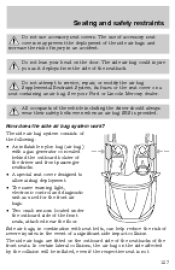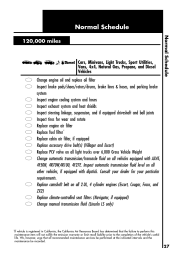2001 Lincoln LS Support Question
Find answers below for this question about 2001 Lincoln LS.Need a 2001 Lincoln LS manual? We have 2 online manuals for this item!
Question posted by bitecopy on June 6th, 2014
How To Bypass Alarm On A 2001 Lincoln Ls Without The Alarm Button
The person who posted this question about this Lincoln automobile did not include a detailed explanation. Please use the "Request More Information" button to the right if more details would help you to answer this question.
Current Answers
Related Manual Pages
Similar Questions
Lincoln Ls 2001
Were I cant buy manuals lincoln ls 2001 I want to repair the tramission automatic
Were I cant buy manuals lincoln ls 2001 I want to repair the tramission automatic
(Posted by juancarloscuevas2003 9 years ago)
How Do I Find Out If My Lincoln 2001 Ls Is Equipped With A Factory Cell Phone
(Posted by ckamil 10 years ago)
Lincoln 2001 Ls V6 Cut Off When Cooling Fan Broken
(Posted by ARDYrhelto 10 years ago)