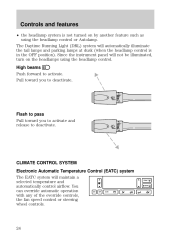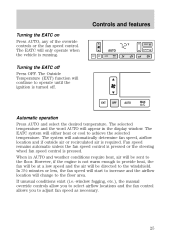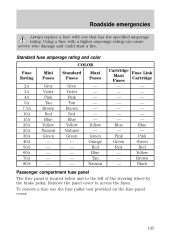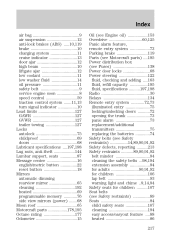2000 Lincoln Town Car Support Question
Find answers below for this question about 2000 Lincoln Town Car.Need a 2000 Lincoln Town Car manual? We have 2 online manuals for this item!
Question posted by Anonymous-152290 on June 25th, 2015
Steering Wheel Locked. Don't Know How To Unlock.
My steering wheel is locked and I don't know how to unlock it. When I put my kEY in the ignition, it won't even turn.
Current Answers
Answer #1: Posted by TommyKervz on June 25th, 2015 9:14 AM
Related Manual Pages
Similar Questions
Wheels Are Making A Noise
wheel makes sound when driving 25 and up.I've already changed brakes and routers.what else could it ...
wheel makes sound when driving 25 and up.I've already changed brakes and routers.what else could it ...
(Posted by cardenaspriscilla80pc 7 years ago)
4 Doors Unlock When The Car Is Turned Off 97 Lincoln
(Posted by jemiha 10 years ago)
Directions On How To Change Power Steering Pump On A Front Wheel Drive Lincoln
2000 town car
2000 town car
(Posted by eddieazer 10 years ago)
Door Lock
doors will not automatically lock when shifted into drive
doors will not automatically lock when shifted into drive
(Posted by Anonymous-89161 11 years ago)