2000 Lincoln Navigator Support Question
Find answers below for this question about 2000 Lincoln Navigator.Need a 2000 Lincoln Navigator manual? We have 3 online manuals for this item!
Question posted by dougbrownkcmo on July 29th, 2011
Turn Signal Difficulties
what is the location of my turn signal relay/flasher on my 2000 lincoln navigator? What does it look like?
thanks in advance!!!
Current Answers
There are currently no answers that have been posted for this question.
Be the first to post an answer! Remember that you can earn up to 1,100 points for every answer you submit. The better the quality of your answer, the better chance it has to be accepted.
Be the first to post an answer! Remember that you can earn up to 1,100 points for every answer you submit. The better the quality of your answer, the better chance it has to be accepted.
Related Manual Pages
Four Wheeling Supplement 1st Printing - Page 6


... careful when driving on pavement made slippery by loose sand, water, gravel, snow or ice. Do not turn the steering wheel too sharply or abruptly. • It often may be less risky to strike small inanimate... returning to the pavement. You may loose control if you do not slow down or if you turn the steering wheel too sharply while returning to the road surface. • It may be safer to...
Four Wheeling Supplement 1st Printing - Page 7
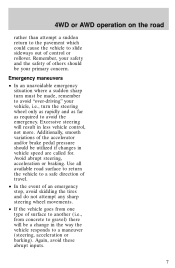
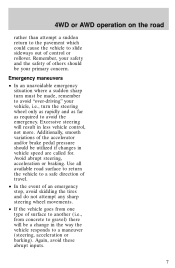
...or rollover. Emergency maneuvers • In an unavoidable emergency situation where a sudden sharp turn the steering wheel only as rapidly and as far as required to avoid the emergency... vehicle to slide sideways out of the accelerator and/or brake pedal pressure should be your vehicle, i.e., turn must be a change in less vehicle control, not more. Remember, your safety and the safety of ...
Four Wheeling Supplement 1st Printing - Page 8


... accelerate better than a two-wheel drive vehicle in snow and ice, it won't stop any other vehicles for additional information on snowy or icy roads, turn the steering wheel in the direction of the wheels. 4WD or AWD operation on the road
Snow and ice Your 4WD or AWD vehicle will...
Four Wheeling Supplement 1st Printing - Page 9


... changes in terrain can result in the N (Neutral) position, the engine and transmission are disconnected from the outside. Always set the parking brake fully and turn off the ignition and remove the key. DRIVING OFF-ROAD WITH 4WD OR AWD When using 4WD or AWD, maintain steering wheel control at all...
Four Wheeling Supplement 1st Printing - Page 13


... drive over the crest of a hill without the aid of an observer. Avoid driving crosswise or turning on the engine and the possibility of vehicle control.
13 Apply just enough power to the wheels to a safe location. When climbing a steep slope or hill, start in losing traction, slipping sideways and possibly rolling...
Four Wheeling Supplement 1st Printing - Page 14


... shift to steer the vehicle. When you brake hard, the front wheels can't turn and if they aren't turning, you could lose control. Do not "pump" the brakes. TRAILER TOWING Your...Ford Recreation Vehicle and Trailer Towing Guide," the "Owner's Guide" or see an authorized Ford or Lincoln/Mercury Dealer for towing trailers (or may require a trailer tow package), provided that the combined total ...
Four Wheeling Supplement 1st Printing - Page 15


... 4WD or AWD for off-road use with tires larger than what Ford recommends, you have questions regarding tire replacement, see an authorized Ford or Lincoln/Mercury dealer.
Four Wheeling Supplement 1st Printing - Page 16


... weeks (including spare). For your safety, tires that are more likely to follow tire pressure recommendations can be wedged in the tread grooves. If one looks lower than the maximum pressure allowed for the tire. Safe operation requires tires that are damaged should carefully observe the recommended tire inflation pressure found...
Scheduled Maintenance Guide 3rd Printing - Page 9


... type are additional services that only the noted vehicles require. Additional Information Available on your vehicle, please visit the Ford Customer Service website. The website location is presented at : www.ford.com/customerservice/ This schedule is at specific mileage intervals with exceptions noted. Normal Schedule
Normal Schedule
9
The following section contains...
Rear Seat Entertainment System Supplement 1st Printing - Page 1


...or camcorders. After Using your vehicle's speakers: 1. DEW The AV2 indicator will illuminate.
• Turn on the overhead video display unit. How To Get Going
To Operate
How to Play a Video...switch to wireless headphones. These may require a 12-volt DC to the YELLOW jack on the game.
Turn the audio system ON and tune the radio to position 1 (88.7 MHz) or position 2 (89.1...
Rear Seat Entertainment System Supplement 1st Printing - Page 5
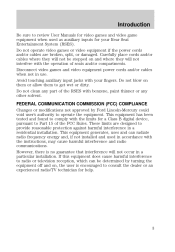
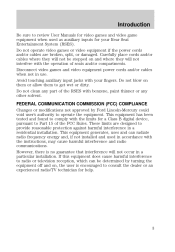
... installation. Carefully place cords and/or cables where they will not be determined by Ford Lincoln-Mercury could void user's authority to get wet or dirty. Do not clean any other... solvent. FEDERAL COMMUNICATION COMMISSION (FCC) COMPLIANCE Changes or modifications not approved by turning the equipment off and on and where they will not interfere with the instructions, may ...
Rear Seat Entertainment System Supplement 1st Printing - Page 6


... conditions or when moving from a cold place to dry the moisture before operating the system. Turn the VCP power ON to a warm one. To avoid these outcomes, avoid leaving your video...8226; in direct sunlight. • in high humidity. • in a dusty environment. • in locations where strong magnetic fields are generated. • on a surface that is already in an extremely cold place ...
Rear Seat Entertainment System Supplement 1st Printing - Page 7


... products are left on the screen during playback. Be especially careful not to the video heads. If liquid is accidentally spilled onto the system, immediately turn the system OFF and consult a qualified service technician.
5 Foreign substances Exercise care to clean tape heads. A variety of time, particles rub off the tape and...
Rear Seat Entertainment System Supplement 1st Printing - Page 10
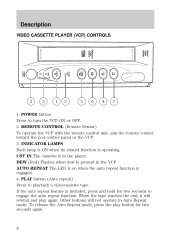
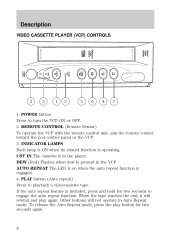
... engaged. 4. Description
VIDEO CASSETTE PLAYER (VCP) CONTROLS
POWER
AUTO REPEAT
REMOTE SENSOR
STOP/ EJECT
CST IN
DEW
PLAY
REW
2
3
1
3
5
6
4
7
1. PLAY button (Auto repeat) Press to turn the VCP ON or OFF. 2. When the tape reaches the end, it will not operate in Auto Repeat mode. If the auto repeat feature is...
Rear Seat Entertainment System Supplement 1st Printing - Page 12
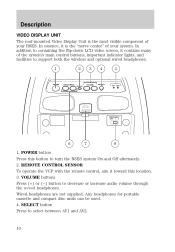
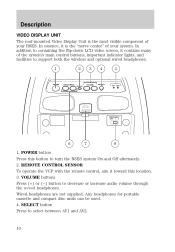
... Press to decrease or increase audio volume through the wired headphones. POWER button Press this location. 3. REMOTE CONTROL SENSOR To operate the VCP with the remote control, aim it contains... many of the system's main control buttons, important indicator lights, and facilities to turn the RSES system On and Off alternately. 2. Description
VIDEO DISPLAY UNIT The roof-mounted...
Rear Seat Entertainment System Supplement 1st Printing - Page 13
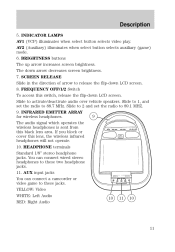
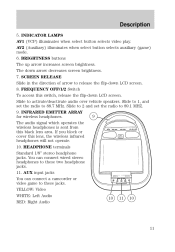
.... 7. You can connect a camcorder or video game to 88.7 MHz. Slide to 1, and set the radio to activate/deactivate audio over vehicle speakers. The audio signal which operates the wireless headphones is sent from this lens, the wireless infrared headphones will not operate. 10. AV2 (Auxiliary) illuminates when select button selects...
Rear Seat Entertainment System Supplement 1st Printing - Page 14
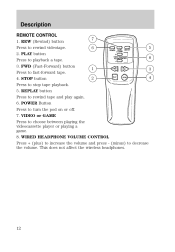
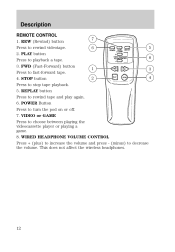
... between playing the videocassette player or playing a game. 8. Description
REMOTE CONTROL 7 1. VIDEO or GAME Press to rewind tape and play again. 6. PLAY button 8 Press to turn the pod on or off. 7. POWER Button Press to playback a tape. - 3.
Rear Seat Entertainment System Supplement 1st Printing - Page 18


...system is set to 88.7 or 89.1 FM. • When the ignition is turned ON, audio is through the vehicle's speaker system, switch the external radio switch to F1 or F2... • When using wired headphones, press the (+) control to OFF, the Rear Seat Entertainment System is also turned OFF. To play a videotape, insert a tape into the VCP.. • Do not leave the videocassette in...
Rear Seat Entertainment System Supplement 1st Printing - Page 19
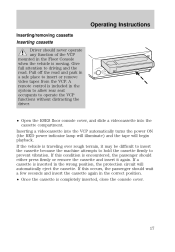
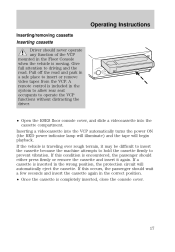
... cassette firmly to operate the VCP functions without distracting the driver.
• Open the RSES floor console cover, and slide a videocassette into the VCP automatically turns the power ON (the RED power indicator lamp will illuminate) and the tape will automatically eject the cassette.
A remote control is encountered, the passenger should...
Rear Seat Entertainment System Supplement 1st Printing - Page 22


... headphones, do the following: 1. When not using the headphones, shut them off after three minutes if they have not received an infrared audio signal from the overhead pod.
20
POW
ER ON
OFF
2. The headphones will automatically turn the headphones off. On the left-hand earpiece press the On/Off button to...
Similar Questions
How Do I Know Where Each Fuse Goes And What Number It Is ?
(Posted by suzieochoajimenez 8 years ago)
What Number Fuse For The Turning Signals In A 2000 Lincoln Navigator
(Posted by PVApa 10 years ago)
Where Is The Relay Flasher For A 2000 Navigator
(Posted by aflurCac 10 years ago)
Signal Relay Replacement 2000 Lincoln Navigator Does Not Work
(Posted by codusti 10 years ago)
Where Is The Fuse Located Signal Light For 1999 Navigator
(Posted by Geezedon 10 years ago)

