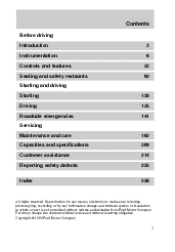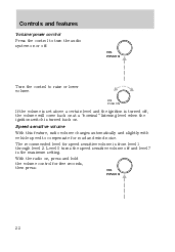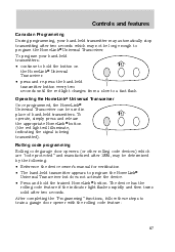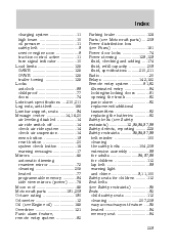2000 Lincoln Continental Support Question
Find answers below for this question about 2000 Lincoln Continental.Need a 2000 Lincoln Continental manual? We have 2 online manuals for this item!
Question posted by docrsqd on October 13th, 2013
How To Change The Traction Control Sensor On A 2000 Continental
The person who posted this question about this Lincoln automobile did not include a detailed explanation. Please use the "Request More Information" button to the right if more details would help you to answer this question.
Current Answers
Related Manual Pages
Similar Questions
How Do I Turn On Traction Control 1998 Lincoln Continental Fuel
(Posted by dobabyan 10 years ago)
How To Reset Traction Control 2000 Lincoln Continental Owners Manual
(Posted by ivana222proofi 10 years ago)
Where Is Traction Control Sensor On A 1996 Lincoln Continental
(Posted by berbesnag 10 years ago)
Where Is The Srs Airbag Control Module Located On A 2000 Continental
(Posted by waldiba 10 years ago)
2000 Continental A/c Cycles Cold And Warm Every 15 Minutes.
A/C cycles Cold and warm every 15 minutes in Max AC and Auto at lowest settings. I changed the AC cy...
A/C cycles Cold and warm every 15 minutes in Max AC and Auto at lowest settings. I changed the AC cy...
(Posted by thbstein 12 years ago)