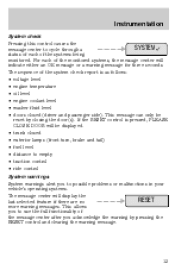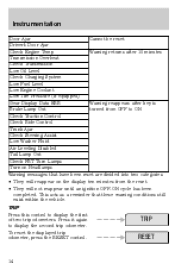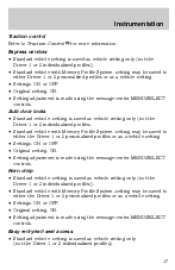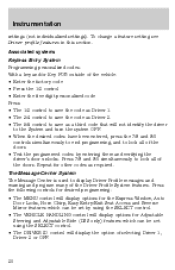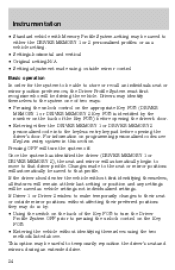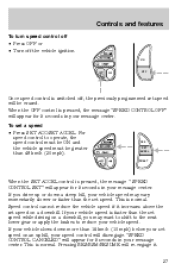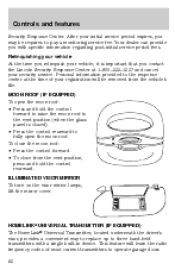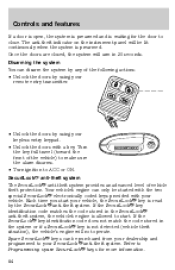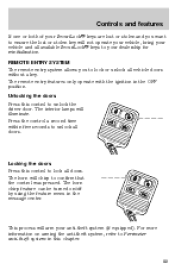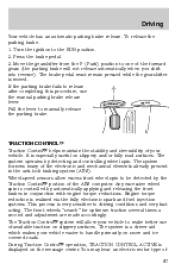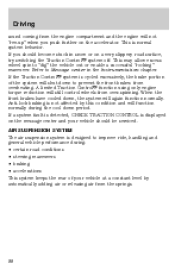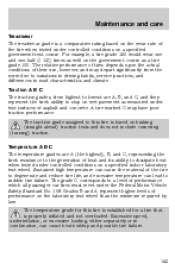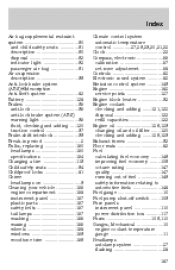1998 Lincoln Continental Support Question
Find answers below for this question about 1998 Lincoln Continental.Need a 1998 Lincoln Continental manual? We have 2 online manuals for this item!
Question posted by justme68304 on May 3rd, 2013
How To Turn Traction Control On Or Off On A 1998 Lincoln Continental 4 Door Seda
The person who posted this question about this Lincoln automobile did not include a detailed explanation. Please use the "Request More Information" button to the right if more details would help you to answer this question.
Current Answers
Related Manual Pages
Similar Questions
How To Turn On Traction Control On A Lincoln Continental
(Posted by Sleesd 9 years ago)
How Do I Reset Traction Control On My 97 Lincoln Continental
(Posted by kijasonn 10 years ago)
How Do I Turn On Traction Control 1998 Lincoln Continental Fuel
(Posted by dobabyan 10 years ago)
When In Gear, After Ignition Turned Off Interior Lamp Stays On. Door Ajar Shows
Even When All Doors Are Closed
Even When All Doors Are Closed
(Posted by cstep38 10 years ago)
Traction Control
made right turn, traction control light came on, steeringlabored, vehicle will not turn on now....
made right turn, traction control light came on, steeringlabored, vehicle will not turn on now....
(Posted by vegas2win 11 years ago)