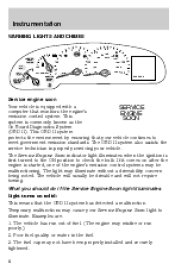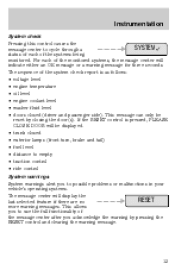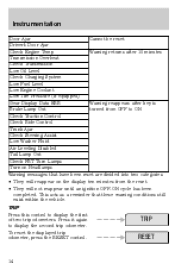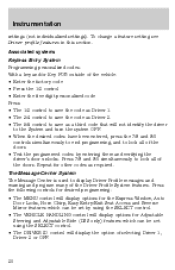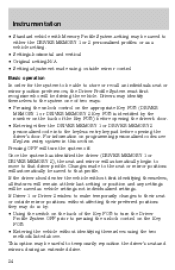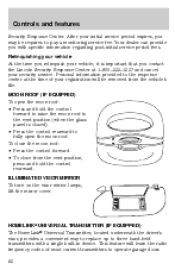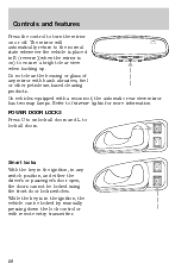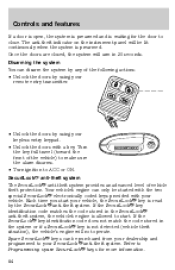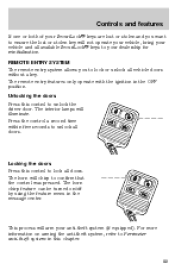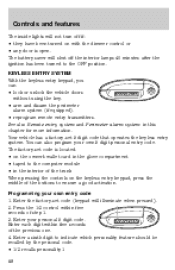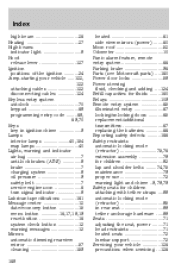1998 Lincoln Continental Support Question
Find answers below for this question about 1998 Lincoln Continental.Need a 1998 Lincoln Continental manual? We have 2 online manuals for this item!
Question posted by FraGRLEX on August 13th, 2014
How To Turn Door Chime Off 98 Continental
The person who posted this question about this Lincoln automobile did not include a detailed explanation. Please use the "Request More Information" button to the right if more details would help you to answer this question.
Current Answers
Related Manual Pages
Similar Questions
What Fuse Are For Turn Signal For 98 Continental
(Posted by cljohnc 9 years ago)
1998 Lincoln Continental Door Chime When Key Is Not In The Ignition
(Posted by maBereke 9 years ago)
How To Bleed Air Out Of 98 Continental Coolant
(Posted by dj038clar 9 years ago)
98 Continental A/c Unit And Parts Diagram
my car need a/c orifice and I need to see a diagram of the a/c unit
my car need a/c orifice and I need to see a diagram of the a/c unit
(Posted by dpcabis 10 years ago)
98 Continental Primary Cooling Fan
My primary radiator cooling fan motor went out. The secondary still works. How do i replace the prim...
My primary radiator cooling fan motor went out. The secondary still works. How do i replace the prim...
(Posted by zacharyaltis 11 years ago)