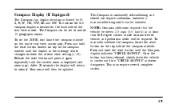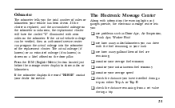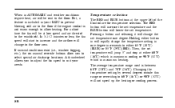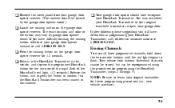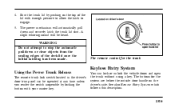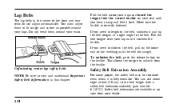1997 Lincoln Town Car Support Question
Find answers below for this question about 1997 Lincoln Town Car.Need a 1997 Lincoln Town Car manual? We have 3 online manuals for this item!
Question posted by blackacedeer on October 10th, 2014
Where Is The Trunk Release Button
The person who posted this question about this Lincoln automobile did not include a detailed explanation. Please use the "Request More Information" button to the right if more details would help you to answer this question.
Current Answers
Related Manual Pages
Similar Questions
Trunk Release 1998 Lincoln Town Car Signature Cycles But Won't Release Latch
Where is Trunk release fuse or circuit breaker located on 1998 Lincoln Town Car Signature series? Wh...
Where is Trunk release fuse or circuit breaker located on 1998 Lincoln Town Car Signature series? Wh...
(Posted by sanjoseb41 9 years ago)
Hi! My 97 Lincoln Town Car Trunk Latches But Doesn't Pull Down Untl Later On.
97 Lincoln Town car trunk latches but doesn't pull down until some time later on. Only happened two ...
97 Lincoln Town car trunk latches but doesn't pull down until some time later on. Only happened two ...
(Posted by imdustytoes 9 years ago)
No Door Locks, Trunk Release, Drivers Seat Movement.
Why won't my door locks, trunk release, and drivers seat move? All fuses are good in both fuse boxes...
Why won't my door locks, trunk release, and drivers seat move? All fuses are good in both fuse boxes...
(Posted by garyhindi 10 years ago)
Where Can I Get A Service Manual For A 1997, Trunk Mount,cd Player
the Read-out On The Dash Unit Says "no Cd" When The Magazine Is Full. what Could Be The Problem?? ...
the Read-out On The Dash Unit Says "no Cd" When The Magazine Is Full. what Could Be The Problem?? ...
(Posted by dlvandoorn 10 years ago)
Looking For Gear Shift For Lincoln Town Car 96 Or 97 With O/d Button On End. Par
part number F5AZ7210A GEAR SHIFT AND OVERDRIVE BUTTON ON END OF GEAR SHIFT. 96 LINCOLN TOWN CAR PRES...
part number F5AZ7210A GEAR SHIFT AND OVERDRIVE BUTTON ON END OF GEAR SHIFT. 96 LINCOLN TOWN CAR PRES...
(Posted by nsavloff 11 years ago)