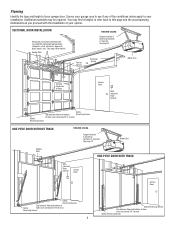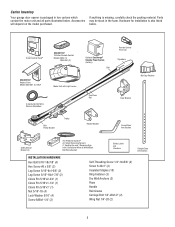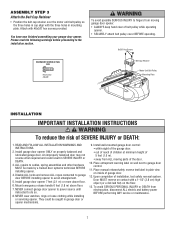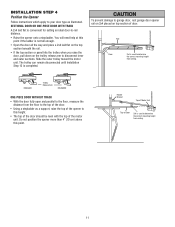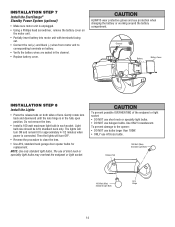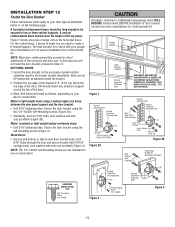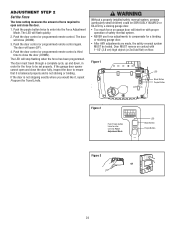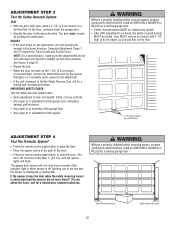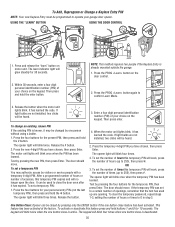LiftMaster 3850 Support Question
Find answers below for this question about LiftMaster 3850.Need a LiftMaster 3850 manual? We have 1 online manual for this item!
Question posted by pbugenstein on January 21st, 2012
Smart Control Panel Not Working
I purchase model 3850 on May 6, 2011. The control panel screen is blank. It will flicker lightly when I press the light button. It will not raise and lower the door. The keyless entry and remotes do work.
Current Answers
Related LiftMaster 3850 Manual Pages
Similar Questions
Does It Have Myq And If So Can Garage Door Be Opened/closed From A Remote Locati
does it have MyQ and if so can garage door be opened/closed from a remote location with smart phone
does it have MyQ and if so can garage door be opened/closed from a remote location with smart phone
(Posted by neilgoldschmitt 6 years ago)
Why Won't Keyless Entry Open Door After Entering Pin# (it Flashes Quickly)?
The remotes work but the keyless entry won't open door nor will the wall-mounted control panel. No e...
The remotes work but the keyless entry won't open door nor will the wall-mounted control panel. No e...
(Posted by ccallahan75 8 years ago)
How Do You Change Battery In Smart Control Panel Of Security Garage Model 3850
(Posted by bishmanu 10 years ago)