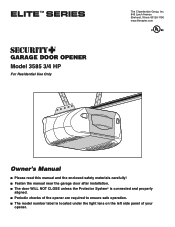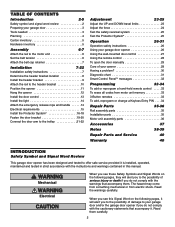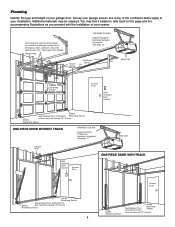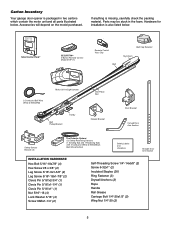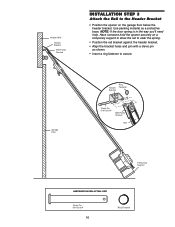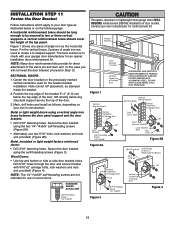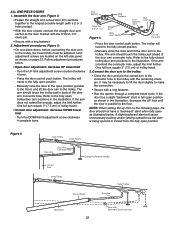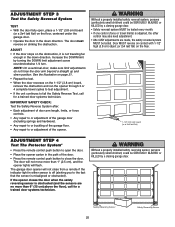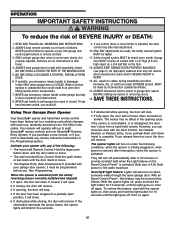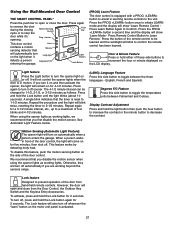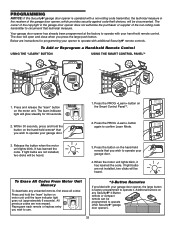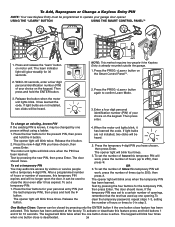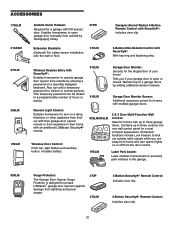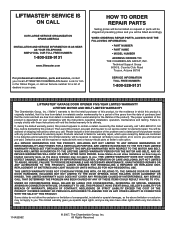LiftMaster 3585 Support Question
Find answers below for this question about LiftMaster 3585.Need a LiftMaster 3585 manual? We have 1 online manual for this item!
Question posted by ccallahan75 on October 14th, 2015
Why Won't Keyless Entry Open Door After Entering Pin# (it Flashes Quickly)?
The remotes work but the keyless entry won't open door nor will the wall-mounted control panel. No error codes show on the wall-mounted control panel--Liftmaster elite garage door opener model #3585S
Current Answers
Answer #1: Posted by TechSupport101 on October 15th, 2015 1:41 AM
Hi. Please see the eHow troubleshooting guide here for help with the fix :)
Related LiftMaster 3585 Manual Pages
Similar Questions
Liftmaster Elite Garage Door Opener Manual
i have a 3585s opener. always workusing inside control. it has been failing to open at times useing ...
i have a 3585s opener. always workusing inside control. it has been failing to open at times useing ...
(Posted by lgwinnjr 10 years ago)
Liftmaster Elite Series Manual Error Code 14
i have new garage door opener screen says error code 14 intermitten connections any ideas?
i have new garage door opener screen says error code 14 intermitten connections any ideas?
(Posted by tarapaul17 10 years ago)
How Do I Change The Batteries In The Keyless Entry Pad For The Garage Door?
how do i change the batteries in the keyless entry pad for the garage door?
how do i change the batteries in the keyless entry pad for the garage door?
(Posted by lisaager 10 years ago)
Liftmaster 8550 Error Code 14 Appears Whenever I Walkthru Valuted Garage.normal?
Prof installed liftmaster 8550 get an error code 14 when I walk thru vaulted garage. I'm checking to...
Prof installed liftmaster 8550 get an error code 14 when I walk thru vaulted garage. I'm checking to...
(Posted by wendyxleung 10 years ago)