2013 Lexus RX 350 Support Question
Find answers below for this question about 2013 Lexus RX 350.Need a 2013 Lexus RX 350 manual? We have 3 online manuals for this item!
Question posted by imraIba on June 30th, 2014
How To Set Satellite Radio Lexus Rx 350 2013
The person who posted this question about this Lexus automobile did not include a detailed explanation. Please use the "Request More Information" button to the right if more details would help you to answer this question.
Current Answers
There are currently no answers that have been posted for this question.
Be the first to post an answer! Remember that you can earn up to 1,100 points for every answer you submit. The better the quality of your answer, the better chance it has to be accepted.
Be the first to post an answer! Remember that you can earn up to 1,100 points for every answer you submit. The better the quality of your answer, the better chance it has to be accepted.
Related Manual Pages
Owners Manual - Page 377
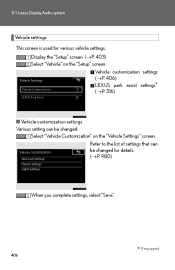
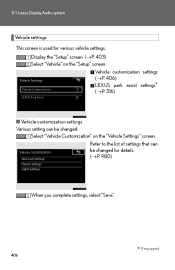
STEP 1 STEP 2
Display the "Setup" screen. (→P. 403) Select "Vehicle" on the "Setup" screen.
3-1. Lexus Display Audio system
Vehicle settings This screen is used for various vehicle settings. Vehicle customization settings (→P. 406) LEXUS park assist settings∗ (→P. 316)
Owners Manual - Page 418


www.ibiquity.com/automotive/ report_radio_station_experie nces. frequency. No text information Data service issue shown for the by the radio broadpresent selected caster. XM® Satellite Radio Using the Lexus Display Audio system
Experience
Cause
Action Broadcaster should be notified.
3-3. Complete the form;
Owners Manual - Page 527


3-4. Using the audio system
Setting station presets (excluding XM® Satellite Radio)
STEP 1
Search for the desired stations by turning or ""
STEP 2
Press and hold the button (from be set to until you hear a beep.
) the station is to
Scanning radio stations (excluding XM® Satellite Radio)
Owners Manual - Page 1187


... up or down for a station or channel, or to change to the next or previous satellite radio channel, or skip to the next or previous track, DVD chapter, etc. Press the " " or " " button to control the selected radio or media mode. Press and hold the " " or " " button to seek up or down the...
Owners Manual - Page 1196


...: Press and hold the " " or " " button of a particular program type, - The radio will stop the scanning, select "SCAN" again. (To set HD Radio™ system, see page 312.)
RADIO BROADCAST DATA SYSTEM
This audio system is on the screen. display messages from radio stations that broadcasts RBDS information and the "FM info" indicator is found...
Owners Manual - Page 1203


... into a separate service agreement with XM Satellite Radio in order to receive satellite broadcast programming in the vehicle, a subscription to XM Satellite Radio: U.S.A. AUDIO/VIDEO SYSTEM OPERATION
5. SATELLITE TUNER TECHNOLOGY NOTICE Lexus's satellite radio tuners are subject to the terms and conditions of the vehicle and digital satellite tuner. The channel (000) alternates between...
Owners Manual - Page 1204


... the "TUNE·SCROLL" knob to the next or previous category.
1 Press the "RADIO" button. AUDIO/VIDEO SYSTEM OPERATION
LISTENING TO SATELLITE RADIO
CHANNEL CATEGORY
1 Select either "TYPE " or " TYPE" to
go to select the ...RX450h/350_Navi_U
To change the preset channel to the screen button. This sets the frequency to a different one of the left side screen buttons
(1-6) and hold it until ...
Owners Manual - Page 1206
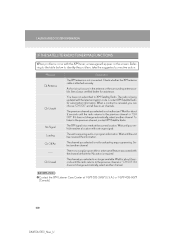
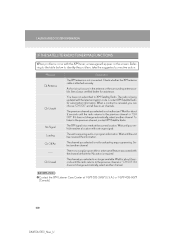
... to the premium channel, contact XM Satellite Radio. Wait for about 2 seconds until ... To listen to XM Satellite Radio. 1. Wait until the radio returns to the previous ...available. Contact XM Satellite Radio for assistance. The channel you ...SYSTEM OPERATION
IF THE SATELLITE RADIO TUNER MALFUNCTIONS
When ...message will appear on the screen. The radio is too weak at that time. ...
Owners Manual - Page 1207


... pas produire de brouillage, et (2) l'utilisateur de l'appareil doit accepter tout brouillage radioélectrique subi, même si le brouillage est susceptible d'en compromettre le ...AUDIO/VIDEO SYSTEM OPERATION
NOTICE
● This device complies with RSS-310 of only XM Satellite Radio and "Text Information*" linked to the respective "Audio Services". *: Text Information includes, Station...
Owners Manual - Page 1277


..., or iPhone, respectively, and has been certified by external sources of XM Satellite Radio.
AUDIO/VIDEO SYSTEM
303
RX450h/350_Navi_U These reflected signals can interfere with safety ...Station interference: When a reflected signal and a signal received directly from the radio station, causing the radio station to operate the equipment.
AUDIO/VIDEO SYSTEM OPERATION
AM
Fading: AM ...
Owners Manual - Page 1286


... "Audio". Screen button "All" "HD Only" "Analog" Function Select to be set using the procedure outlined below.
4 Select "HD Radio Settings".
1 Press the "MENU" button on the
Remote Touch.
5 Select "HD Radio/Analog Setting".
2 Select "Setup".
6 Select the item to receive both analog and digital broadcasts.
Select to receive only digital broadcasts. SETUP
1. Select to...
Owners Manual - Page 1313


... of Bluetooth SIG, Inc.
341
RX450h/350_Navi_U Displays the Lexus insider list. Selects the AM band. Selects the Bluetooth® audio mode.
Selects the iPod audio mode. Turns the audio system off " Action Sets the audio mode to radio. Displays weather information. Selects the satellite radio mode. Selects the auxiliary audio mode. Selects the USB...
Owners Manual - Page 1319


...RADIO ID" on the radio.
After a 90-day trial, you must contact XM and set up the appropriate XM subscription(s) to continue receiving these services.
*: XM Sports and XM Stocks are included
● For further details about the service, contact your Lexus dealer. ● XM Satellite Radio... an XM TravelLink subscription.
tive XM Satellite Radio subscription.
*2: Available via separate XM ...
Owners Manual - Page 1321


... this applies to copy, decompile, disassemble, reverse engineer, hack, manipulate, or otherwise make available any technology or software incorporated in receivers compatible with the XM Satellite Radio System or that support the XM website, the Online Service or any of Digital Voice Systems, Inc. Note: this product is prohibited to XM receivers...
Owners Manual - Page 1322


This service is also available with an XM Satellite Radio subscription.
The "XM Sports" screen is a service included with an XM TravelLink subscription. XM FUNCTION OPERATION
1. XM Sports
XM Sports is displayed. With this service, you can be received. (See page 352.) • XM Sports settings can receive updates via the navigation system on...
Owners Manual - Page 1325


.... 3. With this service, you can be received. (See page 355.) • XM Stocks setting can receive updates via the navigation system on your personally selected stocks.
3 Select "XM Stocks".
...• Stock data can be set. (See page 355.)
2 Select "Info/Apps".
354
RX450h/350_Navi_U XM FUNCTION OPERATION
2. This service is also available with an XM Satellite Radio subscription.
Owners Manual - Page 1329


... a destination. "Mark": Select to mark the selected gas station on the
Remote Touch.
2 Select "Setup".
XM Fuel Prices SETTINGS
The desired fuel type, preferred brand, and show prices reported can be called.
"Go to ": Select to date.
358
RX450h...the "MENU" button on the map screen.
INFORMATION
3 Select "Other".
● The information displayed is received via satellite radio.
User Guide - Page 83


... the "Owner's Manual" and "Navigation System Owner's Manual".
87 Get Information Command "Traffic" "Weather" "Sports Scores" "Stock Quotes" "Fuel Prices" "Lexus Insider" Select audio mode Command "Radio", "AM", "FM", "Satellite radio", "Disc", "Auxiliary", "Bluetooth* audio", "iPod", "USB audio" "Audio on .
Climate/air conditioning system command Command "Automatic climate control" "Warmer...
User Guide - Page 88


...9679; XM Fuel Prices*3 XM Fuel Prices is a service included with XM® satellite radio subscriptions for Lexus Enform vehicles. Up to display traffic information on the map. Patent No. 7,508,298... B2
*2: Available at a time. ● Voice Command The voice command system enables you can be set...
Warranty and Services Guide - Page 18


... Begins
The warranty period begins on the part covered.
Parts scheduled to 2013 model-year Lexus RX 350 models registered and normally operated in -service date, which is the first date the vehicle is governed by the coverage set forth in Detail Note: Lexus remanufactured parts meet or exceed all factory standards for safety, quality and...
Similar Questions
Lexux Rx 350 2013 How To Reset Maintenance Reminder
(Posted by szaszmw 10 years ago)

