2013 Lexus RX 350 Support Question
Find answers below for this question about 2013 Lexus RX 350.Need a 2013 Lexus RX 350 manual? We have 3 online manuals for this item!
Question posted by izzhi on August 17th, 2014
How To Delete Call History From Lexus Rx 350
The person who posted this question about this Lexus automobile did not include a detailed explanation. Please use the "Request More Information" button to the right if more details would help you to answer this question.
Current Answers
There are currently no answers that have been posted for this question.
Be the first to post an answer! Remember that you can earn up to 1,100 points for every answer you submit. The better the quality of your answer, the better chance it has to be accepted.
Be the first to post an answer! Remember that you can earn up to 1,100 points for every answer you submit. The better the quality of your answer, the better chance it has to be accepted.
Related Manual Pages
Owners Manual - Page 22


If the "Trip Information" or "Past Record" screen is displayed, select the "Energy".
46 Lexus Display Audio system screen (if equipped)
STEP 1
Press the "MENU" button on the Lexus Display Audio controller. STEP 2
Select "Car". 1-1. Hybrid system
STEP 3
Select "Fuel Consumption".
If the "Trip Information" or "History" screen is displayed, select the "Energy".
Owners Manual - Page 28
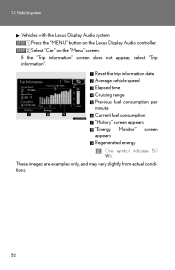
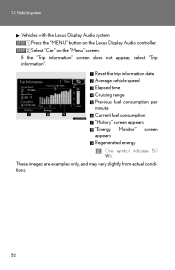
... time Cruising range Previous fuel consumption per minute Current fuel consumption "History" screen appears "Energy Monitor" screen appears Regenerated energy
: One symbol indicates 50 Wh. If the "Trip information" screen does not appear, select "Trip information". 1-1. STEP 2 Select "Car" on the Lexus Display Audio controller. These images are examples only, and may...
Owners Manual - Page 30


... appear, select "History". Previous fuel economy record Current fuel economy Best past fuel consumption Update the past record data Reset the past record data "Trip information" screen appears "Energy Monitor" screen appears These images are examples only, and may vary slightly from actual conditions. STEP 2 Select "Car" on the Lexus Display Audio...
Owners Manual - Page 375


... set to "On" or "Off".
STEP 1 STEP 2
Display the "Setup" screen. (→P. 403) Select "General" on /off Select button color Animation on the "Setup" screen. Lexus Display Audio system
General settings This screen is used for audio source selection screen, screen transitions, etc. Personal data can be...
Owners Manual - Page 380


... hybrid system and fuel consumption. (→P. 44)
3
Interior features
409 To display the "Trip Information" or "History" screen, press the "MENU" button on the Lexus Display Audio controller and then select "Car" on the "Menu" screen. Lexus Display Audio system
Vehicle information
RX350 This screen can be used to display the fuel consumption.
Owners Manual - Page 481


... (→P. 504) Dialing from history (→P. 520) Speed dialing (→P. 520) Dialing from the phonebook (→P. 518) Dialing by inputting a number (→P. 517) Connecting a Bluetooth® phone (→P. 513) To display the screen shown above, press on the steering wheel or press the "MENU" button on the Lexus Display Audio controller and...
Owners Manual - Page 503


..." screen. (→P. 529) Select "Phonebook" on the "Phone Settings" screen.
532
Managing the contacts Managing the speed dials Deleting the call history To display the screen above, follow the steps below. Using the Lexus Display Audio system
Phonebook settings The phonebook manages a maximum of 5 phones in each phonebook. The data for 1000 contacts...
Owners Manual - Page 505


...2 STEP 3
Display the "Phonebook Settings" screen. (→P. 532) Select "Manage Contacts" on the "Phonebook Settings" screen. Select "Delete Contacts".
If everything is correct, select "Yes".
534
To delete all data, select "All Delete". 3-3. Using the Lexus Display Audio system
For PBAP incompatible Bluetooth® phones Replace contacts STEP 4
The phonebook data can be replaced...
Owners Manual - Page 509


Using the Lexus Display Audio system
● Registering the speed dial from Call History" on the "Phonebook Settings" screen. STEP 6
If you select a switch you want to replace it, select "Yes".
538
Select "New Speed Dial from call history
STEP 1 STEP 2
STEP 3
STEP 4
Display the "Phonebook Settings" screen. (→P. 532) Select "Manage Speed Dials...
Owners Manual - Page 510


... 5
A confirmation message will be displayed. Choose the data to delete. If everything is correct, select "Yes". Select "Delete Speed Dials" on the "Phonebook Settings" screen. Using the Lexus Display Audio system
● Deleting the speed dial
STEP 1 STEP 2
STEP 3 STEP 4
Display the "Phonebook Settings" screen. (→P. 532) Select "Manage Speed Dials" on the "Speed...
Owners Manual - Page 619


... Follow the procedure below to use a number stored in the call history memory:
STEP 1
STEP 2
Press the talk switch and say "Redial" (when using a number stored in the incoming call history memory) or "Call back" (when using a voice command or .
648 Deleting: Select "Delete" and then "Confirm" using a number stored in the outgoing call...
Owners Manual - Page 631


... function, follow the steps below using ● Selecting a phone number from the outgoing or incoming call history
660 "Phonebook" → 2. "Phonebook" → 2. "Phonebook" → 2. "Add Entry" ● Changing the registered name in the phone book 1. "Delete Speed Dial (Del Spd Dial)" Adding a new phone number The following methods can be used to...
Owners Manual - Page 1004


..." screen enables a destination search.
Function Select to provide you with live assistance finding destinations via the Lexus Enform with Safety Connect response center. Select a destination from the previous starting point. QUICK REFERENCE
2.
Select... on the Remote Touch, then select "Destination" to delete set destinations and from any of the last 100 previously set destinations.
Owners Manual - Page 1007


... 312 197 175
*: Bluetooth is a registered trademark of Bluetooth SIG, Inc.
27
RX450h/350_Navi_U Select to set vehicle information such as maintenance information. Select to delete previous destinations. or to set Lexus Insider, XM Sports, XM Stocks and XM Fuel Prices.
Owners Manual - Page 1033


SETUP
No. For details, contact your Lexus dealer.
For details, contact your Lexus dealer. Select to turn the selection sounds "On" or "Off". Function ...from the buttons to the pointer. (See "SETTING A FEEDBACK FORCE" on page 63.) Select to delete personal data. (See "DELETING PERSONAL DATA" on the "Setup" screen. 3 Select "Clock".
54
RX450h/350_Navi_U Select to turn the error...
Owners Manual - Page 1043


SETUP
The following personal data can be deleted or returned to their default settings: • Maintenance conditions • Maintenance information off setting • Address book • Areas to avoid • Previous points • Route guidance • Route trace • Phonebook data • Call history data • Speed dial data • Bluetooth® phone...
Owners Manual - Page 1059


... destinations can request either a specific business, address, or ask for finding destinations via the Lexus Enform with Safety Connect response center. on the "Navigation Settings" screen when the vehicle is selected, the "Confirm Destination" screen may be deleted by category, such as restaurants, gas stations, shopping centers or other points of the...
Owners Manual - Page 1129


... 4 • All phone settings • Message settings
PHONE
INFORMATION
● When a phone's registration is deleted, the above-mentioned data is also deleted.
● Once initialized, the data and settings will be read: • Phonebook data • Call history data • Speed dial data • Image data • All phone settings • Message settings...
Owners Manual - Page 1343


... DATA" on page 63.)
The following personal data can be deleted and returned to their default settings: • Downloaded contents • Radio stations that were listened to • Input history
INFORMATION
*: For details, refer to http:// www.lexus.com/enform/.
9
373
RX450h/350_Navi_U For details regarding Apps operations and each of your cellular...
Warranty and Services Guide - Page 18


... be repaired or replaced will be replaced as a company car or demonstrator. Note: Lexus remanufactured parts meet or exceed all factory standards for specific parts or systems, such as...California 90509-2991, a California corporation.
Repairs Made at no cost to 2013 model-year Lexus RX 350 models registered and normally operated in -service date, which is the first date the vehicle ...

