2013 Lexus RX 350 Support Question
Find answers below for this question about 2013 Lexus RX 350.Need a 2013 Lexus RX 350 manual? We have 3 online manuals for this item!
Question posted by NoiAlex on August 17th, 2013
How Do I Change The Clock Setting On A 2013 Lexus Rx 350
The person who posted this question about this Lexus automobile did not include a detailed explanation. Please use the "Request More Information" button to the right if more details would help you to answer this question.
Current Answers
There are currently no answers that have been posted for this question.
Be the first to post an answer! Remember that you can earn up to 1,100 points for every answer you submit. The better the quality of your answer, the better chance it has to be accepted.
Be the first to post an answer! Remember that you can earn up to 1,100 points for every answer you submit. The better the quality of your answer, the better chance it has to be accepted.
Related Manual Pages
Owners Manual - Page 372


... be switched to day mode by selecting "Day Mode". Turn off screen
The screen is turned off . Lexus Display Audio system
Display settings
You can adjust the contrast and brightness of rear view monitor camera (→P. 402) Changing between day mode and night mode When the headlights are turned on the "Menu" screen.
Owners Manual - Page 374
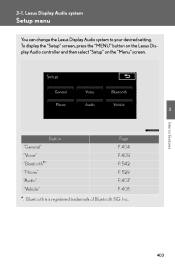
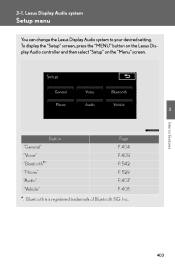
... system
Setup menu
You can change the Lexus Display Audio system to your desired setting. Inc.
403 To display the "Setup" screen, press the "MENU" button on the Lexus Display Audio controller and then select "Setup" on the "Menu" screen.
3
Interior features
Button "General" "Voice" "Bluetooth*" "Phone" "Audio" "Vehicle"
Page P. 404 P. 408 P. 542 P. 529...
Owners Manual - Page 412


Using the Lexus Display Audio system
STEP 3
Select "TYPE >" or "< TYPE" to analog) • Alert (Emergency Alert) When... • Talk • Traffic (Not available when "HD Radio Settings" are set , "TYPE SEEK" appears.
3
Interior features
STEP 4
Select "TYPE SEEK". The type of program changes each time the button is set to select program types. If no relevant program can be found, ...
Owners Manual - Page 501


Changes the speaker volume (→P. 530) Changes the ring tone volume (→P. 530) Changes the ring tone (→P. 531) Restore default settings When you complete settings, select "Save". STEP 4 Using the Lexus Display Audio system
Setting the sound
STEP 1 STEP 2 STEP 3
Display the "Phone Settings" screen. (→P. 529) Select "Phone Sound Settings" on the "Phone Settings" screen.
...
Owners Manual - Page 517


Display compatibility profile of the device Change connection method (→P. 547) Restore default settings When you complete settings, select "OK". STEP 6
546
STEP 5
Following screen is displayed: Display device name Display device address Display your telephone number The number may not be displayed depending on the phones. Using the Lexus Display Audio system
STEP 4
Select...
Owners Manual - Page 518


...the portable audio player. STEP 1 STEP 2 STEP 3
3
Interior features
Display the "Bluetooth* Settings" screen. (→P. 542) Select "Connect Phone" on left side of Bluetooth SIG. "... the procedure below to select the Bluetooth® device to connect. Using the Lexus Display Audio system
● Changing connection method
STEP 1 STEP 2
Select "Connection Method" on the "Device Details...
Owners Manual - Page 520


Inc.
549 Using the Lexus Display Audio system
Detailed Bluetooth® settings You can confirm and change Bluetooth® function to "On" or "Off"
Display device name Change passcode (→P. 550) Display device address Restore default settings Display compatibility profile of the system Change displaying telephone status on/off
You can set the system to show the status...
Owners Manual - Page 948


... function settings are changed simultaneously with the shift lever in P and the parking brake set.
Programming of these preferences can be personalized to customize certain vehicle features yourself using the Display Audio system screen: →P. 406 When customizing vehicle features, ensure that can be performed by your Lexus dealer for further details. Contact your Lexus...
Owners Manual - Page 950


... with a navigation system: Settings that can be changed using the screen of the navigation system Vehicles with a navigation system: Settings that can be changed using the multi-information switches Vehicles without a Display Audio system and navigation system: Settings that can be changed using the multi-information switches Settings that can be changed by your Lexus dealer
Definition of symbols...
Owners Manual - Page 1007


... trademark of Bluetooth SIG, Inc.
27
RX450h/350_Navi_U
Select to change the selected language, operation sound, automatic screen change settings, etc. Name "General" "Voice" "Navigation"
Function Select to set the voice guidance settings. Select to set home, preset destinations, address book, areas to set Lexus Insider, XM Sports, XM Stocks and XM Fuel Prices. QUICK REFERENCE...
Owners Manual - Page 1032


..." or "Off" for daylight saving time and automatic adjustment of the clock. (See "CLOCK SETTINGS" on page 54.) Select to change the language. (See "SELECTING A LANGUAGE" on page 56.) Select to change the distance unit. (See "UNIT OF MEASUREMENT" on page 57.) Select to change the screen button color. (See "SELECTING A BUTTON COLOR" on page 57...
Owners Manual - Page 1033


... turn the error sounds "On" or "Off". For details, contact your Lexus dealer. Select to turn the pointer sounds "On" or "Off". Function Select to turn the selection sounds "On" or "Off". CLOCK SETTINGS Used for changing time zones and the on/off settings of daylight saving time and automatic adjustment of the pull from...
Owners Manual - Page 1047
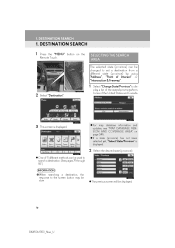
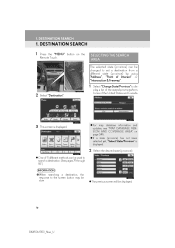
One of 11 different methods can be changed to set a destination from a different state (province) by using "Address", "Point of the ... be slow. play a list of the states/provinces/territories of Interest" or "Intersection & Freeway".
1 Select "Change State/Province" to the screen button may be displayed.
70
RX450h/350_Navi_U DESTINATION SEARCH
1.
For map database information and...
Owners Manual - Page 1181


...
5 This screen is unique to each device.
When the settings have been changed . SETUP
DETAILED Bluetooth® SETTINGS
The Bluetooth settings can be confirmed and changed.
®
The information displays the following pages.
The password that was set when the Bluetooth® device was registered can be changed to the following items:
Screen button/ Screen item Information...
Owners Manual - Page 1300


...Lexus dealer. ● Using the automatic mode • Fan speed is turned off Eco drive mode ● Customization (vehicles with the temperature setting and the inside temperature.
6
AIR CONDITIONING
327
RX450h/350_Navi_U Settings...switch to unlock the vehicle. The system may be changed . For details, refer to the same setting as follows to prioritize fuel efficiency: • Engine...
Owners Manual - Page 1305


... name, or main body of the street name that belongs to input a state/province will recognize "Main".
5 Say "". The voice command recognition is designed to change the set state in the place of the "". For example: Say "West 555". VOICE COMMAND SYSTEM OPERATION
VOICE COMMAND EXAMPLE: PERFORMING A DESTINATION SEARCH BY ADDRESS
4 Say...
Owners Manual - Page 1311


...
7 VOICE COMMAND SYSTEM
*1: For example; 1. Voice recognition language can be changed. (See "SELECTING A LANGUAGE" on page 56.)
"Set a Destination"
Command "Find Nearby " "Enter an Address" "Go Home".... Enables setting a destination by Phone Number"*2 Action Displays a list of near the current position. Connects Lexus Enform with Safety Connect response center. Enables setting a destination...
Owners Manual - Page 1319


... Fuel Prices services, the XM service must contact XM and set up the appropriate XM subscription(s) to continue receiving these services....● For further details about the service, contact your Lexus dealer. ● XM Satellite Radio is responsible for all ...-based XM Satellite Radio services to provide convenient features to change. XM RADIO SERVICES -
For details, see "DISPLAYING THE...
Owners Manual - Page 1365


... ENFORM WITH SAFETY CONNECT
2 Select "Setup". Perform each setting according to the procedures outlined on the
Remote Touch.
5 This screen is displayed. 2.
LEXUS ENFORM WITH SAFETY CONNECT OPERATION
Lexus Insider SETTINGS
To change Lexus Insider settings, notification, and opt in or out of article receipt.
4 Select "LEXUS Insider".
1 Press the "MENU" button on the following pages...
Warranty and Services Guide - Page 18


... parts. Note: Lexus remanufactured parts meet or exceed all factory standards for specific parts or systems, such as required maintenance are made by the coverage set forth in that ... Warranty coverage is either delivered to subsequent vehicle owners. Parts scheduled to 2013 model-year Lexus RX 350 models registered and normally operated in Detail
Repairs Made at No Charge
Repairs...

