2013 Lexus RX 350 Support Question
Find answers below for this question about 2013 Lexus RX 350.Need a 2013 Lexus RX 350 manual? We have 3 online manuals for this item!
Question posted by josobStic on April 5th, 2014
2013 Lexus Rx350 Radio Preset How To
The person who posted this question about this Lexus automobile did not include a detailed explanation. Please use the "Request More Information" button to the right if more details would help you to answer this question.
Current Answers
There are currently no answers that have been posted for this question.
Be the first to post an answer! Remember that you can earn up to 1,100 points for every answer you submit. The better the quality of your answer, the better chance it has to be accepted.
Be the first to post an answer! Remember that you can earn up to 1,100 points for every answer you submit. The better the quality of your answer, the better chance it has to be accepted.
Related Manual Pages
Owners Manual - Page 2


...evaporation leakage check and, it does not indicate a malfunction. Modification with non-genuine Lexus products. This vehicle should know that this manual are currently available in this manual applies...turning off the engine (RX350)
Approximately five hours after the hybrid system is turned off , you may not be modified with non-genuine Lexus products could affect its performance...
Owners Manual - Page 3
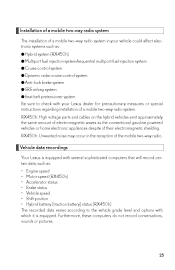
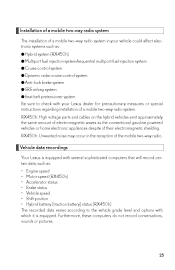
...varies according to check with which it is equipped. Installation of a mobile two-way radio system
The installation of a mobile two-way radio system in the reception of electromagnetic waves as :
● Hybrid system (RX450h)... same amount of the mobile two-way radio. RX450h: Unwanted noise may occur in your Lexus dealer for precautionary measures or special instructions regarding installation of a mobile ...
Owners Manual - Page 68
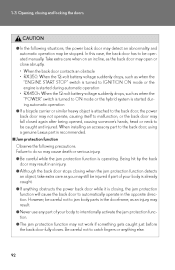
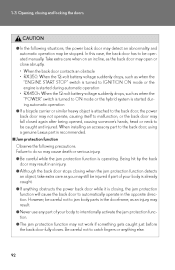
...be operated manually. In this case, the back door has to the back door, using a genuine Lexus part is attached to the back door, the power back door may not operate, causing itself to malfunction...the back door may open or close abruptly. • When the back door contacts an obstacle • RX350: When the 12-volt battery voltage suddenly drops, such as when the "ENGINE START STOP" switch is ...
Owners Manual - Page 121
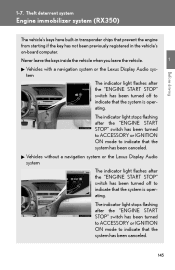
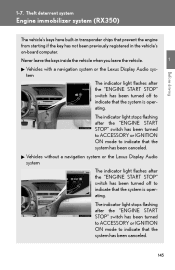
Before driving
145 Vehicles without a navigation system or the Lexus Display Audio system The indicator light flashes after the "ENGINE START STOP" switch has been turned off to indicate that the system is operating. Theft deterrent system
Engine immobilizer system (RX350)
The vehicle's keys have built-in transponder chips that the system has...
Owners Manual - Page 230
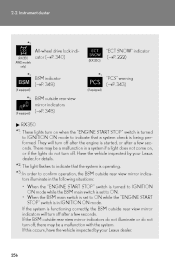
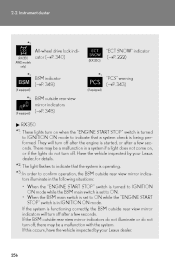
... seconds. If this occurs, have the vehicle inspected by your Lexus dealer.
256 There may be a malfunction in IGNITION ON mode. 2-2. If the...mirror indicators (→P. 348)
RX350
* : These lights turn on , or if the lights do not turn off . Instrument cluster
*1
(RX350 AWD models only)
All-wheel drive lock indicator (→P. 340)
(RX350)
"ECT SNOW" indicator ...
Owners Manual - Page 347


...
Contact your safety and the safety of others, you employ the requisite driving habits. Towing related terms Lexus warranties do not apply to damage or malfunction caused by trailer stability, brake performance and setting, trailer brakes...such as a passenger-and-load-carrying vehicle. Driving information
Trailer towing (RX350 and RX450h AWD models with your vehicle or trailer.
Owners Manual - Page 372


...To display the "Display Settings" screen, press the "MENU" button on the Lexus Display Audio controller and then select "Display" on , this condition is memorized even...screen is set in day mode with the "ENGINE START STOP" switch (RX350) or the "POWER" switch (RX450h) is turned off . To turn the display off . Lexus Display Audio system
Display settings
You can be switched to day mode by ...
Owners Manual - Page 378
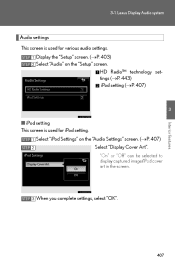
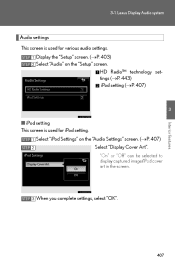
Lexus Display Audio system
Audio settings This screen is used for various audio settings. HD Radio™ technology settings (→P. 443) iPod setting (→P. 407)
3
STEP 1 STEP 2
Display the "Setup" screen. (→P. 403) Select "Audio" on the "Setup" screen. 3-1.
Owners Manual - Page 380


... system
Vehicle information
RX350 This screen can be used to display the fuel consumption. To display the "Trip Information" or "History" screen, press the "MENU" button on the Lexus Display Audio controller and then select "Car" on the "Menu" screen. RX450h This screen can be used to display the status of your...
Owners Manual - Page 405


Title Using the radio Using the CD player Playing an audio CD and MP3/WMA discs Listening to an iPod Listening ... switches
Page P. 437 P. 452 P. 453 P. 463 P. 471 P. 481 P. 483 P. 497 P. 499
434
3-3. Using the Lexus Display Audio system
Audio system (with the Lexus Display Audio system)
To display the audio control screen, press the "MEDIA" button, "RADIO" button or the "AUDIO" button on the...
Owners Manual - Page 406


... screen. Select "Source" or press the "AUDIO" button on the Lexus Display Audio controller to display the audio control screen. Each time the "RADIO" button is pressed, radio mode is changed .
3
Interior features
STEP 3
Select the desired audio source.
435 3-3.
Using the Lexus Display Audio system
Switching the audio source
STEP 1
STEP 2
Press the...
Owners Manual - Page 408


Using the Lexus Display Audio system
Using the radio
Press the "RADIO" button or "AUDIO" button on the Lexus Display Audio controller and then select "AM", "FM" or "SAT". 3-3.
Owners Manual - Page 411


3-3. RBDS features are available only when listening to receive station identification information and program information (classical, jazz, etc.) from radio stations which broadcast this information. Using the Lexus Display Audio system
RBDS (Radio Broadcast Data System) This feature allows your radio to an FM station that broadcasts RBDS information and the "FM Info" indicator is on.
Owners Manual - Page 412


...screen.
441
The radio seeks or scans for stations by the relevant program type. The type of program changes each time the button is set, "TYPE SEEK" appears.
3
Interior features
STEP 4
Select "TYPE SEEK". Using the Lexus Display Audio system... R&B (Rhythm and Blues) • Sports • Talk • Traffic (Not available when "HD Radio Settings" are set to select program types.
3-3.
Owners Manual - Page 418


No text information Data service issue shown for the by the radio broadpresent selected caster. frequency. Using the Lexus Display Audio system
Experience
Cause
Action Broadcaster should be notified.
www.ibiquity.com/automotive/ report_radio_station_experie nces. 3-3. Complete the form; XM® Satellite Radio
Owners Manual - Page 422


... action is no longer available. SAT Chan Unavailable
Contact the XM® Listener Care Center at that time. Using the Lexus Display Audio system
Message ----- Wait for about 2 seconds until the radio returns to the previous channel or "CH 001". 3-3. The channel you selected is no song/program title or artist name...
Owners Manual - Page 470
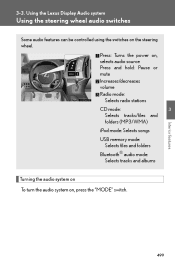
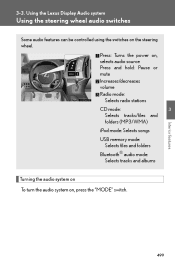
3-3. Using the Lexus Display Audio system
Using the steering wheel audio switches
Some audio features can be controlled using the switches on , press the "MODE" switch.
499 Press: Turns the power on, selects audio source Press and hold: Pause or mute Increases/decreases volume Radio mode: Selects radio stations CD mode: Selects tracks/files...
Owners Manual - Page 471


...Silencing a sound Press and hold the "MODE" switch. until you hear a
500
Using the Lexus Display Audio system
Changing the audio source Press the "MODE" switch when the audio system is... turned on to continue increasing or decreasing the volume. Selecting a radio station
STEP 1
Press the "MODE" switch to decrease the volume.
The audio source changes as ...
Owners Manual - Page 485
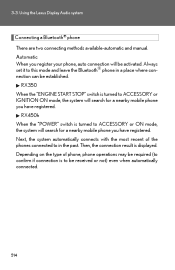
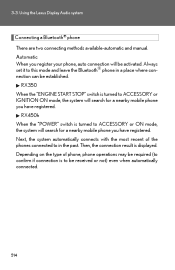
...phone, auto connection will be received or not) even when automatically connected.
514 RX350 When the "ENGINE START STOP" switch is to be activated. Then, the ... the phones connected to this mode and leave the Bluetooth® phone in the past. Using the Lexus Display Audio system
Connecting a Bluetooth® phone There are two connecting methods available-automatic and manual. RX450h...
Owners Manual - Page 1007


Select to set Lexus Insider, XM Sports, XM Stocks and XM Fuel Prices. or to HD Radio™ channel and iPod settings. Select to set ...Inc.
27
RX450h/350_Navi_U 3. Select to avoid, etc. Select to delete previous destinations. Select to set home, preset destinations, address book, areas to set Bluetooth® phones and Bluetooth® audio devices.
Select to change the ...
Similar Questions
How To Set Your Favorite Sirius Xm Radio Stations On 2013 Rx350
(Posted by grasardi 9 years ago)
Is There A Lift To Carry A Mobility Scooter Inside A 2013 Rx350 Lexus?
(Posted by mamed6 10 years ago)

