2013 Lexus GS 350 Support Question
Find answers below for this question about 2013 Lexus GS 350.Need a 2013 Lexus GS 350 manual? We have 1 online manual for this item!
Question posted by Denro on June 22nd, 2014
How To Connect Mp3 Portable Player To Gs350 2013
The person who posted this question about this Lexus automobile did not include a detailed explanation. Please use the "Request More Information" button to the right if more details would help you to answer this question.
Current Answers
There are currently no answers that have been posted for this question.
Be the first to post an answer! Remember that you can earn up to 1,100 points for every answer you submit. The better the quality of your answer, the better chance it has to be accepted.
Be the first to post an answer! Remember that you can earn up to 1,100 points for every answer you submit. The better the quality of your answer, the better chance it has to be accepted.
Related Manual Pages
Navigation Manual - Page 19
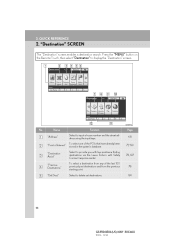
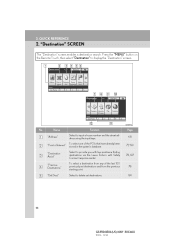
...2.
Function Select to provide you with live assistance finding destinations via the Lexus Enform with Safety Connect response center. Select to input a house number and the street address using the input keys. Page... 68 71, 199
78, 197
78 84
24
GS350/450h (US) NAVI 30C46U
11.12.13 07:32 Select to display the "Destination" screen. "...
Navigation Manual - Page 70


...After you with live assistance for finding destinations via the Lexus Enform with Safety Connect response center. "Delete": Select to your vehicle's navigation system. (See "Destination...gas stations, shopping centers or other points of destination, its coordinates are displayed on page 85.)
78
GS350/450h (US) NAVI 30C46U
11.12.13 07:32
You can request either a specific business, address...
Navigation Manual - Page 138


... so tracks can be connected to enable searching by Gracenote®.
In this situation, reduce the amount of music data in music recognition technology and related content delivery. VOICE COMMAND SYSTEM OPERATION
Music recognition technology and related data are provided by voice command.
4 VOICE COMMAND SYSTEM
147
GS350/450h (US) NAVI 30C46U...
Navigation Manual - Page 142


... this function, say "Main menu" and then "Set a destination" while the "Shortcut Menu" screen is being displayed.
151
GS350/450h (US) NAVI 30C46U
11.12.13 07:32 All commands are listed in the "Shortcut Menu" screen. Voice recognition language...Go Home" "Call Destination Assist" "Destination by Phone Number"*2 Action Displays a list of near the current position. Connects Lexus Enform with Safety...
Navigation Manual - Page 169
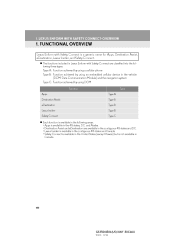
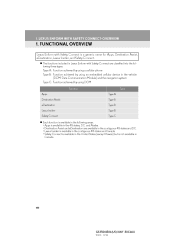
... Module) and the navigation system Type C: Function achieved by using DCM
Function Apps Destination Assist eDestination Lexus Insider Safety Connect Type A Type B Type B Type B Type C Type
Each function is available in Canada.
180
GS350/450h (US) NAVI 30C46U
11.12.13 07:32 and Alaska. • Destination Assist and eDestination are classified...
Navigation Manual - Page 170


...
2. TYPE A: FUNCTION ACHIEVED BY USING A CELLULAR PHONE
Of the functions included with Lexus Enform with Safety Connect, only Apps can be used, a few settings need to be performed. (See page 184.)
6 LEXUS ENFORM WITH SAFETY CONNECT
181
GS350/450h (US) NAVI 30C46U
11.12.13 07:32 1. Apps is a service that enables the...
Navigation Manual - Page 171


... the navigation system, the application server and the contents provider. Cellular phone*
Application player Applications ("Apps") Navigation system
*: For known compatible phones, refer to the navigation system... to http://www.lexus.com/bluetooth/.
182
GS350/450h (US) NAVI 30C46U
11.12.13 07:32
LEXUS ENFORM WITH SAFETY CONNECT-OVERVIEW
No. Name Contents provider Application server...
Navigation Manual - Page 172


LEXUS ENFORM WITH SAFETY CONNECT-OVERVIEW
BEFORE USING THE FUNCTION
SUBSCRIPTION
Apps will be used.*
INITIALIZING PERSONAL ... Alaska. INFORMATION
6
LEXUS ENFORM WITH SAFETY CONNECT
● When using this service. ● In this section, the required operations to activate "Apps", connect a cellular phone to http:// www.lexus.com/enform/.
183
GS350/450h (US) NAVI 30C46U
11.12.13...
Navigation Manual - Page 173


... containing a web address will be registered at http://www.lexus.com/ enform/.
184
GS350/450h (US) NAVI 30C46U
11.12.13 07:32 In order to use Apps,... to
your cellular phone.
1 Perform user registration from the designated web address.
LEXUS ENFORM WITH SAFETY CONNECT-OVERVIEW
PREPARATION BEFORE USING APPS
SETTINGS REQUIRED TO USE APPS
Perform the settings in the following settings must...
Navigation Manual - Page 174


... main menu on your cellular phone.
2 Run the Apps application on the cellular phone. ● An iPhone cannot be confirmed by connecting via USB. INFORMATION
● "Apps" can also be connected via Bluetooth®.
6 LEXUS ENFORM WITH SAFETY CONNECT
185
GS350/450h (US) NAVI 30C46U
11.12.13 07:32 The system uses the...
Navigation Manual - Page 175


...telematics hardware-equipped vehicles. No.
The services are supported by making DCM cooperate with Safety Connect, Destination Assist, eDestination, and Lexus Insider can be achieved by Lexus' designated response center..., which operates 24 hours per day, 7 days per week. DCM
Name
Navigation system
186
GS350/450h (US) NAVI 30C46U
11.12.13 07:32 1. TYPE B: FUNCTION ACHIEVED BY USING...
Navigation Manual - Page 176


...function in Hawaii, Alaska, or countries outside the United States. LEXUS ENFORM WITH SAFETY CONNECT-OVERVIEW
BEFORE USING THE FUNCTION
SUBSCRIPTION
After you have signed the Telematics Subscription Service Agreement ... the equipment. They will function in other than Canada.
6 LEXUS ENFORM WITH SAFETY CONNECT
187
GS350/450h (US) NAVI 30C46U
11.12.13 07:32 A variety of the FCC Rules...
Navigation Manual - Page 177


...Subscription Service Agreement required. Contact with the Lexus Enform with Safety Connect response center is not TTY compatible.
188
GS350/450h (US) NAVI 30C46U
11.12.13 07:32 charges... beginning Fall 2009 on comprehensive and periodic evaluations of Lexus Enform with Safety Connect complies with Safety Connect. ● For further details about the service, contact your vehicle is ...
Navigation Manual - Page 178


For details, refer to "Owner's Manual".
6 LEXUS ENFORM WITH SAFETY CONNECT
189
GS350/450h (US) NAVI 30C46U
11.12.13 07:32 1. TYPE C: FUNCTION ACHIEVED BY USING DCM
Of the functions included with Lexus Enform with Safety Connect, Safety Connect can be achieved by using DCM. LEXUS ENFORM WITH SAFETY CONNECT-OVERVIEW
4.
Navigation Manual - Page 179


...right after a screen indicating that updates are being checked for will be displayed. LEXUS ENFORM WITH SAFETY CONNECT OPERATION
1.
2. After selecting "Cancel", the "Information" screen will also be displayed.
1 Press the...no updates available, the main menu screen will be displayed if updating fails.
190
GS350/450h (US) NAVI 30C46U
11.12.13 07:32 APPS
ACTIVATING "APPS"
Each ...
Navigation Manual - Page 180


...
6 A screen indicating that an update is in the main menu, refer to http://www.lexus.com/ enform/.
6 LEXUS ENFORM WITH SAFETY CONNECT
191
GS350/450h (US) NAVI 30C46U
11.12.13 07:32
For details about the function and service of each application displayed in
progress will be displayed.
8 ...
Navigation Manual - Page 181


... a handsfree call ." When the transfer of Bluetooth SIG, Inc.
192
GS350/450h (US) NAVI 30C46U
11.12.13 07:32 Communication was disconnected...Connect is being transferred manually from the phonebook. The Apps application cannot be connected to be connected. LEXUS ENFORM WITH SAFETY CONNECT OPERATION
IF A MESSAGE APPEARS ON THE SCREEN When problems occur starting up the application player...
Navigation Manual - Page 182


...The actual screen may be displayed.
1 Press the "MENU" button on the steering wheel.
193
GS350/450h (US) NAVI 30C46U
11.12.13 07:32 For details about the function and service 6... in the main menu, refer to http://www.lexus.com/ enform/.
2. LEXUS ENFORM WITH SAFETY CONNECT OPERATION
LINKING "APPS" AND NAVIGATION LOCAL FUNCTION
The navigation system's setting a destination and making a ...
Navigation Manual - Page 183


2. LEXUS ENFORM WITH SAFETY CONNECT OPERATION
SETTING A DESTINATION USING "APPS" Locations that a call , select "Cancel".
3 A screen indicating that were searched using "Apps".
1 Select "Map".
1 Select "Call".
2 Select "Go to "Owner's Manual".
194
GS350/450h (US) NAVI 30C46U
11.12.13 07:32
For phone operation and the function of each screen button, refer...
Navigation Manual - Page 184


...CONNECT OPERATION
INPUTTING KEYWORD OPERATION
A keyword can be changed. (See page 54.)
3 Input characters will be input to input the desired characters, and then select "OK".
1 Select the microphone screen button.
195
GS350...to enable the use of the voice recognition function.
6 LEXUS ENFORM WITH SAFETY CONNECT
2 Select the screen buttons to "Apps" by the software keyboard or voice ...
Similar Questions
Does Lexus Gs350 2013 Automatically Turn Off Id Key Is Removed
(Posted by sumitjimmy1 9 years ago)
How To Program Garage Door Opener Lexus Gs350 2013
(Posted by suksimply 10 years ago)
Where Is The Fuel Filler Door Release On A 2013 Lexus Gs350?
(Posted by darkaSi 10 years ago)

