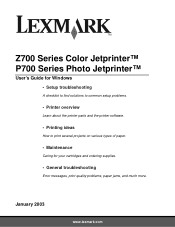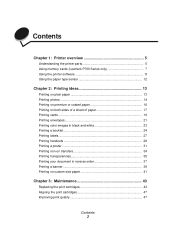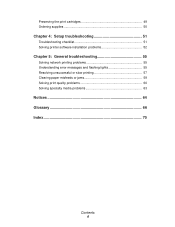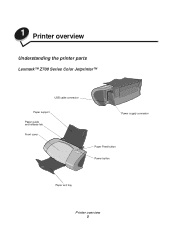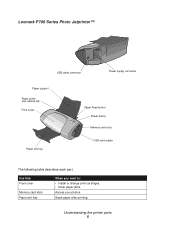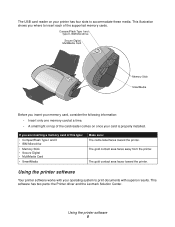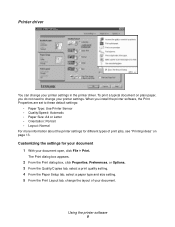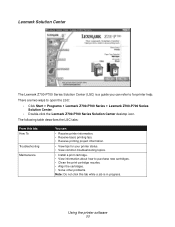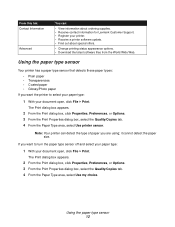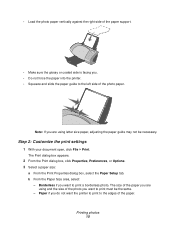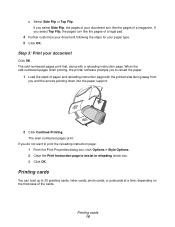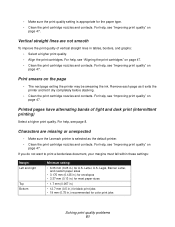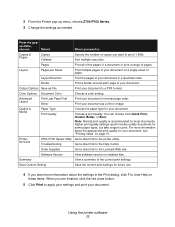Lexmark Z738 Support Question
Find answers below for this question about Lexmark Z738.Need a Lexmark Z738 manual? We have 4 online manuals for this item!
Question posted by deszkall on December 3rd, 2013
Z738 Vs Win7:)
hi there, i've got an old but "working well" z738. can you help me to find a driver for win7? because, doesn't pick it up... i had a small reaserch on net but can't find any...:( i don't want throw it away... please, help! thanks! kind regards, gabor
Current Answers
Answer #1: Posted by TheWiz on December 3rd, 2013 8:36 PM
There is no Windows 7 driver available for this model printer. You can try using the Windows Vista driver but there is no gaurantee it will work. You can find the drivers here (Be sure to select the correct one. Only use the x64 version if you're using the 64-bit version of Windows 7).
Related Lexmark Z738 Manual Pages
Similar Questions
I Want To Loadload A Driver For A Lexmark Z738 On Windows 8
(Posted by Anonymous-136870 10 years ago)
I Lost My Printer Cd
i lost my printer CD and i need to download thi printer on to my new laptop and i do not know how pl...
i lost my printer CD and i need to download thi printer on to my new laptop and i do not know how pl...
(Posted by iayamarirock 11 years ago)
Z738 Not Printing, How Can I Run A Test.
Is a test I can run to estalish what is wrong with my printer, any printing I attempt simply goes in...
Is a test I can run to estalish what is wrong with my printer, any printing I attempt simply goes in...
(Posted by sparky9759 11 years ago)
My Printer Only Prints In Black Does Not Recognize The Colored Ink
My printer leaves blank anything with colors just prints the black letters. It just started this a c...
My printer leaves blank anything with colors just prints the black letters. It just started this a c...
(Posted by nbusch 12 years ago)