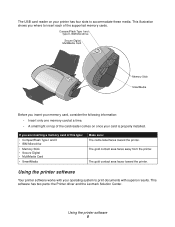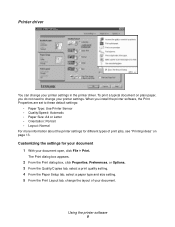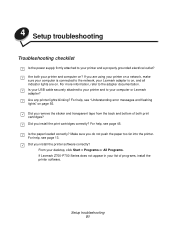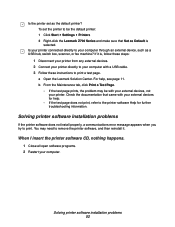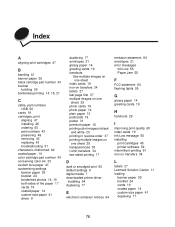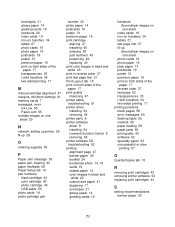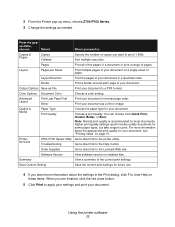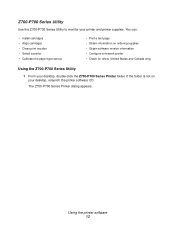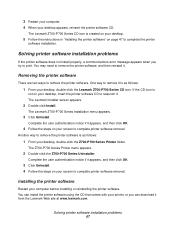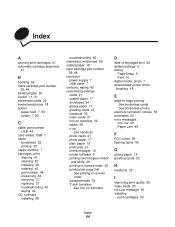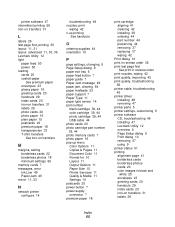Lexmark Z705 Support Question
Find answers below for this question about Lexmark Z705 - PhotoJet Printer.Need a Lexmark Z705 manual? We have 4 online manuals for this item!
Question posted by susanrexroat on November 23rd, 2011
Install Lexmarkz705 Drivers Lost My Disc And Do Not Need Additional Software
Need help downloading FREE drivers to Z705 can't find disc.
In do not want to purchase additional software prorams for anything els as this is my work computer
Current Answers
Related Lexmark Z705 Manual Pages
Similar Questions
Trying To Install Lexmark Z705, My Pc Won't Find That Model?
(Posted by hard7dia 10 years ago)
Download Printer For Z705 And Any Possible Compatibles
Lexmark Z705 printer software compatibles?
Lexmark Z705 printer software compatibles?
(Posted by Cfwinslette69 10 years ago)
I Have A Lexmark X2480 But I Can't Print In Black And White. Need Help Please
(Posted by nitechcam 11 years ago)
On Z705 Lexmark Printer ,ink Cartridges Are From The Belt. How Connected?
(Posted by ggorman03 12 years ago)