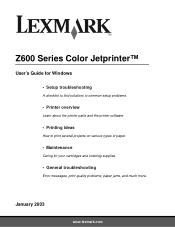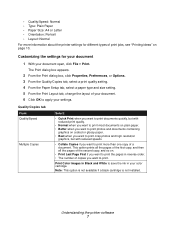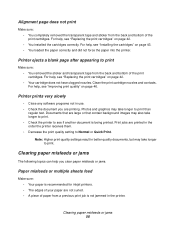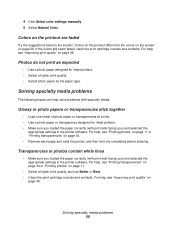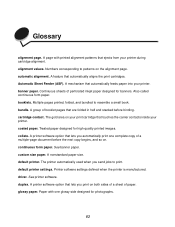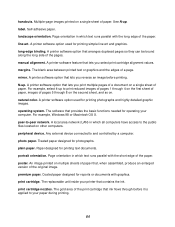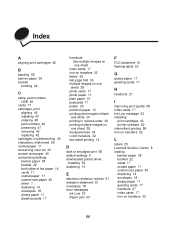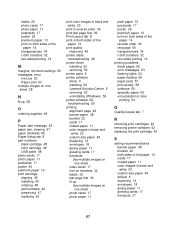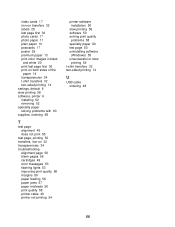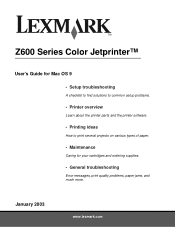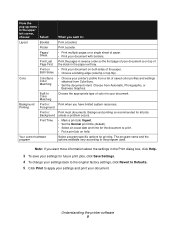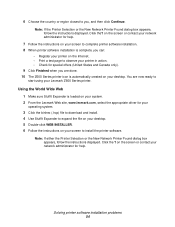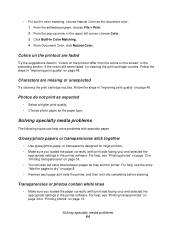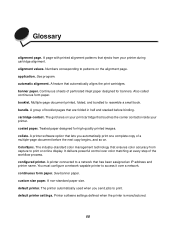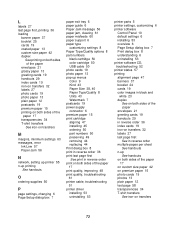Lexmark Z645 Support Question
Find answers below for this question about Lexmark Z645 - Printer - Color.Need a Lexmark Z645 manual? We have 2 online manuals for this item!
Question posted by daniemar on June 6th, 2014
Software For Windows 8.1
The person who posted this question about this Lexmark product did not include a detailed explanation. Please use the "Request More Information" button to the right if more details would help you to answer this question.
Current Answers
Answer #1: Posted by TheWiz on June 6th, 2014 5:16 PM
There is no driver or software specifically for Windows 8 but the Windows 7 driver should work. You can download it here.
Related Lexmark Z645 Manual Pages
Similar Questions
Unable To Install Lexmark Z1300 Printer On Laptop With Os Windows 8 W/out Cd
Is Lexmark Z1300 a compatible printer for Windows 8? How can I install without a CD?
Is Lexmark Z1300 a compatible printer for Windows 8? How can I install without a CD?
(Posted by eblake2 10 years ago)
My Lexmark Z735 Printer Will Not Connect And Work With My Windows 7 Laptop
I have updated all drivers, installing the 64 bit Vista driver and it still will not work. Any help?
I have updated all drivers, installing the 64 bit Vista driver and it still will not work. Any help?
(Posted by summerxxxh0lic 10 years ago)
Driver For Lexmark 1020 Color Jetprinter In Windows Seven
driver for lexmark 1020 color jetprinter in windows seven... I dont find it....
driver for lexmark 1020 color jetprinter in windows seven... I dont find it....
(Posted by folgos 11 years ago)
How Do I Get My Lexmark Wireless Printer Hooked Up To My Notebook When It Doesnt
(Posted by ashbebrown2 12 years ago)
How Can I Install My All In One Wireless Printer To A 2nd Laptop Computer?
i have a acer os is windows 7 home premium. i am wanting to install a lexmark prospect pro 205 wirel...
i have a acer os is windows 7 home premium. i am wanting to install a lexmark prospect pro 205 wirel...
(Posted by immoluv 12 years ago)