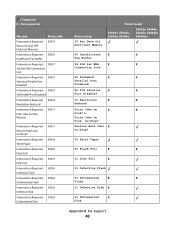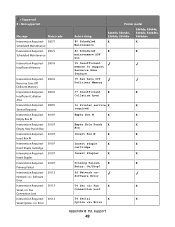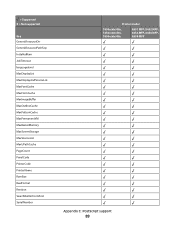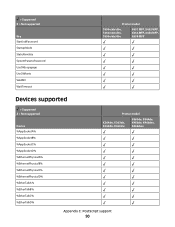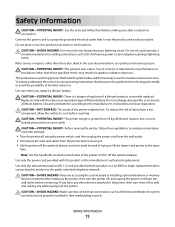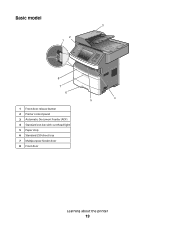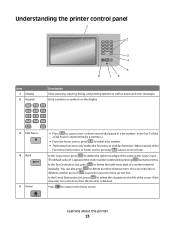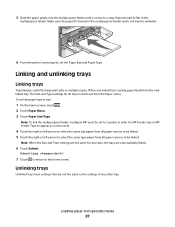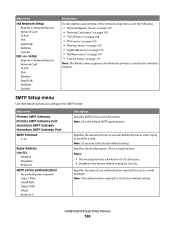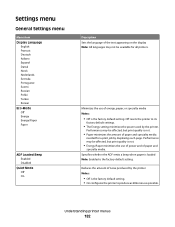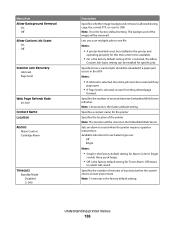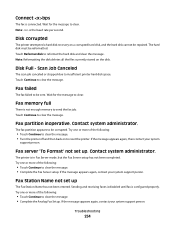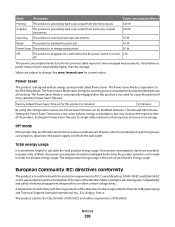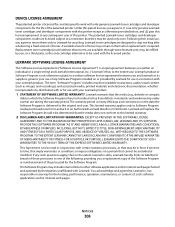Lexmark Xs463de Support Question
Find answers below for this question about Lexmark Xs463de - Mono Laser Mfp P/C/S 40Ppm 1200X.Need a Lexmark Xs463de manual? We have 2 online manuals for this item!
Question posted by carolthomason on June 29th, 2012
How Do I Stop The Beeping?
The printer constantly beeps for every little thing. How do I stop it from beeping or turn the volumn down to zero?
Current Answers
Related Lexmark Xs463de Manual Pages
Similar Questions
Can A Lexmark Xs463de Be Connected To A Computer?
I am running Windows 11 on a Dell Inspiron 3910. I cannot figure out how to connect an OLD Lexmark X...
I am running Windows 11 on a Dell Inspiron 3910. I cannot figure out how to connect an OLD Lexmark X...
(Posted by michelleashleytransport 1 year ago)
Lexmark 7155 No Display And Beeps
machine just beeps 5 times and no display
machine just beeps 5 times and no display
(Posted by Anonymous-140839 9 years ago)
Service Motor Error 168.06
How do I fix 168.06 service motor error?
How do I fix 168.06 service motor error?
(Posted by chinadog55 11 years ago)
Turn Off Manual Feeder
When I print from a computer it only wants to feed from the manual feeder. How do I stop this?
When I print from a computer it only wants to feed from the manual feeder. How do I stop this?
(Posted by ffv 11 years ago)
Sound Board
How do you turn off the beeping sound for the touch screen?????
How do you turn off the beeping sound for the touch screen?????
(Posted by rzgood 12 years ago)