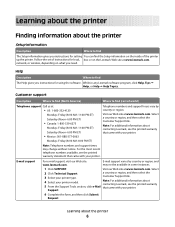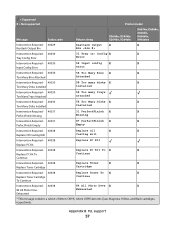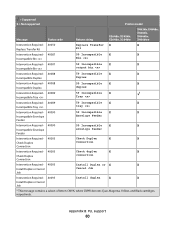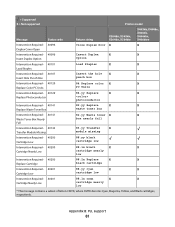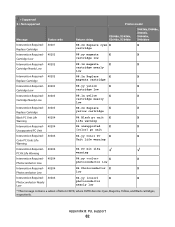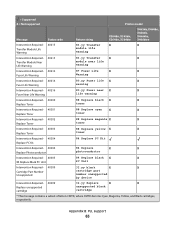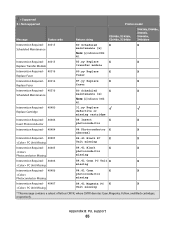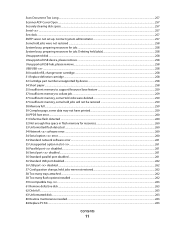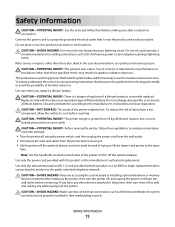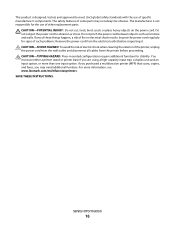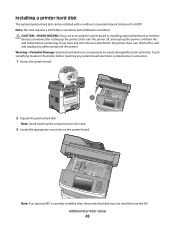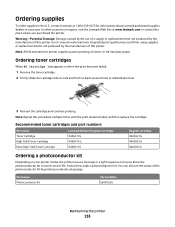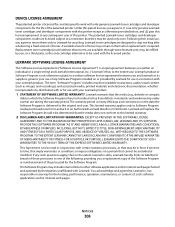Lexmark Xs463de Support Question
Find answers below for this question about Lexmark Xs463de - Mono Laser Mfp P/C/S 40Ppm 1200X.Need a Lexmark Xs463de manual? We have 2 online manuals for this item!
Question posted by teachmoton on September 25th, 2012
How Do I Replace The Lexmark Pc Kit?
I'm trying to fix a printer issue. There is a printer message that says replace pc kit
Current Answers
Answer #1: Posted by LexmarkListens on September 26th, 2012 12:52 PM
First, try removing the Photoconductor Kit (PC Kit) and then reseat it. If the issue persists, you can order the part from Lexmark or in any of our Authorized Service Providers (please click on the link for the list of ASP).
http://www1.lexmark.com/en_US/support-downloads/find-service-provider.shtml
http://www1.lexmark.com/en_US/support-downloads/find-service-provider.shtml
Lexmark Listens
Phone:
USA: 1-800-539-6275
Canada: (877) 856-5540
UK: 0800 121 4726
South Africa: 0800 981 435
Related Lexmark Xs463de Manual Pages
Similar Questions
What Does Replace Pc Kit Mean On The Lexmark Xs463de
(Posted by seOk 9 years ago)
My Lexmark Xs463de Printer Says Replace Pc Kit, How To Reset
(Posted by rlw23aw 10 years ago)
Lex Xs463de Pc Kit Won't Clear
(Posted by markru 10 years ago)
Replace Pc Kit
Our printeer is reading replace pc kit. What doea this mean?
Our printeer is reading replace pc kit. What doea this mean?
(Posted by ajackson4780 12 years ago)
My Printer Is Saying 84 Replace Pc Kit What Does That Mean?
(Posted by amylularx 12 years ago)