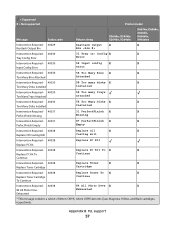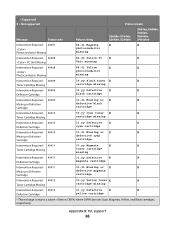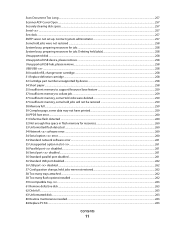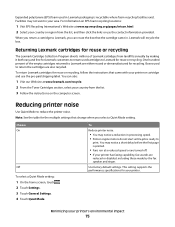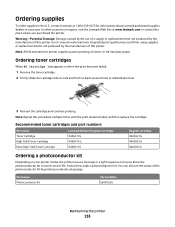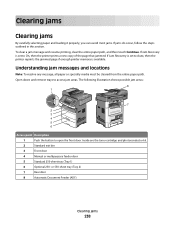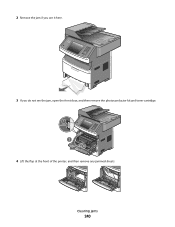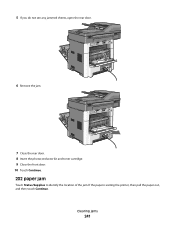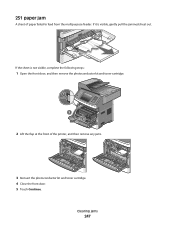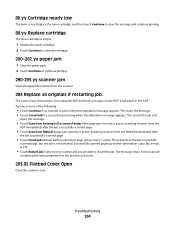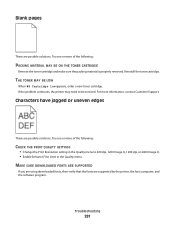Lexmark Xs463de Support Question
Find answers below for this question about Lexmark Xs463de - Mono Laser Mfp P/C/S 40Ppm 1200X.Need a Lexmark Xs463de manual? We have 2 online manuals for this item!
Question posted by Anonymous-40003 on October 11th, 2011
How Do I Remove The Toner Cartridge
Current Answers
Answer #1: Posted by LexmarkListens on October 14th, 2011 6:52 AM
http://support.lexmark.com:80/lexmark/index?page=content&locale=EN&productCode=&segment=SUPPORT&viewlocale=en_US&searchid=1318442785531&actp=search&userlocale=EN_US&id=HO3492
If you need further assistance, please feel free to send us an email or you may contact Lexmark Technical Support.
Lexmark Listens
Phone:
USA: 1-800-539-6275
Canada: (877) 856-5540
UK: 0800 121 4726
South Africa: 0800 981 435
Related Lexmark Xs463de Manual Pages
Similar Questions
When trying to insert the toner cartridge into the printer, it inserts into the position to a certai...
What is the part number for the toner cartridge?