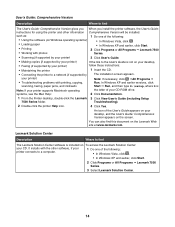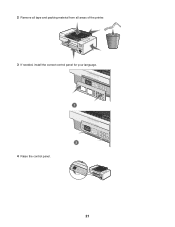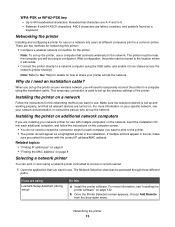Lexmark X7550 Support Question
Find answers below for this question about Lexmark X7550.Need a Lexmark X7550 manual? We have 2 online manuals for this item!
Question posted by mcourter on November 14th, 2012
How Can I Replace My Lost X7550 Installation Cd?
I need to reinstall my x7550
Current Answers
Answer #1: Posted by LexmarkListens on November 14th, 2012 3:58 PM
You can download the latest driver to install your printer. Please click on this link: http://bit.ly/t3fWJ7. Just enter you printer model and choose your operating system. Download the printer driver and then install the printer.
Note: Please make sure you do not connect the USB cable unless the installation software instructs you to do so.
Lexmark Listens
Phone:
USA: 1-800-539-6275
Canada: (877) 856-5540
UK: 0800 121 4726
South Africa: 0800 981 435
Related Lexmark X7550 Manual Pages
Similar Questions
I Need To Purchase A Power Cord For The Lexmark 7500 Series
I Need To Purchase A Power Cord For The Lexmark 7500 Series
I Need To Purchase A Power Cord For The Lexmark 7500 Series
(Posted by Shimecavideau 11 years ago)
Installation Cd
How can I download the installation cd for lexmark x5070 printer to a blank cd when I do not have th...
How can I download the installation cd for lexmark x5070 printer to a blank cd when I do not have th...
(Posted by lesleyhunter29 12 years ago)
Ive Lost Lexmark S400 Wireless Installation Cd.how Can I Get It Workin Wirelessl
Ive lost my lexmark s400 wireless installation cd.how can i get it workin wirelessly. I cant find a ...
Ive lost my lexmark s400 wireless installation cd.how can i get it workin wirelessly. I cant find a ...
(Posted by Anonymous-41176 12 years ago)
Printer Thinks It Needs Ink Or Has No Ink
Printer display window keeps displaying the instructions to change the ink cartridges and therefore ...
Printer display window keeps displaying the instructions to change the ink cartridges and therefore ...
(Posted by sikachu45 12 years ago)