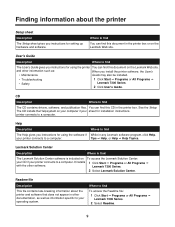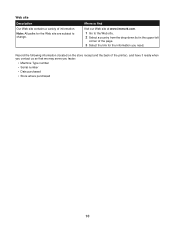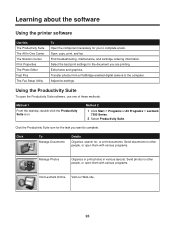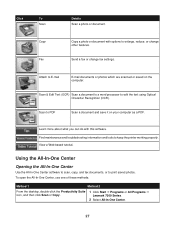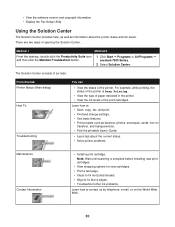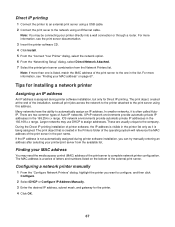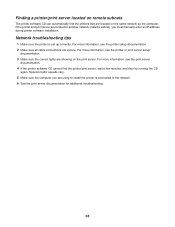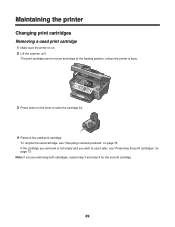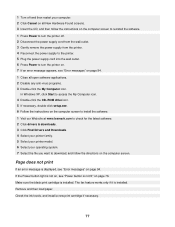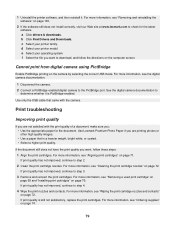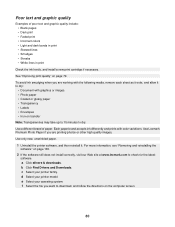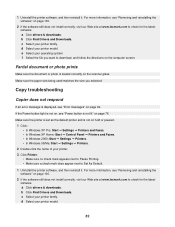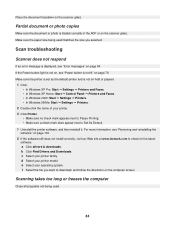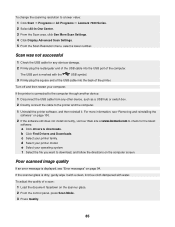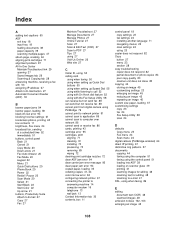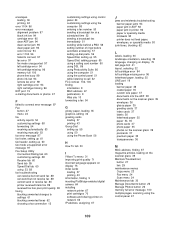Lexmark X7350 Support Question
Find answers below for this question about Lexmark X7350.Need a Lexmark X7350 manual? We have 2 online manuals for this item!
Question posted by cynthia7315 on June 8th, 2014
Where Is The Ip Address Found On The Lexmark X7350 Printer?
Current Answers
Answer #1: Posted by SoCalWoman on June 8th, 2014 7:22 PM
To print from your ipad to a compatible printer, requires the Airprint software located at the following:
http://support.apple.com/kb/HT4356
Once at the link, you will see more information about the Airprint service and how to set up for use. Also, you can scroll down to see if your Lexmark model is on the list of compatible printers. Although, if not on the list, you will likely not be able to use Airprint, or print from your ipad to that printer.
Much appreciation to those who acknowledge our members for their contribution toward finding a solution.
~It always seems impossible until it is done~
Nelson Mandela