Lexmark X658 Support Question
Find answers below for this question about Lexmark X658.Need a Lexmark X658 manual? We have 10 online manuals for this item!
Question posted by christineperez on March 29th, 2012
How To Change Default Web Admin Password
The person who posted this question about this Lexmark product did not include a detailed explanation. Please use the "Request More Information" button to the right if more details would help you to answer this question.
Current Answers
There are currently no answers that have been posted for this question.
Be the first to post an answer! Remember that you can earn up to 1,100 points for every answer you submit. The better the quality of your answer, the better chance it has to be accepted.
Be the first to post an answer! Remember that you can earn up to 1,100 points for every answer you submit. The better the quality of your answer, the better chance it has to be accepted.
Related Lexmark X658 Manual Pages
Embedded Web Server Administrator's Guide - Page 3


... the Embedded Web Server 5
Understanding the basics...5
Authentication and Authorization ...5 Groups ...6 Access Controls...6 Security Templates...6
Configuring building blocks...7
Creating a password ...7 Creating ......21
Managing certificates...21 Setting certificate defaults ...22 Configuring confidential printing...22 Enabling and disabling USB devices...23 Disk wiping...23 Encrypting the hard...
Embedded Web Server Administrator's Guide - Page 6


... some multifunction printers, over 40 individual menus and functions can be set of device, but...more groups. For the purposes of Embedded Web Server security, groups are used to identify... disable them entirely. Access Controls
By default, all users the functions they are used...
Authentication and authorization
Password
Authorization only
PIN
Authorization only
Each device can support up ...
Embedded Web Server Administrator's Guide - Page 7


... the PIN configuration in the Embedded Web Server
7 Note: The default PIN length is protected by a normal password, any administrator-level password will also grant access.
7 Click Submit.
Note: Selecting the Admin Password box sets the password as the Administrator password. The Embedded Web Server can also be used to control access to specific device menus or to retrieve a held...
Embedded Web Server Administrator's Guide - Page 8


...Password-Type a password of between 8 and 128 characters. • Re-enter Password-Type the password entered in the field above. • E-mail-Type the user's E-mail address (example: "[email protected]"). • Groups-Select the groups to which the account belongs. 6 Select Admin...From the Embedded Web Server Home screen, browse to all users, and then determine which device functions -such...
Embedded Web Server Administrator's Guide - Page 9


...commas. To add a new LDAP setup
1 From the Embedded Web Server Home screen, browse to Settings ª Security ª... relies on the printer control panel.
The default
LDAP port is 389.
• Use ...Attribute-Type either User ID or User ID and Password to access information stored in a specially organized ... will not be used to access protected
device functions in the LDAP server where user ...
Embedded Web Server Administrator's Guide - Page 10


... Blocks, select LDAP. 3 Click a setup from the list. 4 Make any needed changes in the Embedded Web Server
10 Device Credentials • Anonymous LDAP Bind-If selected, the Embedded Web Server will bind with the LDAP server anonymously,
and the Distinguished Name and MFP Password fields will also be searched. • Custom Object Class-Click to...
Embedded Web Server Administrator's Guide - Page 12


...any needed changes in the Embedded Web Server
12
LDAP Group Names • Configure Groups-Administrators can associate as many as part of the print server(s). • MFP Password-Enter the Kerberos password for the...Click Modify to save changes, or Cancel to return to select or clear; this setup for controlling access
to device functions.
5 Click Submit to save changes, or Cancel to ...
Embedded Web Server Administrator's Guide - Page 14


... domain.
• The NTLM building block cannot be registered to restore default values.
Using security features in a non-standard time zone or an area...Web Server Home screen, browse to securely end each device can only be deleted or unregistered if it is being used in YYYY-MM-DD HH:MM format, and then
choose from communicating with any form of comparing the user's actual password...
Embedded Web Server Administrator's Guide - Page 15


...password
1 From the Embedded Web Server Home screen, browse to access security menus regardless of the type of the Primary Domain Controller) • User ID • Password
6 Click Submit. A backup password can be able to register your device... Web Server home screen using the secure version of "back door" measures such as a backup password.
Using security features in the Default User...
Embedded Web Server Administrator's Guide - Page 16


... Embedded Web Server Home screen, browse to Settings ª Security ª Miscellaneous Security
Settings.
2 Select Login Restrictions. 3 Enter the appropriate login restrictions:
• Login failures-Specify the number of lockout. • Panel Login Timeout-Specify how long a user may be set to require No Security (the default), or to specific device functions using a password...
Embedded Web Server Administrator's Guide - Page 17


... Web Server Home screen, browse to Settings ª Security ª Edit Security Setups. 2 Select Access Control. 3 For each session by the security template.
Each device can support up to cancel all changes...on page 29.
Note: Certain building blocks-such as Passwords and Pins-do , see "Menu of Access Controls" on the device.
Though the names of security templates must be different ...
Embedded Web Server Administrator's Guide - Page 19


..._ Functions _ Template."
5 From the Authentication list, select a method for passwords) • Location of the Kerberos file on the network (if importing a... and authorization services already deployed on the device. Step 2: Create a security template
1 From the Embedded Web Server Home screen, browse to Settings ª... to save changes, or Reset Form to enter the appropriate credentials in ...
Embedded Web Server Administrator's Guide - Page 23


... to make further configuration changes.
Use of USB devices is not supported on a scheduled basis.
Disk wiping
On certain devices, administrators can use of USB devices on the hard drive that...from the device and free up disk wiping
1 From the Embedded Web Server Home screen, browse to Settings ª Security ª Disk Wiping. Disk wiping can be affected by default. -
...
Embedded Web Server Administrator's Guide - Page 25


...commas) in the Admin's e-mail address field, and then choose from the device will be transmitted to a network syslog server for sending
E-mail. By default, security logs are changed alert-When log ... check box will be logged to use for further processing or storage.
1 From the Embedded Web Server Home screen, select Settings ª Security ª Security Audit Log. 2 Select Enable...
Embedded Web Server Administrator's Guide - Page 26


The default is "No authentication required."
9 From the Device-Initiated E-mail list, select None for no authentication, or Use Device SMTP Credentials if
authentication is required.
10 From the User-Initiated E-mail list, select None for no authentication, or Use Device SMTP Credentials, Use
Session User ID and Password, Use Session E-mail address and Password, or Prompt...
Embedded Web Server Administrator's Guide - Page 27


... Web server allows administrators to configure settings for the SNMP Community identifier (the default ...device drivers and other printing applications, select the Enable PPM
Mib (Printer Port Monitor MIB) check box.
6 Click Submit to finalize changes, or Reset Form to restore default...device monitoring, type an SNMPPv3
Read/Write User name and Password in the appropriate fields.
4 To allow device...
Embedded Web Server Administrator's Guide - Page 28


... No Effect (to remove access to all security menus-use the Embedded Web Server to specify the effect of the network management server or monitoring station...default values).
3 Click Submit to save the changes.
Enabling the security reset jumper
The Security Reset Jumper is lost, you will be able to return all fields.
Warning-Potential Damage: If "No Effect" is chosen and the password...
User's Guide - Page 84
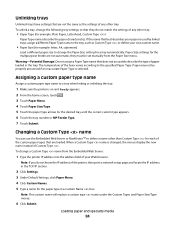
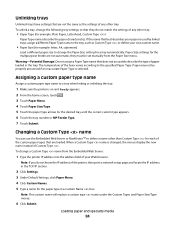
... Type , or define your Web browser. Note: If you do not match the settings of any other tray. Changing a Custom Type name
You can use the Embedded Web Server or MarkVisionTM to define ... a network setup page and locate the IP address in the TCP/IP section.
2 Click Settings. 3 Under Default Settings, click Paper Menu. 4 Click Custom Names. 5 Type a name for example: Plain Paper, Letterhead, ...
User's Guide - Page 110


...be scanned for inclusion in portrait or landscape orientation and then changes the Sides and Binding settings to select that contains mixed paper...documents you selected Encrypted PDF, then enter your password twice. The e-mail screen appears with multiple pages, viewable using...Explorer-hosted viewer and the .NET Framework, or by most Web
browsers and graphics programs
• XPS-Creates a single XML ...
User's Guide - Page 309


...130 duplexing 97
E
Embedded Web Server 259 administrator settings 259 checking device status 259 does not open 289 networking settings 259 setting up e-mail alerts 259
Embedded Web Server Administrator's Guide 259 ...assigning 84 Custom Scan Sizes menu 162 Custom Type
changing name 84 Custom Types menu 161
D
date and time setting 70
Default Source menu 152 Dialing 232 directory list, printing ...

