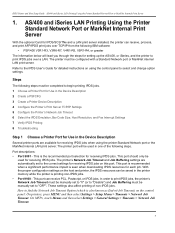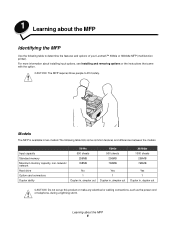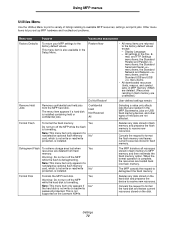Lexmark X644E Support Question
Find answers below for this question about Lexmark X644E - With Modem Taa/gov.Need a Lexmark X644E manual? We have 11 online manuals for this item!
Question posted by crist29243 on July 10th, 2013
Remove Password
on the printer x644e is the password you cannot enter the settings. How to remove this password?
Current Answers
Answer #1: Posted by TommyKervz on July 11th, 2013 12:43 AM
Greetings - You may need to contact the Tech Support using the contact details available on the page linked to below as resetting the password may involve the switching of jumpers -
http://www.lexmark.com/en_US/about-us/company/contact-us.shtml
http://www.lexmark.com/en_US/about-us/company/contact-us.shtml
Related Lexmark X644E Manual Pages
Similar Questions
Hello Sir, Can You Help Me! I Don't Know English, I'm Doing A Google Translation
Hello sir, can you help me! I don't know English, I'm doing a google translation. I forgot the setup...
Hello sir, can you help me! I don't know English, I'm doing a google translation. I forgot the setup...
(Posted by diniconazole 2 years ago)
How To Reset Network On Lexmark X644e
(Posted by hawal 9 years ago)
Factory Default Reset
How do you do a factory default reset on the Lexmark X464de
How do you do a factory default reset on the Lexmark X464de
(Posted by rogeretnel 11 years ago)