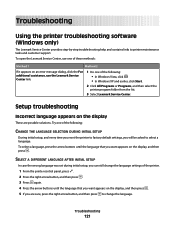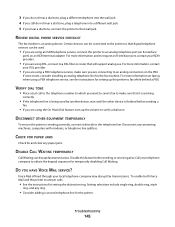Lexmark X5650 Support Question
Find answers below for this question about Lexmark X5650 - AIO Printer.Need a Lexmark X5650 manual? We have 3 online manuals for this item!
Question posted by kings2011 on November 30th, 2013
Lexmark X5650 Troubleshooting
My printer will only print once, then nothing. All was working fine before, and I tried to print a 2-page document. It only printed one page. I have uninstalled and reinstalled. When I restart the computer, it will print 2 pages, but will not print again. Can you help me?
Current Answers
Related Lexmark X5650 Manual Pages
Similar Questions
Troubleshooting Lexmark Printer X5650 Cannot Check Ink Levels
(Posted by Maricvhs 9 years ago)
How Do I Reset The Printer Memory On A Lexmark X5650 Aio Printer
(Posted by paitdawit 10 years ago)
I Need A Free Download Of Installation Cd For The Lexmark X5650 Aio Printer
I misplaced my software installation cd for my Lexmark X5650 AIO Printer. The computer that my softw...
I misplaced my software installation cd for my Lexmark X5650 AIO Printer. The computer that my softw...
(Posted by mohlerkenda 11 years ago)
Printer Worked Fine One Day. Next Day Msg Said Not
One day the printer worked fine...printed 40 pages. Next day it still worked but would not print the...
One day the printer worked fine...printed 40 pages. Next day it still worked but would not print the...
(Posted by nstone868 12 years ago)