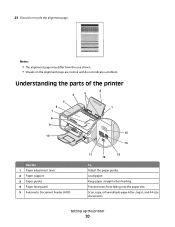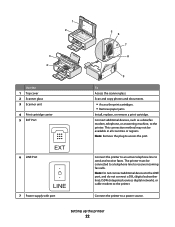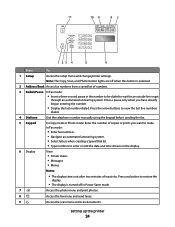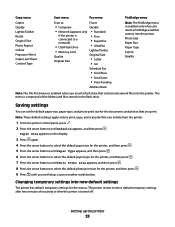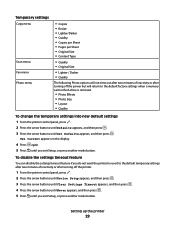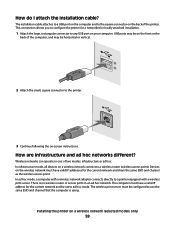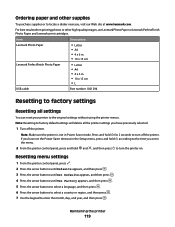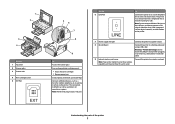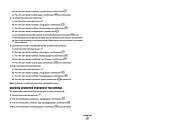Lexmark X5650 Support Question
Find answers below for this question about Lexmark X5650 - AIO Printer.Need a Lexmark X5650 manual? We have 3 online manuals for this item!
Question posted by dsr96z on December 13th, 2012
My Lexmark 5650 Is Only Printing Part Of My Page.
My Lexmark 5650 is only copying from an 8.5x11 page the middle portion of the page. I have tried resetting the size to all different settings. I cannot understand what is wrong.
Current Answers
Related Lexmark X5650 Manual Pages
Similar Questions
When Alinging My Lexmark Printer Its Not Printing The Right Colors On X5650
(Posted by Bomaxm 10 years ago)
How Do I Reset The Printer Memory On A Lexmark X5650 Aio Printer
(Posted by paitdawit 10 years ago)
How To Print Fax From Memory Lexmark X5650
(Posted by shooSalvo 10 years ago)
When I Try To Print, The Printer Goes Offline.
if I delete the job, the printer goes back online, and appears to be ready. But trying to print, it ...
if I delete the job, the printer goes back online, and appears to be ready. But trying to print, it ...
(Posted by murrayoden 11 years ago)
I Need A Free Download Of Installation Cd For The Lexmark X5650 Aio Printer
I misplaced my software installation cd for my Lexmark X5650 AIO Printer. The computer that my softw...
I misplaced my software installation cd for my Lexmark X5650 AIO Printer. The computer that my softw...
(Posted by mohlerkenda 11 years ago)