Lexmark X5630 Support Question
Find answers below for this question about Lexmark X5630.Need a Lexmark X5630 manual? We have 3 online manuals for this item!
Question posted by reception16572 on May 8th, 2013
Scanning More Than One Page
Hi there,
I was just wondering if on this device I can scan more than one page at a time. i have tried several different ways so if you could enlighten me with the details this will be much appretiated
Kind Regards
Sarah
Current Answers
There are currently no answers that have been posted for this question.
Be the first to post an answer! Remember that you can earn up to 1,100 points for every answer you submit. The better the quality of your answer, the better chance it has to be accepted.
Be the first to post an answer! Remember that you can earn up to 1,100 points for every answer you submit. The better the quality of your answer, the better chance it has to be accepted.
Related Lexmark X5630 Manual Pages
User's Guide - Page 5


... from the computer using the printer software 88 Printing photos from a memory device using the printer software 88 Printing photos from a PictBridge-enabled digital camera 90 Printing photos stored on a memory device using the proof sheet 91 Printing photos from a digital camera using DPOF ...92
Scanning 93
Scanning original documents...93 Scanning color or black-and-white...
User's Guide - Page 21
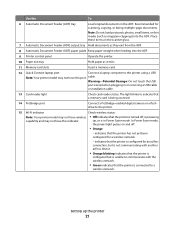
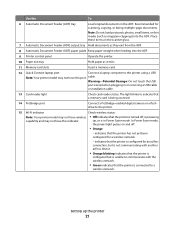
...is not communicating with another ad hoc device.
• Orange blinking indicates that the printer is
configured but is unable to the printer using a USB
Note: Your printer model may not have this port.... • Off indicates that the printer is in Power Saver mode. The light blinks to indicate that the printer has not yet been configured for scanning, copying, or faxing multiple-page ...
User's Guide - Page 22
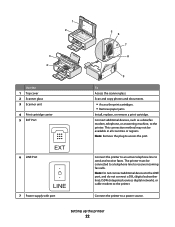
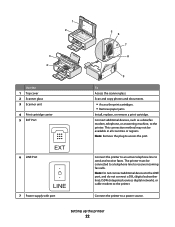
... the scanner glass. Connect additional devices, such as a data/fax modem, telephone, or answering machine, to receive incoming fax calls. This connection method may not be connected to a telephone line to the printer.
Setting up the printer
22
The printer must be available in all countries or regions. Scan and copy photos and documents.
•...
User's Guide - Page 27


...device into the printer.
• Clean Cartridges • Align Cartridges • Print Test Page
Device Setup
Easy Photo
• Print • Paper Size • Photo Size
• Language • Country • Date/Time...8226; Scan Sheet
Network Setup (appears only if the printer has an Save Photos
internal wireless print server)
• Computer (appears only if the printer is connected...
User's Guide - Page 29
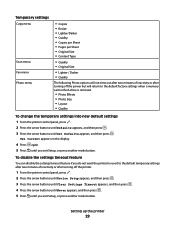
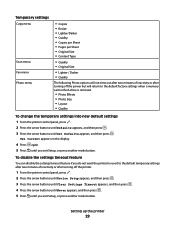
..., and then press . Setting up the printer
29
Temporary settings
Copy menu
Scan menu Fax menu Photo menu
• Copies...time out after two minutes of inactivity or after turning off the power but will return to the default temporary settings after two minutes of inactivity or after turning off the printer.
1 From the printer control panel, press . 2 Press the arrow buttons until Device...
User's Guide - Page 56


... same WPA passphrase.
Five common examples appear below. Every device on infrastructure networks with internal print servers built in to ...example
• A desktop computer, a laptop, and a printer are connected by cables and/or have wireless network adapters built in or installed in a WPA passphrase are many different ways a network can communicate over a network, they can be ...
User's Guide - Page 62


... a simultaneous USB and network connection. The printer can help prevent access on the network from unwanted devices, such as a hexadecimal number in the following ways:
• Locally attached (connected to the hardware of a device instead of a network device, it from intruders on a USB and a network connection at the same time? What is available on networks. The...
User's Guide - Page 91
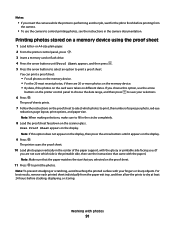
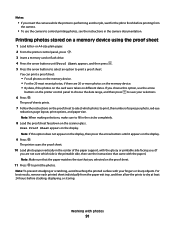
...; For all photos on the memory device. • For the 20 most recent photos, if there are not sure which side is performing another job, wait for the job to print the photos.
Scan Proof Sheet appears on different dates.
or A4-size plain paper. 2 From the printer control panel, press . 3 Insert a memory card...
User's Guide - Page 94


... not remove the memory device until the menu indicates that the memory device is 0000) in the PIN, and then press each time you choose to send the scanned image to a computer... 4 Click All Programs or Programs, and then select the printer program folder from the list. 5 Click Lexmark Productivity Studio. 6 From the main screen, click Scan. 7 Follow the instructions on the computer screen. f Press...
User's Guide - Page 122
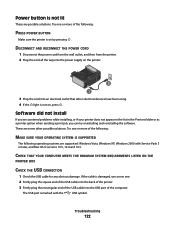
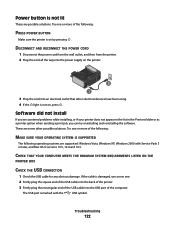
... electrical devices have been using. 4 If the light is not on, press . DISCONNECT AND RECONNECT THE POWER CORD
1 Disconnect the power cord from the wall outlet, and then from the printer. 2 Plug the cord all the way into the power supply on the printer.
2
1 3 Plug the cord into the USB port of the computer. Try...
User's Guide - Page 131


...Utility again to these devices.
Make sure your access point is not positioned too closely to set up the printer on the wireless network ...time, the system support person for the VPN must enable split tunneling. These are stored. Note: Make sure you do not have the ability to connect to your computer. To check if the computer is generally 100-150 feet. Try one or more of the printer...
User's Guide - Page 146
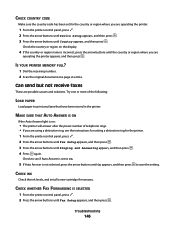
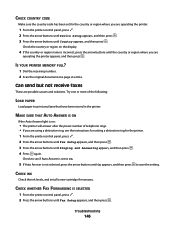
...receiving number. 2 Scan the original document one or more of telephone rings. • If you are operating the printer:
1 From the printer control panel, press . 2 Press the arrow buttons until Device Setup appears, and...
LOAD PAPER
Load paper to save the setting.
Try one page at a time. CHECK WHETHER FAX FORWARDING IS SELECTED
1 From the printer control panel, press . 2 Press the arrow ...
Fax Guide - Page 6


... configured for scanning, copying, or faxing multiple-page documents. indicates that the printer is in Power Saver mode.
Warning-Potential Damage: Do not touch the
USB port except when plugging in the ADF. indicates that the printer is configured for an ad hoc connection, but is not communicating with another ad hoc device.
•...
Fax Guide - Page 7
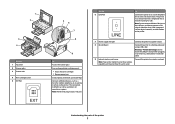
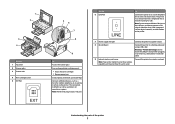
...: Do not connect additional devices to the LINE port, and do not connect a DSL (digital subscriber line), ISDN (integrated services digital network), or cable modem to the printer.
7 Power supply with port
Connect the printer to a power source.
8 Rear USB port
Connect the printer to a wireless network. Scan and copy photos and documents.
• Access...
Fax Guide - Page 27


...time you reset the printer to factory default settings, you are sure, press the right arrow button, and then press to select a language. SELECT A DIFFERENT... LANGUAGE AFTER INITIAL SETUP
In case the wrong language was set during initial setup, you can try uninstalling and reinstalling the software.
Try one or more of the printer. 1 From the printer...other electrical devices have been...
Fax Guide - Page 29


Try one page at a time...printer to that digital telephone services can be used by another device, wait until the country or region where you are operating the printer appears, and then press . IS YOUR PRINTER MEMORY FULL?
1 Dial the receiving number. 2 Scan... to the printer and plugged into a different wall jack. 5 If you are using the On Hook Dial feature, turn up the printer to the ...
Fax Guide - Page 32
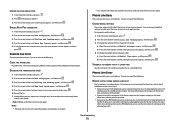
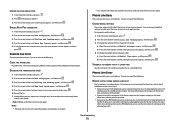
... at a scheduled time. Remote Fax Error
These are possible causes and solutions. Try one or more of times the printer will support analog use.
DECREASE THE TRANSMISSION SPEED
1 From the printer control panel, press...Note: 2400 bps is an analog device. Try one or more information and to request an R-interface port, contact your fax to the printer so that you reset the transmission speed...
Network Guide - Page 15


... COMPUTER AND/OR PRINTER CLOSER TO THE WIRELESS ROUTER
Although the possible distance between devices in the printers folder or as...details on the computer screen to reinstall the
software. Cannot print over wireless network
If you are possible solutions. Troubleshooting a printer on your wireless network, check to see if you have access to the Internet by opening your computer.
Try...
Network Guide - Page 26


...; The network is not the same as the password for the wireless access point. There are many different ways a network can communicate over a network, they must know the WEP key or WPA passphrase and the... the Internet through a DSL or cable modem. For desktop computers, laptops, and printers to communicate with each other over a network. You must be set up.
Wired network example
• A...
Network Guide - Page 29


...device on your access point on a USB and a network connection at the same time?
Most walls, floors, furniture and other devices... device to communicate over your access point and the printer, try one or more reliable method of the wireless signal the printer ...limitations of the following ways:
• Locally attached (connected to the hardware of a device instead of communicating on ...
Similar Questions
My Lexmark X5630 Displays Unrecoverable Scan Error And Does Not Transmit?
(Posted by lynnanpdube 11 years ago)

