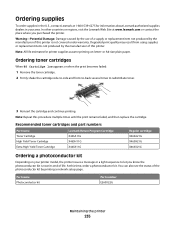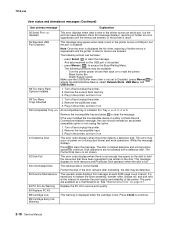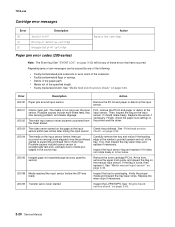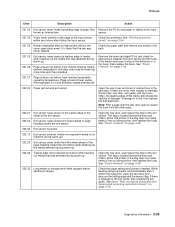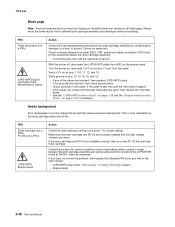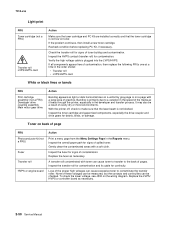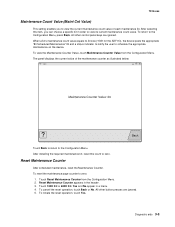Lexmark X464de Support Question
Find answers below for this question about Lexmark X464de.Need a Lexmark X464de manual? We have 7 online manuals for this item!
Question posted by sandraharbourt on April 10th, 2012
How Do I Get Rid Of The Warning Message After Replacing Pc Kit
Current Answers
Answer #1: Posted by LexmarkListens on April 10th, 2012 1:10 PM
Please go into the config menu and reset the photoconductor count.
Please follow the steps below to access config menu.
1. Turn off the printer.
2. Press and hold 2 and 6.
3. Turn on the printer.
4. Release the buttons after 10
seconds.
Once you are in the config menu, look for Reset Photoconductor Maintenance Count.This operation should be performed only after a new photoconductor unit has been installed.
Hope this helps!
Lexmark Listens
Phone:
USA: 1-800-539-6275
Canada: (877) 856-5540
UK: 0800 121 4726
South Africa: 0800 981 435
Related Lexmark X464de Manual Pages
Similar Questions
Our printeer is reading replace pc kit. What doea this mean?