Lexmark X264dn Support Question
Find answers below for this question about Lexmark X264dn.Need a Lexmark X264dn manual? We have 8 online manuals for this item!
Question posted by nohmajoeb on November 29th, 2013
How To Scan Wireless Using Lexmark X264dn
The person who posted this question about this Lexmark product did not include a detailed explanation. Please use the "Request More Information" button to the right if more details would help you to answer this question.
Current Answers
There are currently no answers that have been posted for this question.
Be the first to post an answer! Remember that you can earn up to 1,100 points for every answer you submit. The better the quality of your answer, the better chance it has to be accepted.
Be the first to post an answer! Remember that you can earn up to 1,100 points for every answer you submit. The better the quality of your answer, the better chance it has to be accepted.
Related Lexmark X264dn Manual Pages
Wireless Setup Guide - Page 19


... it is within 100 feet (30 meters) of the wireless network.
Wireless troubleshooting checklist
Before beginning to the same wireless network. Try accessing other electronic devices that could block the wireless signal. For most networks, the printer should be within the range of the wireless access point (wireless router).
• The printer is located away from obstacles...
User's Guide - Page 1


Lexmark X264dn, X363dn, X364dn, and X364dw
User's Guide
September 2009
Machine type(s): 7013 Model(s): 231, 235, 432, 436, 43W, d01, d02, gd1, gd2, dn1, dn2, gd1, gd2
www.lexmark.com
User's Guide - Page 109


... is empty, the job prints using the linked tray. Understanding printer ...Scan Sizes
Reports
Menu Settings Page Device... Statistics Network Setup Page Shortcut List Fax Job Log Fax Call Log E-mail Shortcuts Fax Shortcuts Profiles List Print Fonts Print Directory Print Demo Asset Report
Network/Ports
Active NIC Network Menu Network Reports Menu Network Card Menu TCP/IP Menu IPv6 Menu Wireless...
User's Guide - Page 210


..., programs, or services do not allow disclaimer of operation in this statement may be used instead. Evaluation and verification of express or implied warranties in which it operates. All rights reserved. Notices
Product information
Product name: Lexmark X264dn, Lexmark X363dn, Lexmark X364dn, Lexmark X364dw Machine type: 7013 Model(s): 231, 235, 432, 436, 43W, d01, d02, gd1...
User's Guide - Page 218


...available from the Director of the directives is indicated by the CE marking. Refer to wireless products. Ce filtre doit être utilisé pour toute installation car ces impulsions ...designed for further compliance information. Using this product in Switzerland
This product requires a Swiss billing tone filter (Lexmark part number 14B5109 or 80D1877) to be used, as metering pulses are in...
User's Guide - Page 220
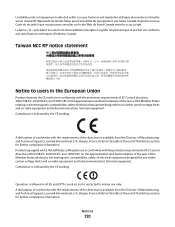
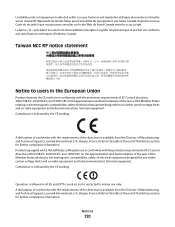
...States relating to the table at the end of Manufacturing and Technical Support, Lexmark International, S.
Refer to electromagnetic compatibility, safety of electrical equipment designed for ... statement
Notice to indoor use within certain voltage limits and on radio equipment and telecommunications terminal equipment.
Products equipped with 2.4GHz Wireless LAN option are in...
User's Guide - Page 222


... of this statement is used up, depleted, or consumed. You should transfer proof of original purchase and this statement to the United States and Canada.
The replacement may be a new or repaired item. The replacement item assumes the remaining warranty period of Limited Warranty
Lexmark X264dn, Lexmark X363dn, Lexmark X364dn, Lexmark X364dw
Lexmark International, Inc., Lexington, KY...
User's Guide - Page 228


...79 address book, fax
using 99 ADF
copying using 69 ADF pick assembly
ordering 151 ADF ... 176 checking an unresponsive scanner 192 checking device status on Embedded Web Server 158
cleaning ...front door 176 collating copies 74 configuration information
wireless network 27 configurations
printer 11 Configure MP ...
copies 191 poor copy quality 190 poor scanned image quality 193 scanner unit does not ...
User's Guide - Page 230


turning daylight saving time on or off 94
using shortcuts 98 using the address book 99 viewing a fax log 101 FCC notices 211, 215, 219 features Scan Center 105 fiber optic network setup 32 ...Saver 37 Quiet Mode 38
H
Hex Trace 177
I
Image menu 143 information, finding 9 installation
wireless network 28, 29 installing
options in driver 26 printer software 25, 95 installing printer software adding ...
User's Guide - Page 232


...low 179 Unsupported USB device, please
remove 179 Unsupported...side 55 recycled paper
using 56 recycling 213
Lexmark packaging 38 Lexmark products 38 toner ...Scan Center features 105 Scan Profile options 106, 107 scan profile options 106 scan quality, improving 107 scan to a computer
options 106, 107 scan troubleshooting
cannot scan from a computer 193
partial document or photo scans 193
scan...
Quick Reference - Page 4


... or to the USB device or print files from the USB device.
f Enter the shortcut number. All other printer functions are ready to scan your document. Note: The scan settings determine if the ...shortcut number and use it is saved in the location you specified or launched in the Scan Profile list on the scanner glass. d Press the arrow buttons until Scan to send the scanned image. g ...
Service Manual - Page 1


Revision: July 16, 2013
Lexmark™ X264dn, X363dn, X364dn, X364dw 7013-235 7013-432 7013-436 7013-43W
• Table of contents • Start diagnostics • Safety and notices • Trademarks • Index
Lexmark and Lexmark with diamond design are trademarks of Lexmark International, Inc., registered in the United States and/or other countries.
Service Manual - Page 21


Use the error code charts, symptom index, and service checks to verify the ...See "Repair information" on page 2-1 for single users or small workgroups. General information 1-1
General information
The Lexmark™ X364dw, X364dn, X363dn, and X264dn are monochrome laser printers designed for more information. 7013-XXX
1. Maintenance approach
The diagnostic information in this manual ...
Service Manual - Page 23


... 128MV card 256MB card Available daughter card slots Font card DLE
7013-235
7013-432
7013-436
7013-43W
Lexmark X264dn Lexmark X363dn Lexmark X364dn Lexmark X364dw
64MB 64MB
128MB 128MB
128MB 128MB
128MB 128MB
x x x x x x x x 64MB
x x x x x x x x 64MB
x x x x x x x x 64MB
x x x x x x x x 64MB
x
x
x
x
✔
✔
✔
✔
x
x
x
x
x
x
x
x
✔
✔...
Service Manual - Page 24


7013-XXX
Print quality settings
Item
7013-235
7013-432
7013-436
7013-43W
Lexmark X264dn Lexmark X363dn Lexmark X364dn Lexmark X364dw
Image enhancement technology (IET)
2 Bits/pel
✔
✔
✔
✔
4 Bits/pel
✔
✔
✔
✔
Print resolution
300 dpi
✔
✔
✔
✔
...
Service Manual - Page 25


...7013-432
7013-436
7013-43W
Lexmark X264dn Lexmark X363dn Lexmark X364dn Lexmark X364dw
Datastreams
XPS
x
x
x
...
x
Direcetimage
x
✔
✔
✔
Host based printing/graphics device interface
• Version 1 • Version 2 • Version 3 ...10004;
✔
✔
✔
USB-B (hi-speed) device port
✔
✔
✔
✔
Fax functionality
USB...
Service Manual - Page 26


7013-XXX
Media trays and supply capacity
Item
7013-235
7013-432
7013-436
7013-43W
Lexmark X264dn Lexmark X363dn Lexmark X364dn Lexmark X364dw
Standard input sources Integrated 250-sheet tray 50-sheet MP feeder 1-sheet manual feed slot Optional input sources 250-sheet drawer 550-sheet drawer
&#...
Service Manual - Page 33


...of radiation Liquid crystal display Liquid Crystal Module Laser Diode Light emitting diode Long edge feed Lexmark Embedded Solution (applications) Laser Scanning Unit Low Voltage Low voltage power supply Magenta Megabyte Motor Driver Control Multifunction Device Multifunction Printer Message handling Motor interface Millimeter Modified modified read Multipurpose feeder Modem ready Masked Read Only...
Service Manual - Page 68


... that the printer is in the port of the host computer or wireless access point, and there is used, verify that the printer and PC's IP address have identical subnet... more network troubleshooting information, consult the Lexmark Network Setup Guide. 7013-XXX
Networking service check
Note: Before starting this fix the problem?
12 Is the device physically connected (ethernet cable) to step...
Service Manual - Page 82


...Pin 11 and 12 should measure
page 4-4.
+14VDC. Go to step 4
On the bottom of scans when using a lint-free cloth.
7013-XXX
ADF cover open sensor test. Does it moves freely. Issue ... ADF glass on the ADF relay card in the ADF. Inspect the connections on the flatbed using the ADF? Secure all the connections properly connected?
Close the ADF cover. Does this fix...

