Lexmark X264dn Support Question
Find answers below for this question about Lexmark X264dn.Need a Lexmark X264dn manual? We have 8 online manuals for this item!
Question posted by Brandartis on January 11th, 2014
How To Reset Photoconductor Counter For Lexmark X264dn
The person who posted this question about this Lexmark product did not include a detailed explanation. Please use the "Request More Information" button to the right if more details would help you to answer this question.
Current Answers
There are currently no answers that have been posted for this question.
Be the first to post an answer! Remember that you can earn up to 1,100 points for every answer you submit. The better the quality of your answer, the better chance it has to be accepted.
Be the first to post an answer! Remember that you can earn up to 1,100 points for every answer you submit. The better the quality of your answer, the better chance it has to be accepted.
Related Lexmark X264dn Manual Pages
User's Guide - Page 1


Lexmark X264dn, X363dn, X364dn, and X364dw
User's Guide
September 2009
Machine type(s): 7013 Model(s): 231, 235, 432, 436, 43W, d01, d02, gd1, gd2, dn1, dn2, gd1, gd2
www.lexmark.com
User's Guide - Page 150


... a supply or replacement item not produced by printing a network setup page.
You can also see the status of this time, order a photoconductor kit. In other countries or regions, visit the Lexmark Web Site at 1-800-539-6275 for printer supplies assume printing on letter- Ordering toner cartridges
When 88 Cartridge Low appears...
User's Guide - Page 156
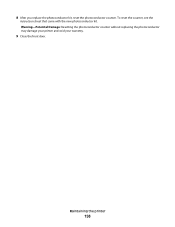
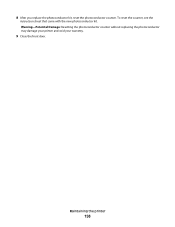
Warning-Potential Damage: Resetting the photoconductor counter without replacing the photoconductor may damage your printer and void your warranty.
9 Close the front door. Maintaining the printer
156
To reset the counter, see the
instruction sheet that came with the new photoconductor kit. 8 After you replace the photoconductor kit, reset the photoconductor counter.
User's Guide - Page 182


...
1 Turn the printer off and then back on .
84 PC Kit life warning
The photoconductor kit is not set to clear the message and continue printing. Try one or more of the...back on to reset the printer. • Upgrade (flash) the network firmware in the printer or print server.
54 Standard network software error
Try one or more of the following:
• Replace the photoconductor kit. &#...
User's Guide - Page 210


Notices
Product information
Product name: Lexmark X264dn, Lexmark X363dn, Lexmark X364dn, Lexmark X364dw Machine type: 7013 Model(s): 231, 235, 432, 436,...could include technical inaccuracies or typographical errors. these available in all countries in conjunction with local law: LEXMARK INTERNATIONAL, INC., PROVIDES THIS PUBLICATION "AS IS" WITHOUT WARRANTY OF ANY KIND, EITHER EXPRESS OR ...
User's Guide - Page 211


...; Connect the equipment into an outlet on electromagnetic interference for a Class B computing device, use a properly shielded and grounded cable such as Lexmark part number 1021231 for parallel attach or 1021294 for a Class B digital device, pursuant to : Director of Lexmark Technology & Services Lexmark International, Inc. 740 West New Circle Road Lexington, KY 40550 (859) 232-3000...
User's Guide - Page 215
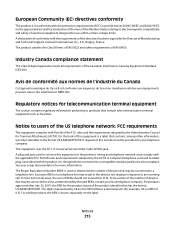
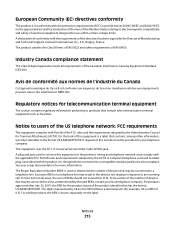
...Causing Equipment Standard ICES-003. To be certain of the number of devices that may be provided to your setup documentation for telecommunication terminal equipment
... within certain voltage limits. The digits represented by the Director of Manufacturing and Technical Support, Lexmark International, Inc., S.A., Boigny, France.
Notices
215 A declaration of conformity with the requirements...
User's Guide - Page 222


...function as "Remarketer." This limited warranty applies to this statement as warranted during the warranty period, contact a Remarketer or Lexmark for which it , or its original contents, are responsible for loss of Limited Warranty
Lexmark X264dn, Lexmark X363dn, Lexmark X364dn, Lexmark X364dw
Lexmark International, Inc., Lexington, KY
This limited warranty applies to the Remarketer or the...
User's Guide - Page 232


... Cover Open 179 Scanner Jam Access Cover
Open 179 Toner is low 179 Unsupported USB device, please
remove 179 Unsupported USB hub, please
remove 180 USB/USB 180 Waiting 180 ... 213
Lexmark packaging 38 Lexmark products 38 toner cartridges 38 WEEE statement 212 reducing a copy 73
Index
232
Remove packaging material, check 179 Remove paper from standard output bin 179 replacing
photoconductor kit ...
Maintenance Guide - Page 7


...not covered under warranty. Recommended toner cartridges and part numbers
Part Name Toner Cartridge High Yield Toner Cartridge
Regular Cartridge X264A21G X264H21G
Lexmark Return Program Cartridge X264A11G X264H11G
Ordering a photoconductor kit
The printer issues a message to redistribute toner.
3 Reinsert the cartridge and continue printing.
Ordering toner cartridges
When 88 Cartridge Low...
Maintenance Guide - Page 13


Maintaining the printer
13 To reset the counter, see the
instruction sheet that came with the new photoconductor kit. 8 After you replace the photoconductor kit, reset the photoconductor counter.
Warning-Potential Damage: Resetting the photoconductor counter without replacing the photoconductor may damage your printer and void your warranty.
9 Close the front door.
Service Manual - Page 1


Revision: July 16, 2013
Lexmark™ X264dn, X363dn, X364dn, X364dw 7013-235 7013-432 7013-436 7013-43W
• Table of contents • Start diagnostics • Safety and notices • Trademarks • Index
Lexmark and Lexmark with diamond design are trademarks of Lexmark International, Inc., registered in the United States and/or other countries.
Service Manual - Page 21


... checks to verify the repair. Maintenance approach
The diagnostic information in this manual leads to help identify parts. General information 1-1
7013-XXX
1. General information
The Lexmark™ X364dw, X364dn, X363dn, and X264dn are monochrome laser printers designed for more information. See "Repair information" on page 2-1 for single users or small workgroups.
Service Manual - Page 23


... 128MV card 256MB card Available daughter card slots Font card DLE
7013-235
7013-432
7013-436
7013-43W
Lexmark X264dn Lexmark X363dn Lexmark X364dn Lexmark X364dw
64MB 64MB
128MB 128MB
128MB 128MB
128MB 128MB
x x x x x x x x 64MB
x x x x x x x x 64MB
x x x x x x x x 64MB
x x x x x x x x 64MB
x
x
x
x
✔
✔
✔
✔
x
x
x
x
x
x
x
x
✔
✔...
Service Manual - Page 24


7013-XXX
Print quality settings
Item
7013-235
7013-432
7013-436
7013-43W
Lexmark X264dn Lexmark X363dn Lexmark X364dn Lexmark X364dw
Image enhancement technology (IET)
2 Bits/pel
✔
✔
✔
✔
4 Bits/pel
✔
✔
✔
✔
Print resolution
300 dpi
✔
✔
✔
✔
...
Service Manual - Page 25


...XXX
Compatibility and connectivity
Item
7013-235
7013-432
7013-436
7013-43W
Lexmark X264dn Lexmark X363dn Lexmark X364dn Lexmark X364dw
Datastreams
XPS
x
x
x
x
PCL 6 emulation
✔
✔...x
Ethernet 10/100 Base T
✔
✔
✔
✔
USB-B (hi-speed) device port
✔
✔
✔
✔
Fax functionality
USB-A front host port (low/full speed...
Service Manual - Page 26


... trays and supply capacity
Item
7013-235
7013-432
7013-436
7013-43W
Lexmark X264dn Lexmark X363dn Lexmark X364dn Lexmark X364dw
Standard input sources Integrated 250-sheet tray 50-sheet MP feeder 1-sheet...SWE¹ 3,500 standard pages SWE¹
High toner cartridge
x
9,000 standard pages¹
Photoconductor kit
Up to 30,000 pages²
¹ Declared value in accordance with ISO/IEC ...
Service Manual - Page 33


...of radiation Liquid crystal display Liquid Crystal Module Laser Diode Light emitting diode Long edge feed Lexmark Embedded Solution (applications) Laser Scanning Unit Low Voltage Low voltage power supply Magenta Megabyte Motor Driver Control Multifunction Device Multifunction Printer Message handling Motor interface Millimeter Modified modified read Multipurpose feeder Modem ready Masked Read Only...
Service Manual - Page 55
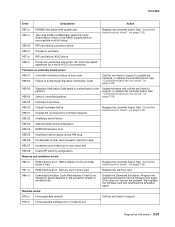
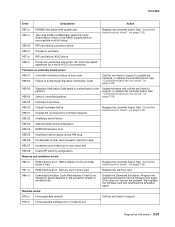
...: RAM soldered on page 2-26.
959.22 Challenge secret failure
959.23 Self test failed during initialization.
959.24 EEPROM retention error
959.25 Insufficient device space during HW prog
959.26 Incremental counter reset exceeds maximum value
959.27 Increment count failed due to update the firmware, or replace the controller board.
Service Manual - Page 68


... actions
Yes
1 If the device is physically connected to the network, verify that the ethernet cable is properly connected on the driver. Is the problem resolved
9 Reset the address on the printer to...step 3. Go to step 9. Go to step 5. For more network troubleshooting information, consult the Lexmark Network Setup Guide. Is the printer online and in the print queue. Did this fix the ...

