Lexmark X264dn Support Question
Find answers below for this question about Lexmark X264dn.Need a Lexmark X264dn manual? We have 8 online manuals for this item!
Question posted by brmario on March 3rd, 2014
Need To Create Email Address That Will Work With Lexmark All In One To Scan To
email
Current Answers
There are currently no answers that have been posted for this question.
Be the first to post an answer! Remember that you can earn up to 1,100 points for every answer you submit. The better the quality of your answer, the better chance it has to be accepted.
Be the first to post an answer! Remember that you can earn up to 1,100 points for every answer you submit. The better the quality of your answer, the better chance it has to be accepted.
Related Lexmark X264dn Manual Pages
Wireless Setup Guide - Page 33


....
The BSS type can be specified on the network has its own network address.
Unique addresses prevent conflicts. The address may be assigned manually by you (Static IP address), automatically by the DHCP server (DHCP IP address), or automatically by a network device.
If the device is set to each other over a network without an access point or...
User's Guide - Page 9


...worked...lexmark.com/publications/.
Learning about the printer
Thank you for ?
To get back on the Lexmark Web site at www.lexmark... media • Loading paper • Performing printing, copying, scanning, and faxing tasks,
depending on your printer model
• ...documents and photos • Setting up and using your needs. Learning about the printer
9 If you looking for ...
User's Guide - Page 16


.... Understanding the printer control panel
1
2
3
Copy Scan/Email
Content Darkness
Text Text/Photo Photo
Fax
Duplex/2-Sided
Copy...device, or change the default fax settings.
1
2
3
10
4
5 9
8
7
6
Item 1 Copy 2 Content 3 Copies 4 Scale 5 Options 6 Address Book 7 Darkness
Description Enters the copy function Enhances copy, scan, e-mail, or fax quality. Change default copy and scan...
User's Guide - Page 33
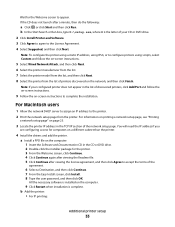
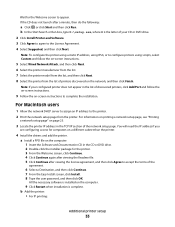
...need the IP address if you
are configuring access for the printer. 3 From the Welcome screen, click Continue. 4 Click Continue again after viewing the Readme file. 5 Click Continue after a minute, then do the following:
a Click , or click Start and then click Run.
Note: To configure the printer using a static IP address...on page 25.
3 Locate the printer IP address in the CD or DVD drive. 2 ...
User's Guide - Page 79


... Web Server
1 Type the printer IP address into the ADF. E-mailing
79
Scan to select another number. Creating an e-mail shortcut using the keypad
1 Load an original document faceup, short edge first into the ADF, then adjust the paper guides. 3 From the printer control panel, press the Scan/Email button.
Note: Do not load postcards...
User's Guide - Page 229


...transparencies 70 using the ADF 69 using the scanner glass 70 custom paper type assigning 52 Custom Scan Sizes menu 115 Custom Type changing name 53 Custom Types menu 114
D
date and time ...jam 159 notice of paper needed 159 notice that different paper is
needed 159 e-mail function
setting up 78 e-mailing
creating shortcuts using the Embedded Web Server 79
setting up address book 79 setting up e-...
User's Guide - Page 233


...address 119 Universal Paper Size 40
setting up the printer on a wired network (Macintosh) 32 on a wired network (Windows) 32
Settings menu 123 Setup menu 136 shipping the printer 149 shortcuts, creating... option not working 197 troubleshooting, scan cannot scan from a
computer 193 partial document or photo
scans 193 scan was not successful 192 scanner unit does not close 189 scanning takes too long...
Quick Reference - Page 1
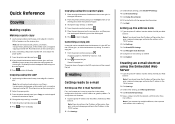
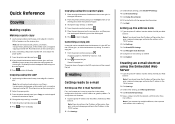
... If you do not know the IP address of copies. 4 Change the copy settings as needed . 5 From the printer control panel,...a copy job: 1 From the printer control panel, press .
Creating an e-mail shortcut using the ADF
1 Load an original document ... enter the email address. E-mailing
Getting ready to e-mail
Setting up the e-mail function: 1 Type the printer IP address into the address field of...
Quick Reference - Page 2
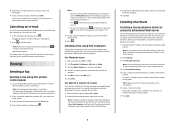
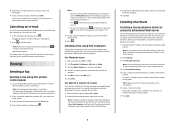
... press the Redial/Pause button.
Use this feature if you need to dial an outside line first.
• Press to ...Type the printer IP address into the ADF or facedown on your desk. Note: A password may be created to select another ...then Cancel Job appears.
2 Press to continue scanning the e-mail. Canceling appears. Note: If you can create a permanent fax destination and assign a shortcut ...
Quick Reference - Page 3
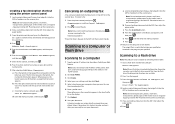
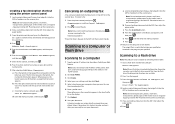
... the printer, then print a network setup page and locate the address in the TCP/IP section. 2 Click Scan Profile. 3 Click Create. 4 Select your scan settings, and then click Next. 5 Select a location on the... items, transparencies, photo paper, or thin media (such as Shortcut appears. c Press the Scan/Email button.
e Press , and then enter the shortcut number. The output file is the name...
Embedded Web Server Administrator's Guide - Page 8


...If using groups for authorization, define them access to all needed for use up to 128 UTF-8
characters.
• ...scanning, and copying-will be assigned to more groups to the Manage Internal Accounts menu without storing
the new account. Creating...device. The internal accounts building block can configure one group (or role), in the field above. • E-mail-Type the user's E-mail address...
Embedded Web Server Administrator's Guide - Page 18


...device, regardless of which device functions need to be protected, and then:
1 From the Embedded Web Server Home screen, browse to Settings ª Security ª Edit Security Setups. 2 Select Access Control. 3 For each access control
After creating... Building Blocks, select either Password or PIN, and configure as needed . Step One: Create a password or PIN
1 From the Embedded Web Server Home ...
Embedded Web Server Administrator's Guide - Page 29


... Shortcuts at the Device
Manage Shortcuts Remotely
What it does Controls the ability to perform address book searches in the Scan to Fax and Scan to Email functions Controls access to the Change Language feature from the printer control panel
Controls the ability to use the Copy function Controls the ability to create new bookmarks from...
Quick Reference - Page 1


... Web browser.
Note: If you do not know the IP address of copies.
3 Change the copy settings as needed .
4 From the printer control panel, press for a black...you are entering multiple addresses, separate each address with a comma (,). 6 Select the scan settings (Format, Content, Color, and Resolution). 7 Enter a shortcut number, and then click Add.
Creating an e-mail shortcut ...
Quick Reference - Page 2


... or thin media (such as magazine clippings) into the address field of faxing documents directly from software programs.
For Windows...information as needed . 4 Click Print. Stopping appears, and then Cancel Job appears.
2 Press
to continue scanning the e-mail... group with a semicolon (;). 6 Assign a shortcut number. To create a multiple-number shortcut, enter the fax numbers for your printer ...
Quick Reference - Page 3


...not know the IP address of the printer, then print a network setup page and locate the address in the TCP/IP section.
2 Click Scan Profile. 3 Click Create Scan Profile. 4 Select your scan settings, and then ...first into the ADF, then adjust the paper guides.
3 From the printer control panel, press the Scan/Email button. 4 Press the arrow buttons until FTP appears, and then press . 5 Press , and...
Service Manual - Page 2
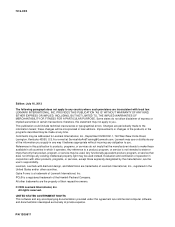
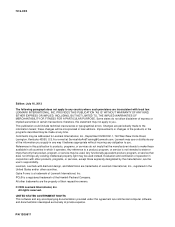
... All other countries. Improvements or changes in any existing intellectual property right may be addressed to Lexmark International, Inc., Department D22X/002-1, 740 West New Circle Road, Lexington, Kentucky...the manufacturer, are commercial computer software and documentation developed exclusively at ServiceInfoAndTraining@Lexmark.com. PCL® is not intended to state or imply that ...
Service Manual - Page 30


...; TIFF - (1 bit - Packbits, LZW) • JPG - (8/24 bit-JPG)
Supported scan destinations • Temporary profile from a user's PC • Scan to PC via network TWAIN • Scan to PC using Web applet • Scan to E-Mail • Scan to USB (X364 models only) • Lexmark Scan Center
Multiple copies
999 copies maximum
Reduce/Enlarge (copy only)
-25...
Service Manual - Page 33


...of radiation Liquid crystal display Liquid Crystal Module Laser Diode Light emitting diode Long edge feed Lexmark Embedded Solution (applications) Laser Scanning Unit Low Voltage Low voltage power supply Magenta Megabyte Motor Driver Control Multifunction Device Multifunction Printer Message handling Motor interface Millimeter Modified modified read Multipurpose feeder Modem ready Masked Read Only...
Service Manual - Page 38
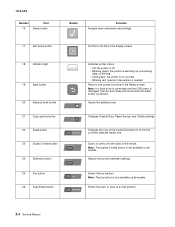
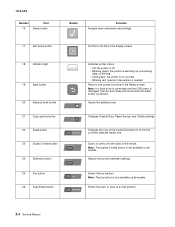
...
24
Darkness button
Darkness
Scans or prints on all models. Opens the address book
21
Copy options button
Changes Original Size, Paper Source, and Collate settings
Options
22
Scale button
Scan/Email
Changes the size of... button is not available on , but idle • Blinking red: operator intervention is needed
Returns one screen at a time to the Ready screen Note: If a flash drive is...
Similar Questions
How Do I Create And Save A Scan To Network Profile Lexmark X364dn
(Posted by staeliza2 10 years ago)

