Lexmark X264dn Support Question
Find answers below for this question about Lexmark X264dn.Need a Lexmark X264dn manual? We have 8 online manuals for this item!
Question posted by Daniecogon on August 17th, 2014
How Can I Get My Lexmark Scanner To Scan To My Email
The person who posted this question about this Lexmark product did not include a detailed explanation. Please use the "Request More Information" button to the right if more details would help you to answer this question.
Current Answers
There are currently no answers that have been posted for this question.
Be the first to post an answer! Remember that you can earn up to 1,100 points for every answer you submit. The better the quality of your answer, the better chance it has to be accepted.
Be the first to post an answer! Remember that you can earn up to 1,100 points for every answer you submit. The better the quality of your answer, the better chance it has to be accepted.
Related Lexmark X264dn Manual Pages
User's Guide - Page 4


...Scan Center features...105 Understanding scan profile options...106 Improving scan quality...107
Understanding printer menus 109
Menus list...109 Paper menu...109 Reports menu...116 Network/Ports menu...117 Settings menu...123
Maintaining the printer 146
Cleaning the exterior of the printer...146 Cleaning the scanner... Viewing reports...158 Checking the device status...158 Restricting access to ...
User's Guide - Page 16


...scanning to e-mail.
2 Display area
View scanning, copying, faxing, and printing options as well as Copy, Scan, Email, or Fax. Access the administration menus, start, stop, or cancel a print job.
3 Keypad area
Enter numbers, letters, or symbols on the display, print using the USB flash memory device... printer control panel
1
2
3
Copy Scan/Email
Content Darkness
Text Text/Photo Photo
Fax
...
User's Guide - Page 17
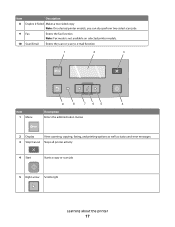
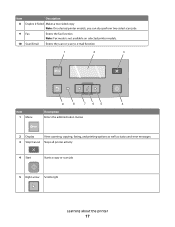
....
9 Fax
Enters the fax function Note: Fax mode is not available on selected printer models.
10 Scan/Email Enters the scan or scan to e-mail function
1
2
3
9
8
765
4
Item 1 Menu
Description Enters the administration menus
2 Display
View scanning, copying, faxing, and printing options as well as status and error messages.
3 Stop/Cancel Stops all printer activity...
User's Guide - Page 36


...control panel display and option lights are
turned off.
• The scanner lamps are activated only when a scan job is ready to reduce your printer's environmental impact
36 You may ...received fax. • Fax transmission log features are turned off.
Choose scanning
You can select from the Print dialog, the Lexmark Toolbar, or the printer
display, to a computer program, application, or ...
User's Guide - Page 79


...into the ADF, then adjust the paper guides. 3 From the printer control panel, press the Scan/Email button. Note: If you do not know the IP address of the printer, then print a ...Web Server
1 Type the printer IP address into the ADF. E-mailing
79 Place these items on the scanner glass. Scan to select another number. Note: Do not load postcards, photos, small items, transparencies, photo paper, ...
User's Guide - Page 80
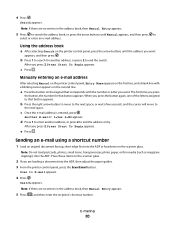
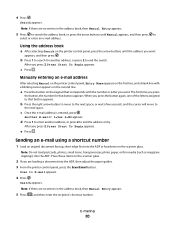
...ADF or facedown on the second line. a Press the button on the keypad that button appears.
Scan to
the next space.
The first time you want
appears, and then press . Place these ... adjust the paper guides. 3 From the printer control panel, press the Scan/Email button. Using the address book
a After selecting Search on the scanner glass.
2 If you are no entries in the address book, then ...
User's Guide - Page 81


... 3 From the printer control panel, press the Scan/Email button. After you want appears, and then press . 7 Press 1 to search for another shortcut, or press 2 to continue scanning the e-mail. The printer clears all pages in ... and then cancels the job. Once the job is in the ADF or on the scanner glass. Scan to cancel the job.
Canceling an e-mail
An e-mail can be canceled when the ...
User's Guide - Page 105


c Press the Scan/Email button.
Access USB appears.
Note: When a flash drive is inserted into the printer, the printer ..., photo paper, or thin media (such as magazine clippings) into the ADF or facedown on the scanner glass. Scan settings modified with the Scan Center software can only scan to the flash drive or print files from the flash drive. The following features are ready to view...
User's Guide - Page 192


...; The printer is turned on . This often fixes the problem with the scanner. Try one or more of the following :
OTHER SOFTWARE PROGRAMS MAY BE INTERFERING WITH SCANNING
Close all programs not being used.
Solving scanner problems
Checking an unresponsive scanner
If your scanner is not responding, then make copies
Make sure "Allow priority copies...
User's Guide - Page 232


...recycled paper
using 56 recycling 213
Lexmark packaging 38 Lexmark products 38 toner cartridges 38 ...Scan Center features 105 Scan Profile options 106, 107 scan profile options 106 scan quality, improving 107 scan to a computer
options 106, 107 scan troubleshooting
cannot scan from a computer 193
partial document or photo scans 193
scan was not successful 192 scanner unit does not close 189 scanning...
Quick Reference - Page 3
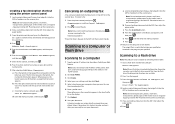
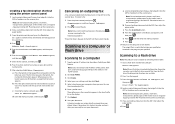
... in the ADF or on the scanner glass. A shortcut number was automatically assigned when you press the button again, one of the letters assigned to a flash drive
Note: The USB port is the name that button appears. c Press the Scan/Email button.
Scanning to that appears in the Scan Profile list on selected printer models...
Quick Reference - Page 3


... as magazine clippings) into the ADF or facedown on the scanner glass. To cancel a fax:
1 From the printer control panel, press
.
Scanning to send a color copy. After you want . Address ...IP address into the ADF, then adjust the paper guides.
3 From the printer control panel, press the Scan/Email button. 4 Press the arrow buttons until FTP appears, and then press . 5 Press , and then ...
Quick Reference - Page 4


... as magazine clippings) into the ADF. c Press the Scan/Email button. Enter Shortcut: appears.
Scanning to view the file. Note: The scan settings determine if the image is not available on selected printer models. 1 Insert a USB flash memory device into the
ADF or facedown on the scanner glass. Remember this shortcut number and use it is...
Service Manual - Page 22


..., Resolution, Options, Hook, and Shortcuts), a keypad, and a USB port.
Copy Scan/Email
Content Darkness
Text Text/Photo Photo
Fax
Duplex/2-Sided
Copy
Copies Scale
Options
Menu Back
Select...8226; Display area • Keypad area
Selections and settings contains ten buttons (Copy, Scan/Email, Fax, Content, Darkness, Duplex/2-sided, Copies, Scale, Options, and Address book) and three lights...
Service Manual - Page 25


...XXX
Compatibility and connectivity
Item
7013-235
7013-432
7013-436
7013-43W
Lexmark X264dn Lexmark X363dn Lexmark X364dn Lexmark X364dw
Datastreams
XPS
x
x
x
x
PCL 6 emulation
✔
✔...x
Ethernet 10/100 Base T
✔
✔
✔
✔
USB-B (hi-speed) device port
✔
✔
✔
✔
Fax functionality
USB-A front host port (low/full speed...
Service Manual - Page 26


... 3 pages per job and approximately 5% coverage per page. 7013-XXX
Media trays and supply capacity
Item
7013-235
7013-432
7013-436
7013-43W
Lexmark X264dn Lexmark X363dn Lexmark X364dn Lexmark X364dw
Standard input sources Integrated 250-sheet tray 50-sheet MP feeder 1-sheet manual feed slot Optional input sources 250-sheet drawer 550-sheet...
Service Manual - Page 33


...of radiation Liquid crystal display Liquid Crystal Module Laser Diode Light emitting diode Long edge feed Lexmark Embedded Solution (applications) Laser Scanning Unit Low Voltage Low voltage power supply Magenta Megabyte Motor Driver Control Multifunction Device Multifunction Printer Message handling Motor interface Millimeter Modified modified read Multipurpose feeder Modem ready Masked Read Only...
Service Manual - Page 35
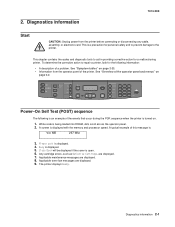
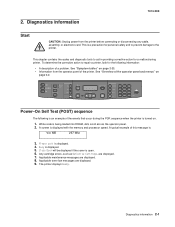
... during the POR sequence when the printer is :
*xxx MB
267 Mhz
3. Any cartridge errors, such as Defective Cartridge, are displayed. 9. This is open. 6.
Copy Scan/Email
Content Darkness
Text Text/Photo Photo
Fax
Duplex/2-Sided
Copy
Copies Scale
Options
Menu Back
Select
Stop/Cancel Start
Fax
Redial/Pause Resolution Options Hook...
Service Manual - Page 36
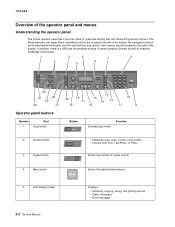
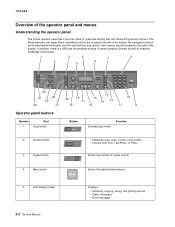
...
Enters the administrative menus
5
LCD display screen
2-2 Service Manual
Displays:
• Scanning, copying, faxing, and printing options • Status messages • Error messages 7013...formats as well as enabling PictBridge functionality.
1
3
5
7
8
2
6 4
Copy Scan/Email
Content Darkness
Text Text/Photo Photo
Fax
Duplex/2-Sided
Copy
Copies Scale
Options
Menu Back
Select...
Service Manual - Page 38
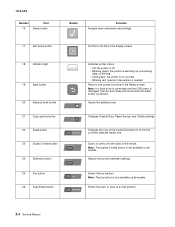
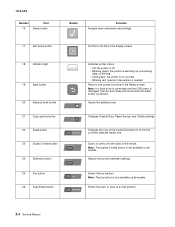
...
Copy options button
Changes Original Size, Paper Source, and Collate settings
Options
22
Scale button
Scan/Email
Changes the size of the media.
Note: The duplex 2-sided button is not available on... all models. Adjusts the current darkness settings
25
Fax button
26
Scan/Email button
Enters the fax function
Fax
Note: The fax button is pressed.
7013-XXX
...
Similar Questions
How To Scan A Paper To Email With Lexmark X264dn On My Mac
(Posted by mckiyoyo 10 years ago)
How To Fix Slow Adf Scan To Email On Lexmark X264dn
(Posted by jbtemmrcose 10 years ago)
Can A Lexmark X364dn Printer/fax/scanner Scan In Colour? If So, How Do I Set It?
(Posted by annamarieclark 10 years ago)
Disable Scan Log On Lexmark X264dn
Have new Lexmark X264dn recently purchased. Connected via ethernet to a domain network. Finally con...
Have new Lexmark X264dn recently purchased. Connected via ethernet to a domain network. Finally con...
(Posted by bkennedy 11 years ago)

