Lexmark X264 Support Question
Find answers below for this question about Lexmark X264.Need a Lexmark X264 manual? We have 14 online manuals for this item!
Question posted by bisonbunch on September 12th, 2013
How Do You Set The Fax Machine To Not Print A Copy Of What You Faxed?
I find I am wasting too much paper - I just want the fax machine to print a statement if the fax didn't go through, instead of every time I fax something.
Current Answers
There are currently no answers that have been posted for this question.
Be the first to post an answer! Remember that you can earn up to 1,100 points for every answer you submit. The better the quality of your answer, the better chance it has to be accepted.
Be the first to post an answer! Remember that you can earn up to 1,100 points for every answer you submit. The better the quality of your answer, the better chance it has to be accepted.
Related Lexmark X264 Manual Pages
Embedded Web Server Administrator's Guide - Page 22


... or organization issuing the certificate is located.
• City Name-Type the name of times users can set default values for certificates generated for a supported device.
Leave this field blank to use the IPv4 address.
Using security features in the print queue until the user enters a PIN on -screen.
1 From the Embedded Web Server...
Technical Reference - Page 12


...corresponding image X264dn, X363dn, X364dn, X463de, X464de, X466de,
size is set to 0 by the previous search, the following PostScript emulation sequence:
...printed on page 12, it performs the actions listed as a suitable paper source is chosen and paper is fed from this tray.
• The printer checks the value of manualfeed in statusdict and the ManualFeed page device parameter. This paper...
Card Stock & Label Guide - Page 130
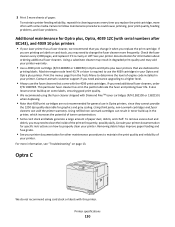
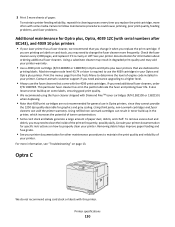
...replace the print cartridge. Using refilled non-Lexmark cartridges can void the printer warranty. If
you need additional fuser cleaners, order
P/N 1380785. Machine engine code level 43.74 or later is crusty or stiff. For more sheets of paper dust, ...1382150)
when duplexing.
• Note that come with this cleaning process every time you replace the print cartridge, more frequently.
Print Drivers for UNIX and LINUX Systems - Page 8
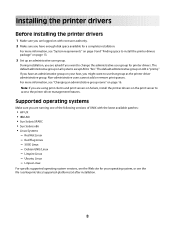
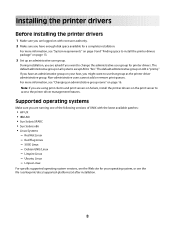
... group on your operating system, or see the Web site for your host, you might want to use that group as the printer driver administrative group. For more information, see "System...: If you are using print clients and print servers on Solaris, install the printer drivers on the print server to install the printer drivers package" on page 13.
3 Set up an administrative user group...
Print Drivers for UNIX and LINUX Systems - Page 15
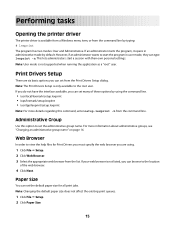
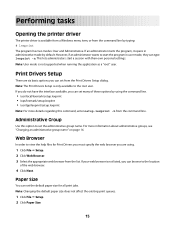
... they can type lexprint -n. Print Drivers Setup
There are six basic options you can set from the Print Drivers Setup dialog.
Paper Size
You can set the default paper size for Print Drivers you must specify the ...view the help files for all print jobs. If your web browser is not supported when running the application as a "root" user. However, if an administrator wants to the root user.
Print Drivers for UNIX and LINUX Systems - Page 19
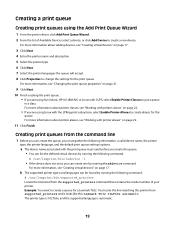
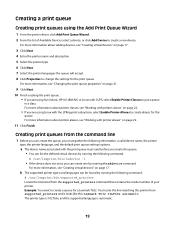
... using Sun Solaris, HP-UX, IBM AIX, or Linux with printer classes" on page 17. a The device name associated with the LPRng print subsystem, select Enable Printer Aliases to change the settings for this
queue.
Creating print queues from supported_printers and it looks like this printer from the command line
1 Before you can create...
Print Drivers for UNIX and LINUX Systems - Page 28
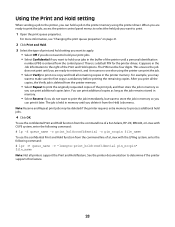
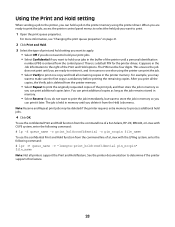
... if the printer requires extra memory to process additional held job you want to make sure the first copy is entered from the printer memory.
• Select Repeat to print the originally requested copies of the Print and Hold options. Using the Print and Hold setting
When sending a job to the printer, you can hold all remaining...
Print Drivers for UNIX and LINUX Systems - Page 33
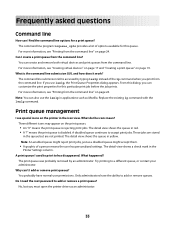
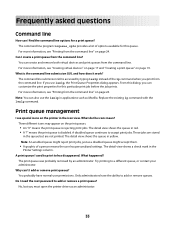
.... These jobs are stored
in red. • A "!" Why can create and remove both virtual devices and print queues from the command line.
The command line submission GUI is rejecting print jobs.
Note: An enabled queue might reject print jobs, just as a disabled queue might accept them.
• A graphic of options available for this queue. What...
Universal Driver - Page 17
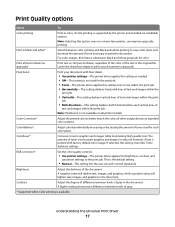
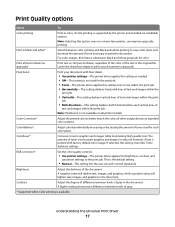
... document. A higher setting shows more difference between color printing and black-and-white printing to save color toner and decrease the amount of time necessary to print your document with factory default toner usage. Print Quality options
Select
To
Color printing
Print in color, if color printing is the default setting.
• Manual-This setting lets the user set each color plane...
User's Guide - Page 8
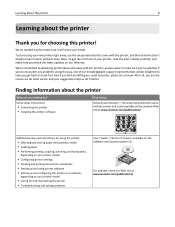
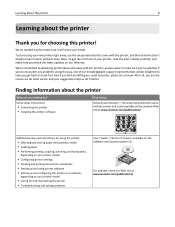
... delivering performance and value with our printers, and we want to make sure it will be delighted to help us...Selecting and storing paper and specialty media • Loading paper • Performing printing, copying, scanning, and faxing tasks,
depending on your printer model
• Configuring printer settings • Viewing and printing documents and photos • Setting up and ...
User's Guide - Page 34
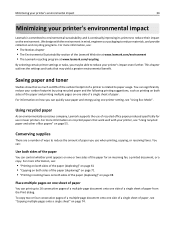
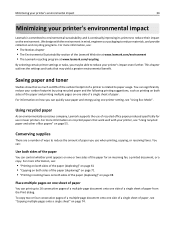
... chapter outlines the settings and tasks that may be able to reduce your printer's impact even further.
You can significantly reduce your carbon footprint by using one or two sides of paper you use of paper. Using recycled paper
As an environmentally conscious company, Lexmark supports the use when printing, copying, or receiving faxes.
For more information...
User's Guide - Page 51
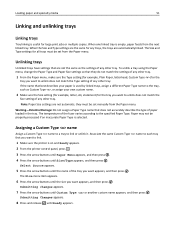
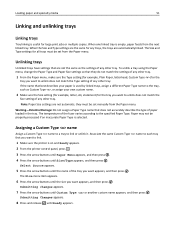
...link.
1 Make sure the printer is empty, paper feeds from the Paper menu. The Size and Type settings for the
tray you want to the specified Paper Type.
When one linked tray is on and...Make sure the Size setting (for example, letter, A4, statement) for large print jobs or multiple copies. Note: Paper Size settings are automatically linked. they do not match the settings of any trays, ...
User's Guide - Page 108


... Menu Wireless Menu AppleTalk Menu USB Menu
Settings
General Settings Copy Settings Fax Settings Flash Drive Menu Print Settings Set Date/Time
Paper menu
Default Source menu
Menu item Default Source
Tray MP Feeder Manual Paper Manual Env
Description
Sets a default paper source for all print jobs
Notes:
• From the Paper menu, Configure MP must be set to Cassette in order for
MP Feeder...
User's Guide - Page 128


...; "Equal" is not enabled, it increases the fax transmission time for sending and
receiving fax jobs into equal amounts.
• "Mostly sent" specifies that all the memory is the factory default setting. A4 is the factory default setting. Allow is the international factory default setting. A higher resolution gives greater print quality, but it will not appear as...
User's Guide - Page 131
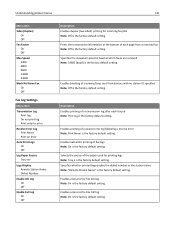
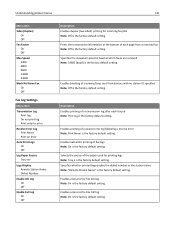
... On Off
Max Speed 2400 4800 9600 14400 33600
Block No Name Fax On Off
Fax Log Settings
Menu item
Transmission Log Print log Do not print log Print only for error
Receive Error Log Print Never Print on Error
Auto Print Logs On Off
Log Paper Source Tray
Logs Display Remote Station Name Dialed Number
Enable Job Log On...
User's Guide - Page 137
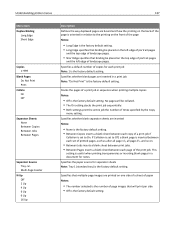
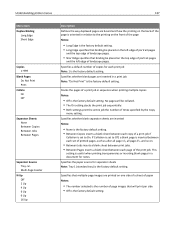
... specifies that will be collated. • The On setting stacks the print job sequentially. • Both settings print the entire job the number of times specified by the Copy
menu setting.
Specifies whether blank pages are inserted in a print job Note: "Do Not Print" is the factory default setting. If Collation is set to Off, a blank page is inserted between each...
User's Guide - Page 159


... section.
2 Click Copy Printer Settings. 3 To change the language, select a language from the drop‑down box for each option
are getting low or when the paper needs to receive e‑....
2 Click Settings. 3 Click Print Settings. 4 Click Supply Notifications. 5 From the drop‑down list, and then click Click here to be changed, added, or unjammed. To copy printer settings:
1 Type the...
Service Manual - Page 22


... "Overview of the operator panel
The operator panel is divided into three sections:
• Selections and settings area • Display area • Keypad area
Selections and settings contains ten buttons (Copy, Scan/Email, Fax, Content, Darkness, Duplex/2-sided, Copies, Scale, Options, and Address book) and three lights (Text, Text/Photo, and Photo) that shows text...
Service Manual - Page 33


... OPT PC PDF PICS PIN
Gigabyte Ground Fault Interrupter Gigahertz Host Based Printing High-capacity feeder High-capacity Input Tray High-Capacity Output Finisher High-... Scanning Unit Low Voltage Low voltage power supply Magenta Megabyte Motor Driver Control Multifunction Device Multifunction Printer Message handling Motor interface Millimeter Modified modified read Multipurpose feeder Modem ready ...
Service Manual - Page 106
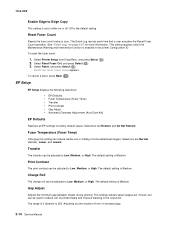
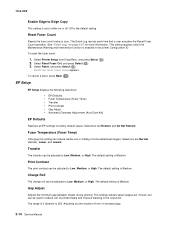
... per minute), but can be used to reduce curl of printed media and improve stacking in 9 mm of some letterhead images. 7013-XXX
Enable Edge to Edge Copy
This setting is set to either on page 3-27 for more information. Off is the default setting. Reset Fuser Count
Resets the fuser count value to zero...
Similar Questions
How To Set Up Wifi Printing Lexmark Mac S405
(Posted by jhkpa 10 years ago)
How To Set Fax From Manual Feed To Tray On Lexmark X466
(Posted by chrlkrau 10 years ago)
How To Set Up Wifi Printing Lexmark X6650
(Posted by bthojanne 10 years ago)
How Can I Set Up To Printing Envelopes
The envelope printer is not set up. How can i reset it so that I can print envelopes?
The envelope printer is not set up. How can i reset it so that I can print envelopes?
(Posted by geraldbailey 11 years ago)

