Lexmark X264 Support Question
Find answers below for this question about Lexmark X264.Need a Lexmark X264 manual? We have 14 online manuals for this item!
Question posted by bshah on July 6th, 2012
Photoconductor Kit
What type of Photoconductor kit can be use for LEXMARK x264?
Current Answers
There are currently no answers that have been posted for this question.
Be the first to post an answer! Remember that you can earn up to 1,100 points for every answer you submit. The better the quality of your answer, the better chance it has to be accepted.
Be the first to post an answer! Remember that you can earn up to 1,100 points for every answer you submit. The better the quality of your answer, the better chance it has to be accepted.
Related Lexmark X264 Manual Pages
Embedded Web Server Administrator's Guide - Page 6


... device, but those in association with one or more groups. How they are combined determines the type of security created:
Building block
Type of Embedded Web Server security, groups are used ..., but in some multifunction printers, over 40 individual menus and functions can be set of functions such as "Function Access Controls"), are used in sales and marketing use color every day.
Embedded Web Server Administrator's Guide - Page 7


...Security ª Edit Security Setups. 2 Under Edit Building Blocks, select PIN. 3 Select Add a PIN. 4 Type the name of the PIN configuration in the Setup Name box. Notes:
• To edit a password, select ...confirm it . 6 Select Admin Password if the password will be used to control access to specific device menus or to a device itself. Note: Selecting the Admin Password box sets the password as...
Embedded Web Server Administrator's Guide - Page 21


... name of the unit within the company or organization issuing the certificate
(128-character maximum).
• Country Name-Type the country location for the device (128-character maximum). Note: Leave this field blank to use of digital certificates to help ensure the integrity of information transmitted to and from your printer, including authentication...
Embedded Web Server Administrator's Guide - Page 22


Leave this field blank to use the domain name for the device.
• Organization Name-Type the name of the company or organization issuing the certificate. • Unit Name-Type the name of the unit within the company or organization issuing the certificate. • Country Name-Type the country location for the company or organization issuing...
Embedded Web Server Administrator's Guide - Page 27


...Enabled check box. 3 To allow device monitoring only, type an SNMPv3 Read Only User name and Password in network management systems to monitor network-attached devices for SNMP versions 1 through the
...Enabled check box. 3 To allow remote installation and configuration changes as well as 0.0.0.0).
Using security features in the Embedded Web Server
27 4 From the TTLS Authentication Method list...
Technical Reference - Page 100
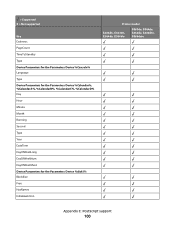
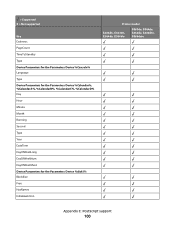
...supported
Key Darkness PageCount TimeToStandby Type Device Parameters for the Parameters Device %Console% Language Type Device Parameters for the Parameters Device %Calendar%, %CalendarA%, %CalendarB%, %CalendarC%, %CalendarD% Day Hour Minute Month Running Second Type Year DateTime DayOfWeekLong DayOfWeekNum DayOfWeekShort Device Parameters for the Parameters Device %disk1% BlockSize Free HasNames...
Card Stock & Label Guide - Page 32
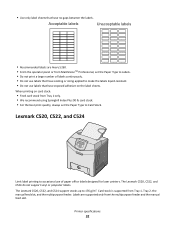
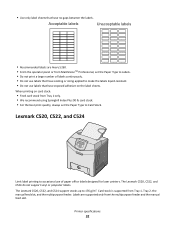
.... • For the best print quality, always set the Paper Type to Labels. • Do not print a large number of labels continuously. • Do not use labels that have coating or sizing applied to Card Stock. When printing on the label sheets. The Lexmark C520, C522, and C524 support stocks up to occasional...
Card Stock & Label Guide - Page 40
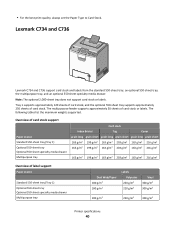
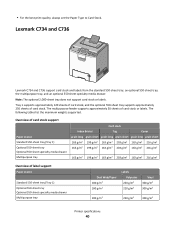
... the maximum weights supported. • For the best print quality, always set the Paper Type to Card Stock. Tray 1 supports approximately 120 sheets of card stock, and the optional ... specifications
40
The multipurpose feeder supports approximately 50 sheets of card stock or labels.
Lexmark C734 and C736
Lexmark C734 and C736 support card stock and labels from the standard 550-sheet tray,...
Print Drivers for UNIX and LINUX Systems - Page 13


... the prompts and answer any software plugins available. You can remove the printer drivers package using the utilities in the folder /disk2/lexmark. For more file space. For example, to install in the /disk2 file system, type:
# mkdir /disk2/lexmark
2 Create a symbolic link that points to the directory you can create a symbolic link that...
Universal Driver - Page 10


..., IP address, and color and duplex capabilities. Supported paper sizes and types
Note: To use most. UNC Ports
UNC ports are supported. Users can then designate up to 10 frequently used printers as part of the Lexmark Universal Print Driver package.
Locally Attached Devices
USB and parallel connections are supported.
If enhanced port capability is...
Universal Driver - Page 12


Language support
The Lexmark Universal Print Drivers support 19 languages.
• Chinese (simplified) • Chinese (traditional) • Danish • Dutch • English • Finnish • French • German •...; Swedish • Turkish
Before you begin
12 • Rough paper • Recycled
Note: The Universal Print Driver also supports six user-defined custom paper types.
User's Guide - Page 153
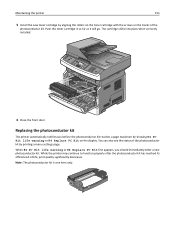
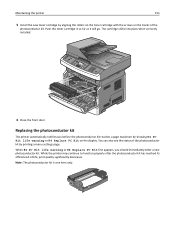
... a menu settings page. The cartridge clicks into place when correctly installed.
6 Close the front door. Replacing the photoconductor kit
The printer automatically notifies you should immediately order a new photoconductor kit. Note: The photoconductor kit is one item only. Maintaining the printer
153
5 Install the new toner cartridge by aligning the rollers on the toner cartridge...
User's Guide - Page 154
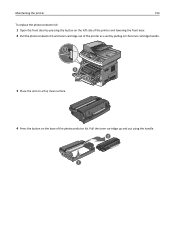
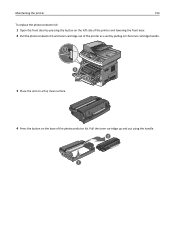
... the front door by pressing the button on the left side of the printer and lowering the front door. 2 Pull the photoconductor kit and toner cartridge out of the printer as a unit by pulling on the toner cartridge handle.
1
2 3
3 Place the unit on a flat, clean surface.
4 Press the ...
User's Guide - Page 155


... on the toner cartridge with the arrows in the printer. Push
the unit as far as it exposed to touch the photoconductor drum.
Maintaining the printer
155
5 Unpack the new photoconductor kit. Be careful not to direct light for an extended period of the unit with the tracks. Extended light exposure can cause...
User's Guide - Page 156
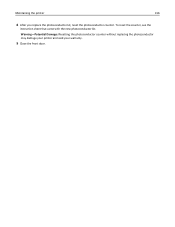
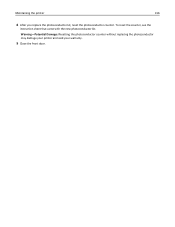
To reset the counter, see the
instruction sheet that came with the new photoconductor kit.
Maintaining the printer
156
8 After you replace the photoconductor kit, reset the photoconductor counter. Warning-Potential Damage: Resetting the photoconductor counter without replacing the photoconductor may damage your printer and void your warranty.
9 Close the front door.
User's Guide - Page 158


...printer menus using the Embedded Web Server:
1 Type the printer IP address into the address field of the printer, print a network setup page and locate the IP address in the photoconductor kit, and .../IP section.
2 Click the Device Status tab. Note: The Security menu is possible to printer menus
You can view some reports from a network printer:
1 Type the printer IP address into the...
User's Guide - Page 208


...paper you see . THERE MAY BE EXCESS TONER IN THE PAPER PATH
Contact Customer Support.
Use the cartridge handle whenever you see . Clear any paper you are possible solutions.
MAKE SURE...Contact Customer Support.
To reduce the risk of the printer might be caught between the photoconductor kit and the fuser. Check the paper path around the fuser area.
Streaked vertical lines
These...
User's Guide - Page 233


... Toner is low 180 Unsupported USB device, please
remove 180 Unsupported USB hub...using 55 recycling 214
Lexmark packaging 37 Lexmark products 37 toner cartridges 37 WEEE statement 213 reducing a copy 72 Remove packaging material, check 179 Remove paper from standard output bin 179 replacing photoconductor kit... fax using the computer 94 Set Date and TIme menu 143 setting paper size 39 paper type 39 ...
User's Guide - Page 234


...Type menu 109 specialty media
recommended print side 54 selecting 54 status of supplies, checking 148 storing paper 55 supplies 148 supplies conserving 34 status of 148 storing 148 using recycled paper 34 supplies, ordering ADF pick assembly 151 ADF separator roll 151 photoconductor kit... Setup menu 114 unlinking trays 51 Unsupported USB device, please remove 180 Unsupported USB hub, please ...
Service Manual - Page 33


...of radiation Liquid crystal display Liquid Crystal Module Laser Diode Light emitting diode Long edge feed Lexmark Embedded Solution (applications) Laser Scanning Unit Low Voltage Low voltage power supply Magenta Megabyte Motor Driver Control Multifunction Device Multifunction Printer Message handling Motor interface Millimeter Modified modified read Multipurpose feeder Modem ready Masked Read Only...
Similar Questions
What Is The Part Number For The Photoconductor Kit For A Lexmark X364dn?
(Posted by B123 10 years ago)
Photoconductor Kit Price X364
What is the price for a photoconductor kit for the Lexmark X364 dn?
What is the price for a photoconductor kit for the Lexmark X364 dn?
(Posted by stcookmortgage 12 years ago)

