Lexmark X204N Support Question
Find answers below for this question about Lexmark X204N - X B/W Laser.Need a Lexmark X204N manual? We have 4 online manuals for this item!
Question posted by AmyHo on January 6th, 2014
How To Reset The Pc Life On Lexmark X204n
The person who posted this question about this Lexmark product did not include a detailed explanation. Please use the "Request More Information" button to the right if more details would help you to answer this question.
Current Answers
There are currently no answers that have been posted for this question.
Be the first to post an answer! Remember that you can earn up to 1,100 points for every answer you submit. The better the quality of your answer, the better chance it has to be accepted.
Be the first to post an answer! Remember that you can earn up to 1,100 points for every answer you submit. The better the quality of your answer, the better chance it has to be accepted.
Related Lexmark X204N Manual Pages
Embedded Web Server Administrator's Guide - Page 1


... reserved. 740 West New Circle Road Lexington, Kentucky 40550 All other trademarks are trademarks of their respective owners.
© 2009 Lexmark International, Inc. Embedded Web Server
Administrator's Guide
February 2009
www.lexmark.com
Lexmark and Lexmark with diamond design are the property of Lexmark International, Inc., registered in the United States and/or other countries.
Embedded Web Server Administrator's Guide - Page 2


...developed exclusively at any time. For information on supplies and downloads, visit www.lexmark.com. UNITED STATES GOVERNMENT RIGHTS This software and any existing intellectual property right ... in all countries in later editions. therefore, this agreement are inconsistent with local law: LEXMARK INTERNATIONAL, INC., PROVIDES THIS PUBLICATION "AS IS" WITHOUT WARRANTY OF ANY KIND, EITHER EXPRESS...
Embedded Web Server Administrator's Guide - Page 3


... running Active Directory ...19
Managing certificates and other settings...21
Managing certificates...21 Setting certificate defaults ...22 Configuring confidential printing...22 Enabling and disabling USB devices...23 Disk wiping...23 Encrypting the hard disk ...24 Configuring security audit log settings ...25 Configuring 802.1x authentication ...26 Setting up SNMP ...27 Enabling...
Embedded Web Server Administrator's Guide - Page 5


... features in the Embedded Web Server
The latest suite of security features available in the Lexmark Embedded Web Server represents an evolution in keeping document outputs safe and confidential in the ... user (that is allowed to use Embedded Web Server Security Templates to control access to the devices that will be appropriate in a situation in conjunction with LDAP+GSSAPI) • NTLM
Some...
Embedded Web Server Administrator's Guide - Page 13


... file, then
the first realm specified will be used as a krb5.conf file on the selected device, or Reset Form to handle all such requests. Note: After you click Submit, the Embedded Web Server will ...select the krb5.conf file. 4 Click Submit to upload the krb5.conf file to the selected device, or Reset Form to verify that it can be used by selecting Log out
on the printer control panel....
Embedded Web Server Administrator's Guide - Page 14


... single NT domain. An administrator can be used in a security template only after a supported device has registered with
the NTLM domain.
• The NTLM building block cannot be deleted or ... to the file containing the NTP authentication credentials.
7 Click Submit to save changes, or Reset Form to restore default values. Instead of comparing the user's actual password, the NTLM server...
Embedded Web Server Administrator's Guide - Page 16


...:
• Login failures-Specify the number of that
function.
4 Click Submit to save changes, or Reset Form to Settings ª Security ª Edit Security Setups. 2 Under Edit Building Blocks, select the...
Users will now be set to require No Security (the default), or to specific device functions using a password or PIN.
Embedded Web Server administrators should verify that function....
Embedded Web Server Administrator's Guide - Page 17


...Certain building blocks-such as Passwords and Pins-do , see "Menu of Access Controls" on the device.
6 To use authorization, click Add authorization, and then select a building block from the drop...7 To use a descriptive name, such as necessary. 5 Click Modify to save changes, or Reset Form to cancel all changes. Using security features in the security template.
Step 3: Assign security ...
Embedded Web Server Administrator's Guide - Page 19


... a method for passwords) • Location of
that function.
4 Click Submit to save changes, or Reset Form to any function controlled by a security template. The KDC port -
Step 2: Create a security ... now be populated with the
authentication building blocks which have been configured on the device.
Users will need to know the following:
1 Kerberos configuration information • ...
Embedded Web Server Administrator's Guide - Page 21


... Embedded Web Server Home screen, browse to Settings ª Security ª Certificate Management. 2 Select Device Certificate Management. 3 Click New. 4 Enter values in order to gain access to any function controlled ....
4 Click Submit to save changes, or Reset Form to cancel all changes. Leave this field blank to use the hostname for the device.
• Organization Name-Type the name of...
User's Guide - Page 1


Lexmark X203n and X204n Series
User's Guide
March 2009
Machine type(s): 7011 Model(s): 200, 215
www.lexmark.com
User's Guide - Page 7


... may not have printed...129 54 Standard network software error...129 54 Network software error...129 56 Standard USB port disabled...129 84 PC Kit life warning...129 84 Replace PC Kit...129 88.yy Cartridge is low ...129 200-250 paper jam ...129 290-294 paper jams ...130 840.01 Scanner Disabled...
User's Guide - Page 117


...
Part name Toner cartridge
Regular cartridge X203A21G
Lexmark Return Program Cartridge X203A11G
Ordering a photoconductor kit
When 84 PC Kit Life Warning appears on letter- Warning-Potential Damage...cartridge. Note: All life estimates for information about Lexmark authorized supplies dealers in your Web browser. The Device Status page appears, displaying a summary of life. You can also ...
User's Guide - Page 119
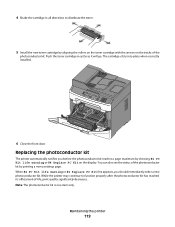
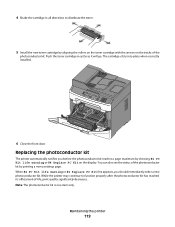
.... The cartridge clicks into place when correctly installed.
1@!.
4 GHI
2 ABC 5 JKL
3 DEF
7 PQRS
8 TUV
6 MNO
*
9 WXYZ
0
#
6 Close the front door. When 84 PC Kit life warning or 84 Replace PC Kit first appears, you before the photoconductor kit reaches a page maximum by printing a menu settings page.
Push the toner cartridge in all directions...
User's Guide - Page 129


... Continue appears, and then press • Turn the printer off and then back on to reset the printer. • Upgrade (flash) the network firmware in the printer or print server....the paper path, press to resume printing.
to clear the message and continue printing.
84 PC Kit life warning
The photoconductor kit is exhausted.
to continue printing.
54 Network software error
Try one or...
User's Guide - Page 161


... NOT LIMITED TO, THE IMPLIED WARRANTIES OF MERCHANTABILITY OR FITNESS FOR A PARTICULAR PURPOSE. For information on supplies and downloads, visit www.lexmark.com. Notices
Product information
Product name: Lexmark X203n, Lexmark X204n Machine type: 7011 Model(s): 200, 215
Edition notice
March 2009 The following paragraph does not apply to any time. therefore, this publication...
User's Guide - Page 166


... servicer in material and workmanship If this statement as shown on the World Wide Web at Lexmark's option). The replacement may be required to present proof of Limited Warranty
Lexmark X203n, Lexmark X204n
Lexmark International, Inc., Lexington, KY
This limited warranty applies to another user, warranty service under the terms of the warranty period. You...
User's Guide - Page 168


...www.lexmark.com, may be refilled by Lexmark for the life of toner may be used only once. LEXMARK SOFTWARE LICENSE AGREEMENT
This Software License Agreement ("Software License Agreement") is required. LEXMARK ...TO INFORM THE USERS THAT USE OF THE PRODUCT INDICATES ACCEPTANCE OF THESE TERMS.
DEVICE LICENSE AGREEMENT
The patented printer is licensed for, and designed to return them when...
User's Guide - Page 180


... 54 Standard network software error 129 56 Standard USB port disabled 129 84 PC Kit life warning 129 84 Replace PC Kit 129 840.01 Scanner Disabled 132 840.02 Scanner Auto Disabled 132 88...tips 45
Cartridge Low 127 checking an unresponsive printer 126 checking an unresponsive scanner 144 checking device status
on Embedded Web Server 125 cleaning
ADF separator rollers 114 exterior of the printer 112...
User's Guide - Page 183


... Standard network software error 129
56 Standard USB port disabled 129
84 PC Kit life warning 129 84 Replace PC Kit 129 840.01 Scanner Disabled 132 840.02 Scanner Auto
Disabled ...
Quality menu 103 Quiet Mode 27
R
recommended print side 38 recycled paper
using 39 recycling
Lexmark packaging 26 Lexmark products 26 toner cartridges 27 WEEE statement 163 reducing a copy 52 reducing noise 27
replacing ...
Similar Questions
What Does Pc Life Wawrning Mean On Lexmark X204n Printer
(Posted by dludwvlam 9 years ago)
What Does Pc Life Warning For Lexmark X204n Printer Mean
(Posted by gharetrem 9 years ago)
How To Reset Pc Life Warning On A Lexmark X204n
(Posted by weaaaaa 10 years ago)

