Lexmark X204N Support Question
Find answers below for this question about Lexmark X204N - X B/W Laser.Need a Lexmark X204N manual? We have 4 online manuals for this item!
Question posted by mjKasa on August 29th, 2014
Can I Remote Print With The Lexmark X204n
The person who posted this question about this Lexmark product did not include a detailed explanation. Please use the "Request More Information" button to the right if more details would help you to answer this question.
Current Answers
There are currently no answers that have been posted for this question.
Be the first to post an answer! Remember that you can earn up to 1,100 points for every answer you submit. The better the quality of your answer, the better chance it has to be accepted.
Be the first to post an answer! Remember that you can earn up to 1,100 points for every answer you submit. The better the quality of your answer, the better chance it has to be accepted.
Related Lexmark X204N Manual Pages
Embedded Web Server Administrator's Guide - Page 27


...ª SNMP. 2 Under SNMP Version 3, select the Enabled check box. 3 To allow remote installation and configuration changes as well as 0.0.0.0). The Embedded Web server allows administrators to configure settings.... 2 Click Set SNMP Traps. 3 From the IP Address list, click one of device drivers and other printing applications, select the Enable PPM
Mib (Printer Port Monitor MIB) check box.
6 Click...
Embedded Web Server Administrator's Guide - Page 29


... Book
Change Language from Home Screen Color Dropout Configuration Menu Copy Color Printing
Copy Function Create Bookmarks at the Device Create Bookmarks Remotely
Create Profiles E-mail Function eSF Configuration Fax Function Firmware Updates
Flash Drive Color Printing
Flash Drive Firmware Updates Flash Drive Print Flash Drive Scan FTP Function Held Jobs Access Manage Shortcuts at...
Embedded Web Server Administrator's Guide - Page 30


...
Paper Menu at the Device Paper Menu Remotely PictBridge Printing PJL Device Setting Changes
Release Held Faxes Remote Certificate Management
Remote Management
Reports Menu at the Device Reports Menu Remotely Security Menu at the Device Security Menu Remotely Service Engineer Menus at the Device Service Engineer Menus Remotely Settings Menu at the Device
Settings Menu Remotely
Solution 1-10
What...
Embedded Web Server Administrator's Guide - Page 35


...a copy of the License at http://www.gnu.org/licenses/lgpl.html. LEXMARK SOFTWARE LICENSE AGREEMENT
PLEASE READ CAREFULLY BEFORE INSTALLING AND/OR USING THIS SOFTWARE...printed page" as images and recordings), and associated media, printed materials and electronic documentation. We also recommend that , to the extent your Lexmark product or Software Program is distributed on or provided by Lexmark...
Embedded Web Server Administrator's Guide - Page 36


...agreement accompanying such Freeware, whether in your license is automatically terminated. If Lexmark has licensed the Software Program to you for breach of those provisions to...components, media, printed materials, and this License Agreement, all terms and conditions of the original Software Program's proprietary notices. Lexmark reserves all fonts, is able, Lexmark hereby limits its ...
User's Guide - Page 1


Lexmark X203n and X204n Series
User's Guide
March 2009
Machine type(s): 7011 Model(s): 200, 215
www.lexmark.com
User's Guide - Page 2


... page...21 Printing a network setup page ...21
Installing the printer on a wired network...22
Minimizing your printer's environmental impact 24
Saving paper and toner...24
Using recycled paper...24 Conserving supplies...24
Saving energy...25
Using Eco-Mode ...25 Adjusting Power Saver...26
Recycling...26
Recycling Lexmark products...26 Recycling Lexmark packaging...26...
User's Guide - Page 10


...if you are you 're satisfied. For updates, check our Web site at www.lexmark.com/publications/.
After all, you find something we do encounter any problems along the way...8226; Loading paper • Performing printing, copying, scanning, and faxing tasks,
depending on your printer model
• Configuring printer settings • Viewing and printing documents and photos • Setting ...
User's Guide - Page 11
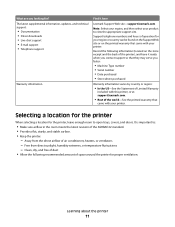
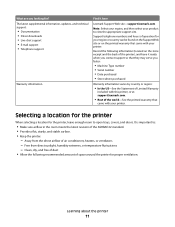
...store receipt and the back of the world-See the printed warranty that came with your product to open trays,...Lexmark Support Web site-support.lexmark.com
Note: Select your region, and then select your printer. Record the following recommended amount of air conditioners, heaters, or ventilators - Clean, dry, and free of dust • Allow the following information (located on the printed...
User's Guide - Page 21


.... Additional printer setup
21 Using the World Wide Web
1 Go to the Lexmark Web site at www.lexmark.com. 2 From the Drivers & Downloads menu, click Driver Finder. 3 Select your printer, and then select your printer is a network model and is attached to a network, print a network setup page to review the current menu settings.
User's Guide - Page 24


Saving paper and toner
Studies show that work well with the environment in laser printers. Using recycled paper
As an environmentally conscious company, Lexmark supports the use of recycled office paper produced specifically for a printed document or a copy. Conserving supplies
There are a number of ways you can reduce the amount of a printer is continually...
User's Guide - Page 25


Use lower settings
Use lower settings, such as a lower darkness setting from the Print dialog, the Lexmark Toolbar, or the printer
display, to see what the document will look like before the
first page is printed.
• The printer enters Power Saver mode after one minute of inactivity. • When the printer enters Power...
User's Guide - Page 27


... then press .
3 Press the arrow buttons until a job is printed.
• Fans run at a reduced speed or are turned off.
• If your area. Returning Lexmark cartridges for reuse or recycling
The Lexmark Cartridge Collection Program diverts millions of the empty cartridges returned to Lexmark are either reused or demanufactured for your printer or...
User's Guide - Page 39


...world, using these types of paper, consult your paper supplier.
• Suitable sheet-to-sheet coefficient of friction (0.4-0.6) • Sufficient bending resistance in laser printers, despite surface texture. Lexmark consistently tests its printers with recycled paper (20-100% post-consumer waste) and a variety of recycled office paper produced specifically for different temperature...
User's Guide - Page 44


...105 g/m2 (28 lb bond) weight for laser printers. Note: A combination of the envelopes. Have bent corners - Printing
44 When printing on envelopes:
• Load envelopes from 90... - • To prevent print quality problems, avoid getting fingerprints on the Lexmark Web site at www.lexmark.com/publications. For detailed information on label printing, characteristics, and design, see...
User's Guide - Page 100


...: Off is the factory default setting. Enables printing of a transmission log after each page from devices with no station ID specified Note: Off is the factory default setting. Understanding printer menus
100
Specifies whether printed logs display the dialed number or the station name Note: "Remote Station Name" is the factory default setting.
Enables...
User's Guide - Page 108
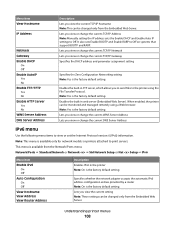
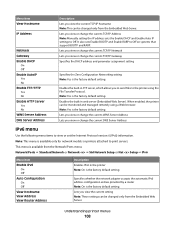
...Zero Configuration Networking setting Note: Yes is available only for network models or printers attached to print servers. Lets you view the current setting Note: These settings can be changed only from the...) information. When enabled, the printer can be monitored and managed remotely using the File Transfer Protocol. It also sets Enable BOOTP and Enable RARP to the printer using a...
User's Guide - Page 161


... the manufacturer, are the user's responsibility. Bldg 004-2/CSC 740 New Circle Road NW Lexington, KY 40550 USA © 2009 Lexmark International, Inc. Notices
Product information
Product name: Lexmark X203n, Lexmark X204n Machine type: 7011 Model(s): 200, 215
Edition notice
March 2009 The following paragraph does not apply to any country where such provisions...
User's Guide - Page 166


... defaced, altered, in need of all print cartridges, programs, data, and removable storage media (unless directed otherwise by Lexmark). Before you present this statement applies only... with your area contact Lexmark on the date of Limited Warranty
Lexmark X203n, Lexmark X204n
Lexmark International, Inc., Lexington, KY
This limited warranty applies to a Lexmark designated location. To obtain...
User's Guide - Page 167
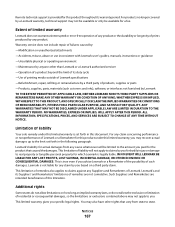
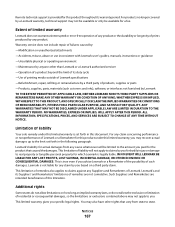
...
Your sole remedy under this document.
Limitation of Lexmark.
Remote technical support is provided for a fee. Extent of limited warranty
Lexmark does not warrant uninterrupted or error-free operation of... -Maintenance by you for any product. Warranty service does not include repair of prints produced by any claim by anyone other rights that caused the damages. ALL INFORMATION...
Similar Questions
How To Troubleshoot Lexmark X204n That Won't Print
(Posted by visuaokebz 10 years ago)

