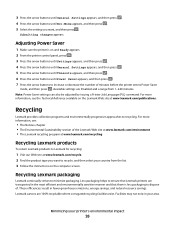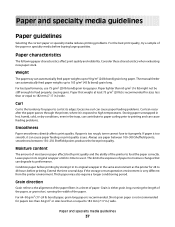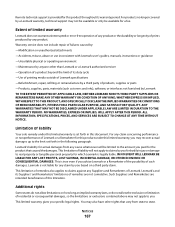Lexmark X204N Support Question
Find answers below for this question about Lexmark X204N - X B/W Laser.Need a Lexmark X204N manual? We have 4 online manuals for this item!
Question posted by sgfutu on August 12th, 2013
How To Change Lexmark X204n Toner
The person who posted this question about this Lexmark product did not include a detailed explanation. Please use the "Request More Information" button to the right if more details would help you to answer this question.
Current Answers
Related Lexmark X204N Manual Pages
Similar Questions
How To Change Toner Cartridge On Lexmark X204n
(Posted by code2ad 10 years ago)
How To Refill Toner Cartridge In Lexmark X204n
(Posted by josdoqu 10 years ago)
How Do I Change The Toner?????
How do i change the toner????? I need to change toner on the Lexmark X656DE. I'm annoyed. please hel...
How do i change the toner????? I need to change toner on the Lexmark X656DE. I'm annoyed. please hel...
(Posted by Anonymous-94012 11 years ago)
Mechine Lexmark Says X204n Invalied Re Change Cartage What To Do
invalied re change cartage what to do
invalied re change cartage what to do
(Posted by pratikshandahal 11 years ago)