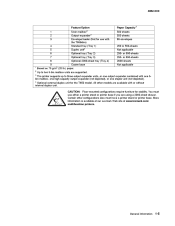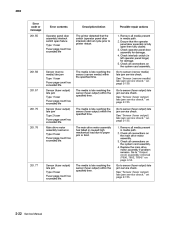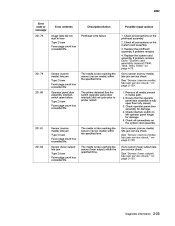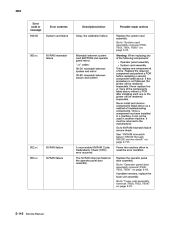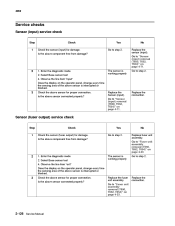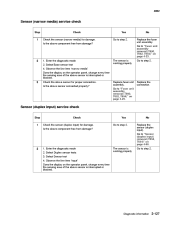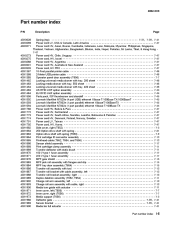Lexmark T652 Support Question
Find answers below for this question about Lexmark T652.Need a Lexmark T652 manual? We have 9 online manuals for this item!
Question posted by polgaMary20 on June 18th, 2014
How To Replace A Fuser On My Lexmark T652
The person who posted this question about this Lexmark product did not include a detailed explanation. Please use the "Request More Information" button to the right if more details would help you to answer this question.
Current Answers
Answer #1: Posted by bengirlxD on June 18th, 2014 7:19 AM
Here are instructions on how to replace a fuser:
http://support.lexmark.com/index?page=content&id=HO3466&locale=EN&userlocale=EN_US
Feel free to resubmit the question if you didn't find it useful.
Related Lexmark T652 Manual Pages
Similar Questions
How Do I Reset Printer After Replacing Lexmark T652 Maintenance Kit
(Posted by hdellucian 10 years ago)