Lexmark T652 Support Question
Find answers below for this question about Lexmark T652.Need a Lexmark T652 manual? We have 9 online manuals for this item!
Question posted by phanhboatys on November 30th, 2013
How To Enabled Disabled Menus On A Lexmark T652 Printer
The person who posted this question about this Lexmark product did not include a detailed explanation. Please use the "Request More Information" button to the right if more details would help you to answer this question.
Current Answers
There are currently no answers that have been posted for this question.
Be the first to post an answer! Remember that you can earn up to 1,100 points for every answer you submit. The better the quality of your answer, the better chance it has to be accepted.
Be the first to post an answer! Remember that you can earn up to 1,100 points for every answer you submit. The better the quality of your answer, the better chance it has to be accepted.
Related Lexmark T652 Manual Pages
Embedded Web Server Administrator's Guide - Page 6


... some multifunction printers, over 40 individual menus and functions ...Web Server security, groups are used to manage access to specific menus and functions or to disable them entirely.
A Security Template is a profile constructed using a... set using a building block, or certain building blocks paired with no security enabled. In this scenario, it makes sense to create a "Warehouse" group, ...
Embedded Web Server Administrator's Guide - Page 24


...you will be returned to the Enable/Disable screen. Once the printer is fully powered up a schedule...menus until the printer status bar reaches %100. This takes approximately one minute. Using security features in the drop-down arrow to scroll through the Embedded Web Server).
1 Turn off the printer during the encryption process.
• Select No to cancel and return to the Enable/Disable...
Embedded Web Server Administrator's Guide - Page 30


...
Protects access to printer settings and functions by remote management tools such as that provided by incoming print jobs are denied access cannot enable or disable the printer control panel lock....Menu Remotely Service Engineer Menus at the Device Service Engineer Menus Remotely Settings Menu at the Device
Settings Menu Remotely
Solution 1-10
What it is no printer configuration setting can ...
User's Guide - Page 99


... Enhance Off 1 (Least) 2 3 4 5 6 (Most)
Description Enables or disables the envelope conditioner Notes:
• The factory default setting is 5. ... the wrinkling of the paper loaded in a specific tray Note: Normal is the factory default setting. Understanding printer menus
99 All available substitutions are
allowed.
• The Off setting indicates no size substitutions are allowed. •...
User's Guide - Page 109


....
• The Auto setting buffers print jobs only if the printer is the factory default setting. • Changing this setting from the printer control panel and then exiting the
menus causes the printer to perform the special processing required for the Network Buffer, disable or reduce
the size of the other link buffers, and whether...
User's Guide - Page 111
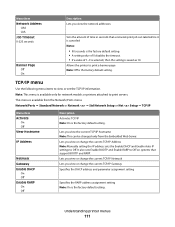
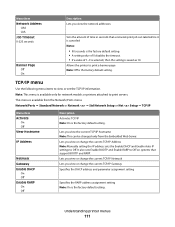
...printer menus
111 Menu item Network Address
UAA LAA Job Timeout 0-225 seconds
Banner Page Off On
Description Lets you view the network addresses
Sets the amount of 1-9 is selected, then the setting is saved as 10.
Note: This menu is the factory default setting. It also sets Enable BOOTP and Enable... setting. • A setting value of 0 disables the timeout. • If a value of time...
User's Guide - Page 115
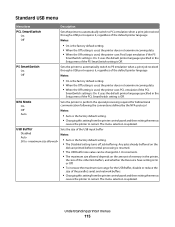
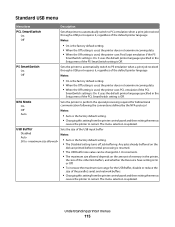
... parallel, serial, and network buffers.
• Changing this setting from the printer control panel and then exiting the menus
causes the printer to perform the special processing required for the USB Buffer, disable or reduce the
size of the USB input buffer
Disabled
Notes:
Auto
3K to • Auto is the factory default setting. •...
User's Guide - Page 116
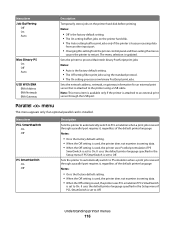
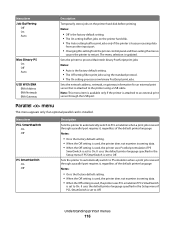
... the USB port. Sets the network address, netmask, or gateway information for an external print server that is set to the printer using the standard protocol. • The On setting processes raw binary PostScript print jobs.
Understanding printer menus
116 Menu item PCL SmartSwitch
On Off
PS SmartSwitch On Off
Description Sets the...
User's Guide - Page 117


...; Changing this setting from the printer control panel and then exiting the menus
causes the printer to restart. Sets the size of the other link buffers, and whether Resource Save is updated. Enables bidirectional communication through the parallel port Notes:
• On is the factory default setting. • The Disabled setting turns off job buffering...
User's Guide - Page 119


...; The Disabled setting turns off job buffering. NPA Mode On Off Auto
Sets the printer to perform the special processing required for the Serial Buffer, disable or reduce the
size of the parallel, USB, and network buffers.
• Changing this setting from the printer control panel and then exiting the menus
causes the printer to restart...
User's Guide - Page 131


... type, the total number of printed pages, and the total number of memory, 38 Memory Full appears, and downloads are not deleted.
Understanding printer menus
131 Off means the printer does
not store job statistics.
• The statistics include a record of print errors, the print time,
the job size in order to reset...
User's Guide - Page 147
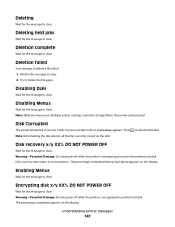
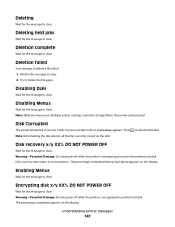
... clear. Disabling Menus
Wait for the message to clear. 2 Try to clear.
Disk recovery x/y XX% DO NOT POWER OFF
Wait for the message to delete the file again.
Disabling DLEs
Wait for the message to clear. Disk Corrupted
The printer attempted to recover a disk, but was not able to reformat the disk.
Enabling Menus
Wait for...
User's Guide - Page 158


... and
Understanding printer messages
158
...the print job is correctly set. When Ready appears, enable Resource Save.
• Install additional memory.
37 Insufficient...and make sure the paper is properly loaded in printer memory. to make sure the print job is ...appears, and then press to disable Resource Save and continue
printing.
• To enable Resource Save after receiving this message...
User's Guide - Page 211


... 78
Disabling DLEs 147 Disabling Menus 147 Disk Corrupted 147 Disk recovery x/y XX% 147 Disk Wiping menu 123 display troubleshooting
display is blank 175 display shows only
diamonds 175 display, printer control ...
Embedded Web Server Administrator's Guide 172 emission notices 197, 198, 200, 201, 202 Enabling Menus 147 Encrypting disk x/y XX% 147 Enter PIN 148 Envelope Enhance 99 envelopes
loading 59...
User's Guide - Page 214


...Deleting held jobs 147 Deletion complete 147 Deletion failed 147 Disabling DLEs 147 Disabling Menus 147 Disk Corrupted 147 Disk recovery x/y XX% 147 Enabling Menus 147 Encrypting disk x/y XX% 147 Enter PIN 148 ... from standard
output bin 154 Replace wiper 155 Resetting active bin 155 Resetting the printer 155 Resetting without replacing may
affect print quality. 155 Restore Held Jobs? 155 Restoring...
Service Manual - Page 25


...1. The Lexmark laser printers are letter-quality page printers designed to attach to personal computers and to the correct field replaceable unit (FRU) or part. General information
The Lexmark™ laser printers are available...manual leads you complete the repair, perform tests as needed to determine the printer problem and repair the failure. General information
1-1 Use the service error ...
Service Manual - Page 38
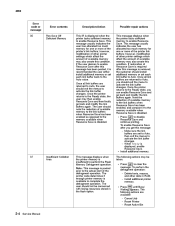
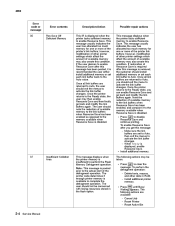
...Auto, the user should exit the menus to activate the link buffer changes. Reset Active Bin
37
Insufficient Collation Area
This message displays when the printer memory is disabled. The user should not be ...to the link buffers when Resource Save has been enabled, and compare it is disabled. • Press to the Auto value. Once the printer returns to the Ready state, you get this ...
Service Manual - Page 239
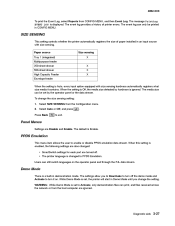
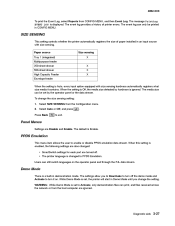
... setting. Select Auto or Off, and press Press Back to enable or disable PPDS emulation data stream. PPDS Emulation
This menu item allows the user to exit. The media size can only be set , the printer will start in CONFIG MENU. Panel Menus
Settings are turned off the demo mode and Activate to PPDS...
Service Manual - Page 240
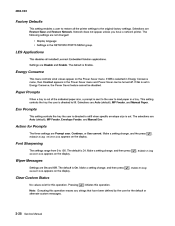
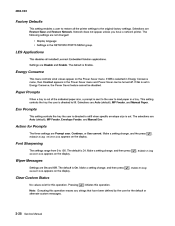
... be turned off. If On is directed to fill.
LES Applications
This disables all the printer settings to the original factory settings. If Off is Enable. Note: Executing this operation. The following settings are Auto (default), MP... appear on the display. . 4062-XXX
Factory Defaults
This setting enables a user to restore all installed Lexmark Embedded Solution applications.
Service Manual - Page 264
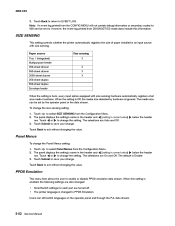
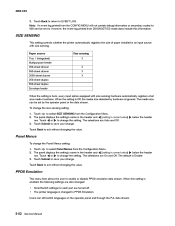
...setting. Touch Back to save your change the setting. Touch Back to return to enable or disable PPDS emulation data stream. Paper source Tray 1 (integrated) Multipurpose feeder 250-sheet... errors. Touch to save your change the Panel Menus setting: 1. 4062-XXX
3. SIZE SENSING
This setting controls whether the printer automatically registers the size of paper installed in an...
Similar Questions
Knocking Issue With New Lexmark T652 Printers
bought 5 new printers 3 are knocking right out of the box, any idea why? Is there a known issue with...
bought 5 new printers 3 are knocking right out of the box, any idea why? Is there a known issue with...
(Posted by mylil 12 years ago)

