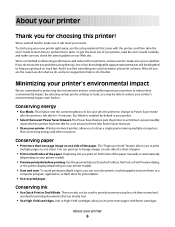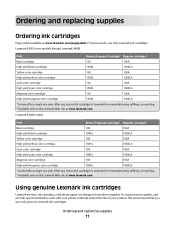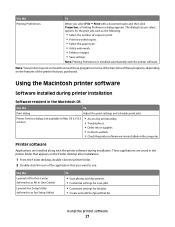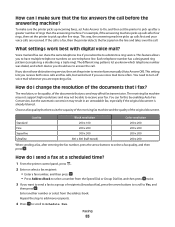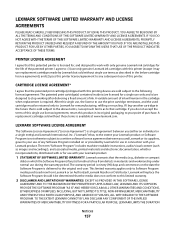Lexmark S405 Support Question
Find answers below for this question about Lexmark S405 - Interpret Color Inkjet.Need a Lexmark S405 manual? We have 2 online manuals for this item!
Question posted by vdmerwehenning on July 28th, 2013
Will The Lexmark S405 Work With My Acer Sl101 Tablet
i want to use the lexmark s405 printer with my acer sl101 tablet
Current Answers
Answer #1: Posted by TommyKervz on July 28th, 2013 2:46 AM
Greetings - Yes, the tablet should work with the specified printer model as it is it WLAN enabled. You just need to download and install "Lexmark Mobile Printing App" onto your tablet from Google Play Store.
Related Lexmark S405 Manual Pages
Similar Questions
How Do I Deep Clean The Printhead On My Lexmark S405 Printer
(Posted by 13wpamel 9 years ago)
How To Add Another Laptop To My Interpret S405 Printer
(Posted by kutroni 10 years ago)
How To Clean Lexmark Interpret S405 Printer Head
(Posted by mlbi 10 years ago)
How To Get Free Link For The Lexmark Interpret S405 Printer
(Posted by tochisody 10 years ago)
How To Print Photos On Lexmark Interpret S405 Printer From Computer
(Posted by bisbeshe 10 years ago)