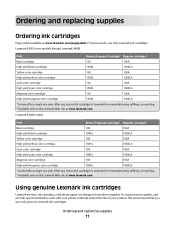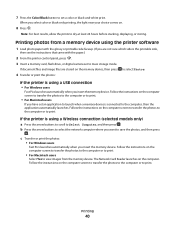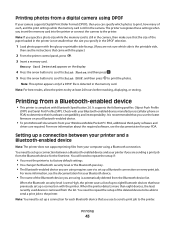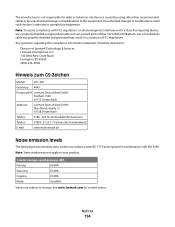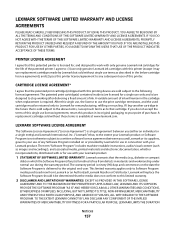Lexmark S405 Support Question
Find answers below for this question about Lexmark S405 - Interpret Color Inkjet.Need a Lexmark S405 manual? We have 2 online manuals for this item!
Question posted by 23181budd on April 27th, 2014
Lexmark S405 Will Not Print
The person who posted this question about this Lexmark product did not include a detailed explanation. Please use the "Request More Information" button to the right if more details would help you to answer this question.
Current Answers
Related Lexmark S405 Manual Pages
Similar Questions
How To Make Lexmark S405 Print Without Color Ink In
(Posted by dlsewayn 9 years ago)
Does Lexmark S405 Print Without Color Ink
(Posted by onbaz 10 years ago)
Lexmark S405 Will Not Print In Color
Installed color ink packs but printer will not print in color. Cycled power to printer and made sure...
Installed color ink packs but printer will not print in color. Cycled power to printer and made sure...
(Posted by jrbritt49 11 years ago)
My Lexmark Prevail Pro705 Won't Print Any Color. Help.
I have new ink cartridges in the printer but it will not print any color. My customer #1-10893414707
I have new ink cartridges in the printer but it will not print any color. My customer #1-10893414707
(Posted by ataylor131 11 years ago)
Not Printing In Color
cannot get printer to print in color from printer or from computer
cannot get printer to print in color from printer or from computer
(Posted by dawsontrucking 11 years ago)