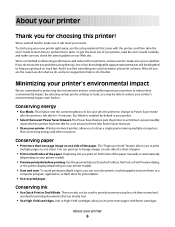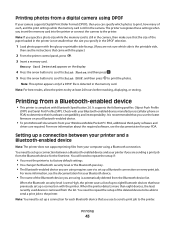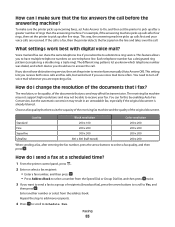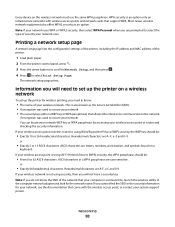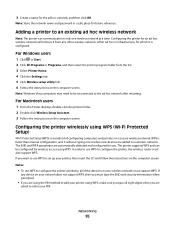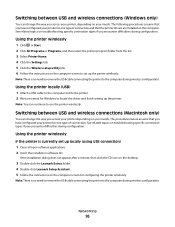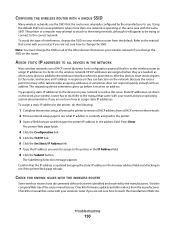Lexmark S405 Support Question
Find answers below for this question about Lexmark S405 - Interpret Color Inkjet.Need a Lexmark S405 manual? We have 2 online manuals for this item!
Question posted by premodog on March 27th, 2013
I Have A Ipad 4, And A Interpret S405, In Need To Know How To Link Them Together
The person who posted this question about this Lexmark product did not include a detailed explanation. Please use the "Request More Information" button to the right if more details would help you to answer this question.
Current Answers
Related Lexmark S405 Manual Pages
Similar Questions
Can You Connect A Ipad To A Lexmark Interpret S405 Wifi Printer
(Posted by dbowedoc314 9 years ago)
Lexmark Interpret S405 Out Of Colored Ink Will It Print Black Ony
(Posted by scchil 9 years ago)
How To Get Free Link For The Lexmark Interpret S405 Printer
(Posted by tochisody 10 years ago)
How To Setup Lexmark Interpret S405 Wireless
(Posted by apaRu 10 years ago)
Lexmark Interpret S405 Cannot Get It To Print 2 Sided After It Had Done It Many
After having printed 2 sided on Interpret S405 I cannot get it to hold and print 2 sided tonight. Wh...
After having printed 2 sided on Interpret S405 I cannot get it to hold and print 2 sided tonight. Wh...
(Posted by chechepak 11 years ago)